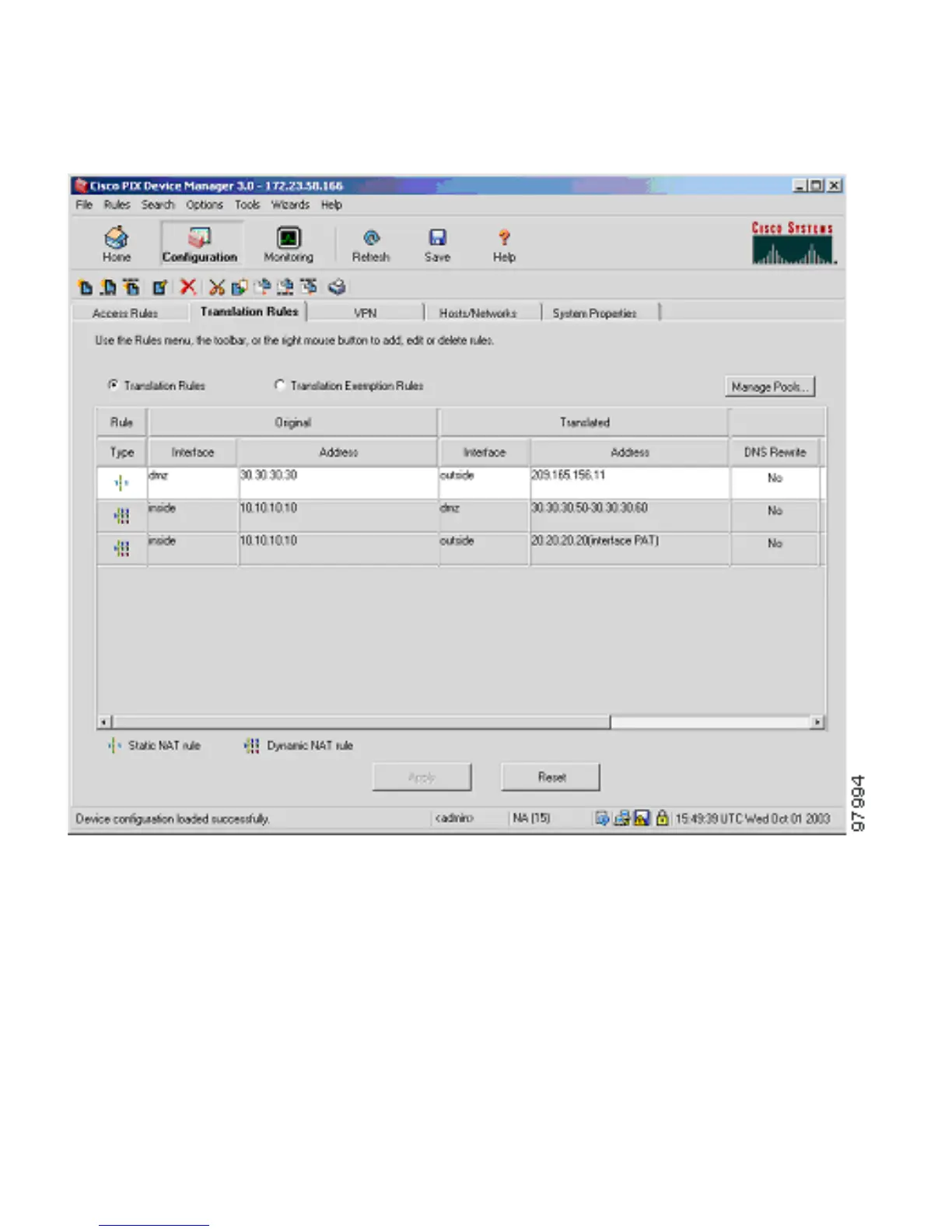17
Step 4 Provide HTTP Access to the DMZ Web Server
In addition to configuring address translations, you must configure the PIX 515E to allow the specific
traffic types from the public networks. To configure access lists for HTTP traffic originating from any
client on the Internet to the DMZ web server, complete the following:
a. Click the Configuration button at the top of the PDM window.
b. Select the Access rules tab.
c. In the table, right click and select Add.