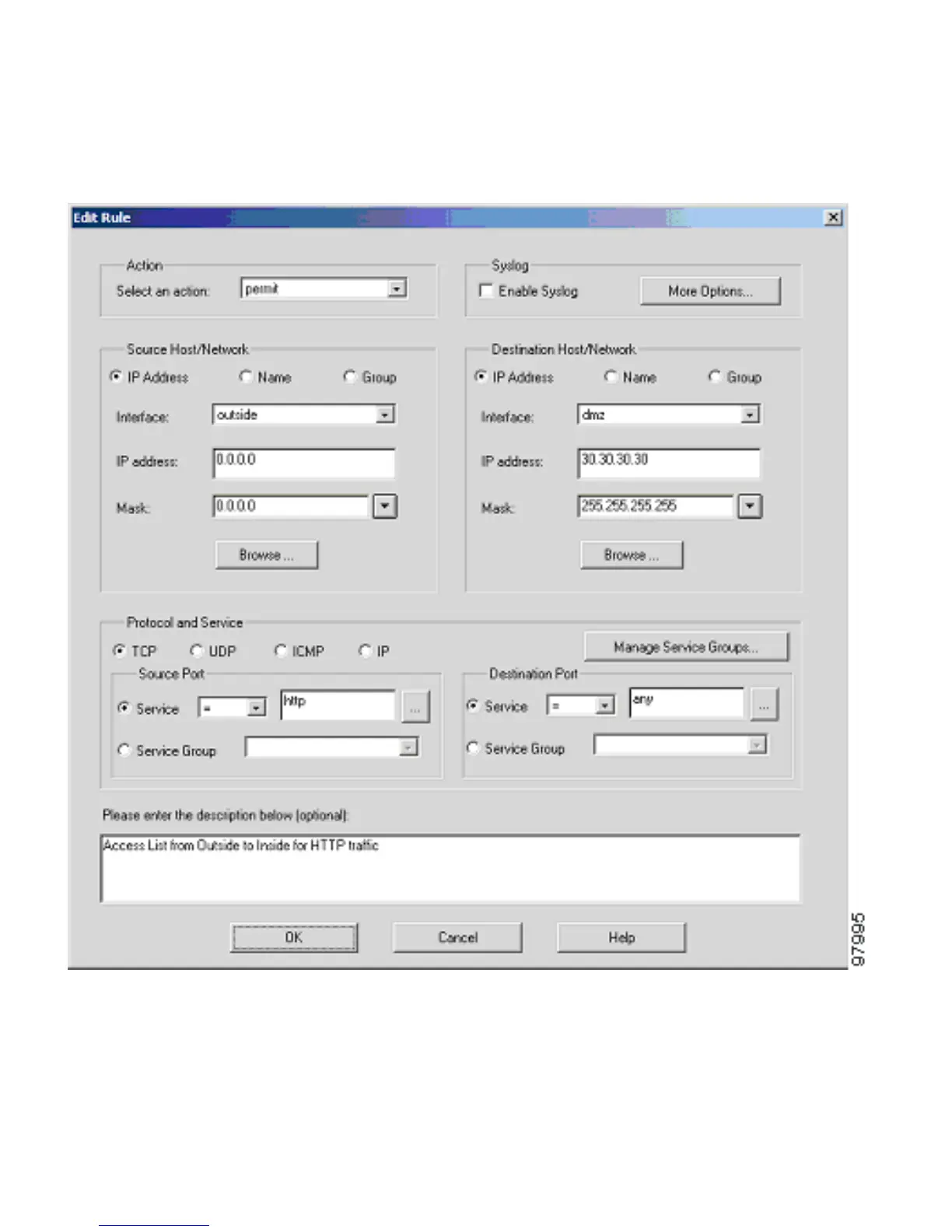18
The Edit Rule window opens up, allowing you to select the ACL rules to permit/deny traffic.
a. Under Action, select permit from the drop-down menu to allow traffic through the firewall.
b. Under Source Host/Network, click the IP Address radio button.
c. Select outside from the Interface drop-down menu.
