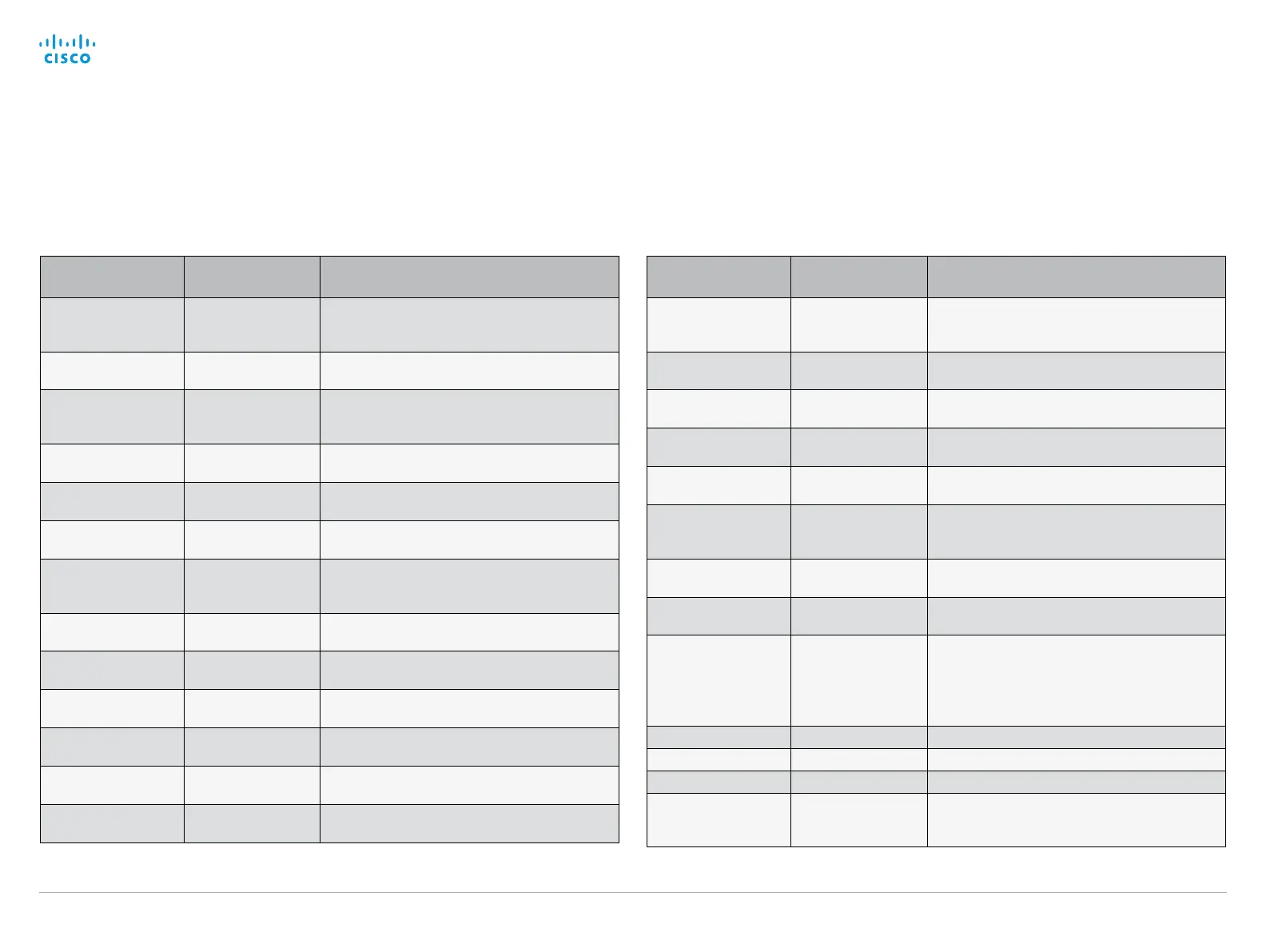Cisco TelePresence PrecisionHD Camera
D14640.17 Cisco Telepresence PrecisionHD Camera Guide APRIL 2017 Copyright © 2017 Cisco Systems, Inc. All rights reserved. 33
Camera guide
VISCA™/RS–232 control protocol, continued
NOTE: Some VISCA™ commands do not apply to the PrecisionHD 1080p4x, PrecisionHD 1080p2.5x and Precision 40 cameras.
Inquiries
Command Command Packet Response
Flip_Inq 8x 09 04 66 ff Whether the video is flipped or not.
Resp: y0 50 0p ff
p=2: On , p=3: Off
Gamma_Mode_Inq 8x 09 04 51 ff Resp: y0 50 0p ff
p=2: Auto, p=3: Manual
Gamma_Table_Inq 8x 09 04 52 ff Resp: y0 50 0p 0q 0r 0s ff
pqrs: Gamma table in use if on manual mode.
Call_LED_Inq 8x 09 01 33 01 ff Resp: y0 50 0p ff
p=2: On, p=3: Off, p=4: Blink
Power_LED_Inq 8x 09 01 33 02 ff Resp: y0 50 0p ff
p=2: On, p=3: Off
Video_System_Inq 8x 09 06 23 ff y0 50 0p 0q 0r 0s ff
pqrs=video mode currently being output on the
HDMI port. See chapter on DIP switches.
DIP_Switch_Inq * 8x 09 06 24 ff y0 50 0p 0q 0r 0s ff pqrs contains the bit pattern of
the DIP switch. See chapter on DIP switches.
IR_Output_Inq 8x 09 06 08 ff Resp: y0 50 0p ff
p=2: On, p=3: Off
ALS_RGain_Inq * 8x 09 50 50 ff Ambient Light Sensor Resp:
y0 50 0p 0q 0r 0s 0t 0u 0v 0w ff
pqrstuv=32 bit unsigned integer, relative gain value.
The integration time is a constant set in the camera
software.
ALS_BGain_Inq * 8x 09 50 51 ff
ALS_GGain_Inq * 8x 09 50 52 ff
ALS_WGain_Inq * 8x 09 50 53 ff
Up side down_Inq * 8x 09 50 70 ff Resp: y0 50 0p ff
p=0: Camera is upright.
p=1: Camera is upside down.
Command Command Packet Response
CAM_ID_Inq 8x 09 04 22 ff Resp: 90 50 zz xx 00 yy ff
Only zz, which identifies the camera, is relevant. zz
= 0x50 for this camera.
CAM_SWID_Inq 8x 09 04 23 ff Resp: y0 50 [1-125 bytes ASCII SWID] ff.
Never route this message through Sony cameras.
CAM_HWID_Inq 8x 09 04 24 ff The response is the Module Serial Number stored
in EEPROM. The number is converted to ASCII : y0
50 [12 bytes ASCII HWID] ff.
Zoom_Pos_Inq 8x 09 04 47 ff Resp: y0 50 0p 0q 0r 0s ff
pqrs: zoom position
Focus_Pos_Inq 8x 09 04 48 ff Resp: y0 50 0p 0q 0r 0s ff
pqrs: focus position
Focus_Mode_Inq 8x 09 04 38 ff Resp: y0 50 0p ff
p=2: Auto, p=3: Manual
PanTilt_Pos_Inq 8x 09 06 12 ff Resp: y0 50 0p 0q 0r 0s 0t 0u 0v 0w ff
pqrs: pan position
tuvw: tilt position
Power_Inq 8x 09 04 00 ff Resp: y0 50 0p ff
p=2: On, p=3: Off
WB_Mode_Inq 8x 09 04 35 ff Resp: y0 50 0p ff
p=0: Auto , p=6: Table manual
WB_Table_Inq 8x 09 04 75 ff Resp: y0 50 0p 0q 0r 0s ff
pqrs: Table used if table mode is on.
AE_Mode_Inq 8x 09 04 39 ff Resp: y0 50 0p ff
p=0: Auto, p=3: Manual
Backlight_Mode_Inq 8x 09 04 33 ff Resp: y0 50 0p ff
p=2: On, p=3: Off, p=4: Auto
Mirror_Inq 8x 09 04 61 ff Resp: y0 50 0p ff
p=2: On, p=3: Off
* Does not apply to PrecisionHD 1080p4x, PrecisionHD 1080p2.5x and Precision 40 cameras