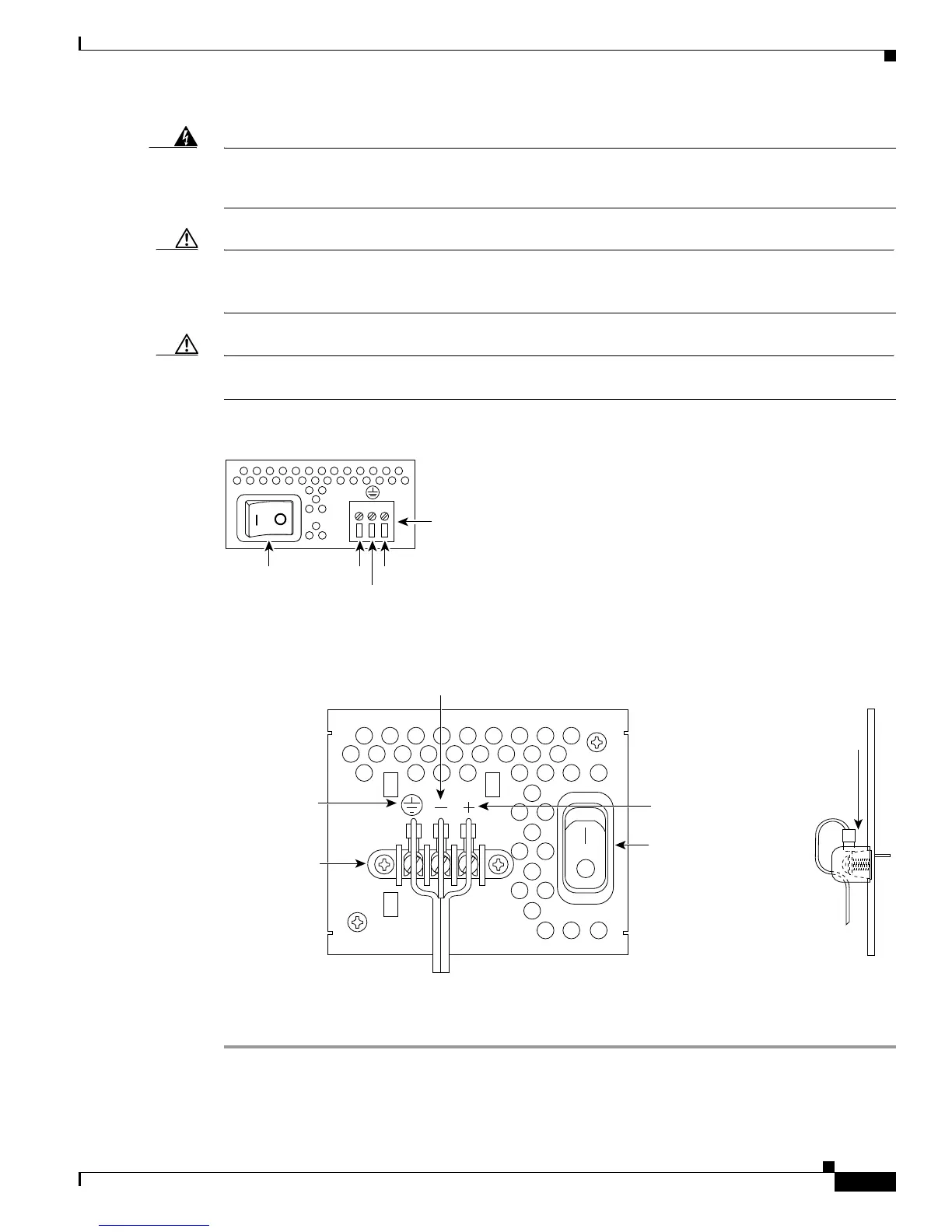3-29
Cisco 3600 Series Routers Hardware Installation Guide
OL-2056-05
Chapter 3 Installing the Router
Power Connections
Warning
The illustration shows the DC power supply terminal block. Wire the DC power supply as illustrated.
The proper wiring sequence is ground to ground, positive to positive, and negative to negative. The
ground wire should always be connected first and disconnected last.
Statement 239
Caution The terminal arrangement on your router may not be identical to the arrangement shown in Figure 3-43
or Figure 3-44. You must connect the positive, negative, and ground wires according to the labels on the
terminals.
Caution Do not overtorque the terminal block captive thumbscrew or terminal block contact screws. The
recommended torque is 8.2 ± 0.4 in-lb (0.9 ± 0.05 N-m).
Figure 3-43 DC Power Connections for Cisco 3620 Routers (Typical)
Figure 3-44 DC Power Connections for Cisco 3640 Routers (Typical)
Step 4 Secure the wires using cable ties.
Step 5 Turn on power to the DC circuit.
+-
Terminal
block
Negative
H7477
Positive
Ground
On/off
switch
Terminal block
72331
Positive
Negative
Ground
Terminal block
On/off switch
