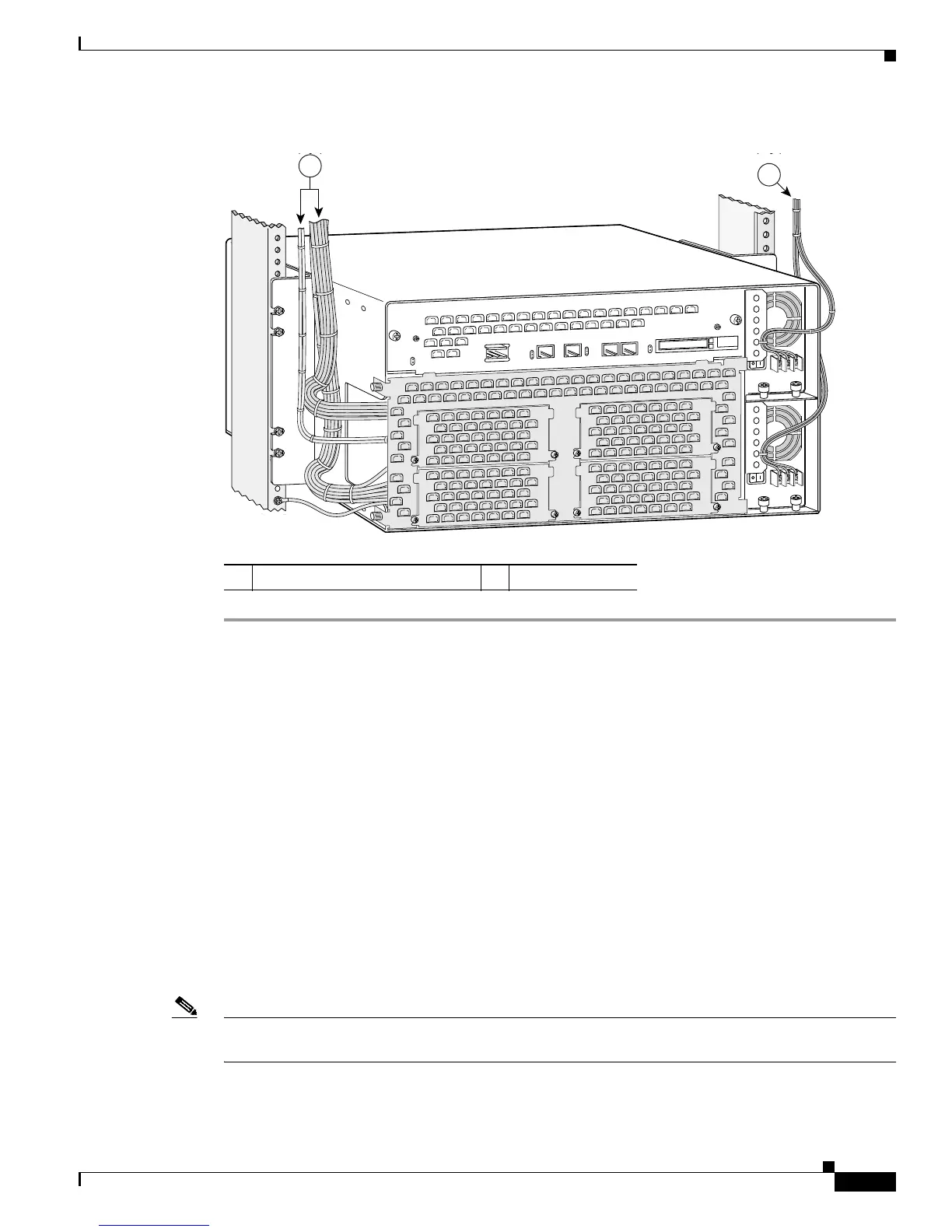3-43
Cisco 3600 Series Routers Hardware Installation Guide
OL-2056-05
Chapter 3 Installing the Router
Connecting to a Console Terminal or Modem
Figure 3-56 Cables Routed Through the Chassis Cutout
Connecting to a Console Terminal or Modem
Your router has asynchronous serial console and auxiliary ports. These ports provide administrative
access to your router either locally (with a console terminal or PC) or remotely (with a modem).
Cisco provides the following cables and adapters for connecting your router to a console terminal, PC,
or modem:
• One console adapter cable (RJ-45-to-DB-9, blue)
• One modem adapter cable (RJ-45-to-DB-25, black)
This section describes how to connect a console terminal or PC to the console port, and how to connect
a modem to the auxiliary port. It contains the following sections:
• Connecting to the Console Port, page 3-44
• Connecting to the Auxiliary Port, page 3-46
• Identifying a Rollover Cable, page 3-50
Note For information on identifying rollover cables, refer to the “Identifying a Rollover Cable” section on
page 3-50.
1 LAN, WAN, and voice cables 2 Power wires
82417
V
C
C
O
K
S
Y
S
T
E
M
F
D
X
L
IN
K
1
00M
bp
s
F
D
X
1
0
L
IN
K
1
0
0M
b
ps
82774
V
C
C
O
K
S
Y
S
T
E
M
F
D
X
L
IN
K
10
0M
b
p
s
F
D
X
1
0
LIN
K
1
00
M
bp
s
1
2
