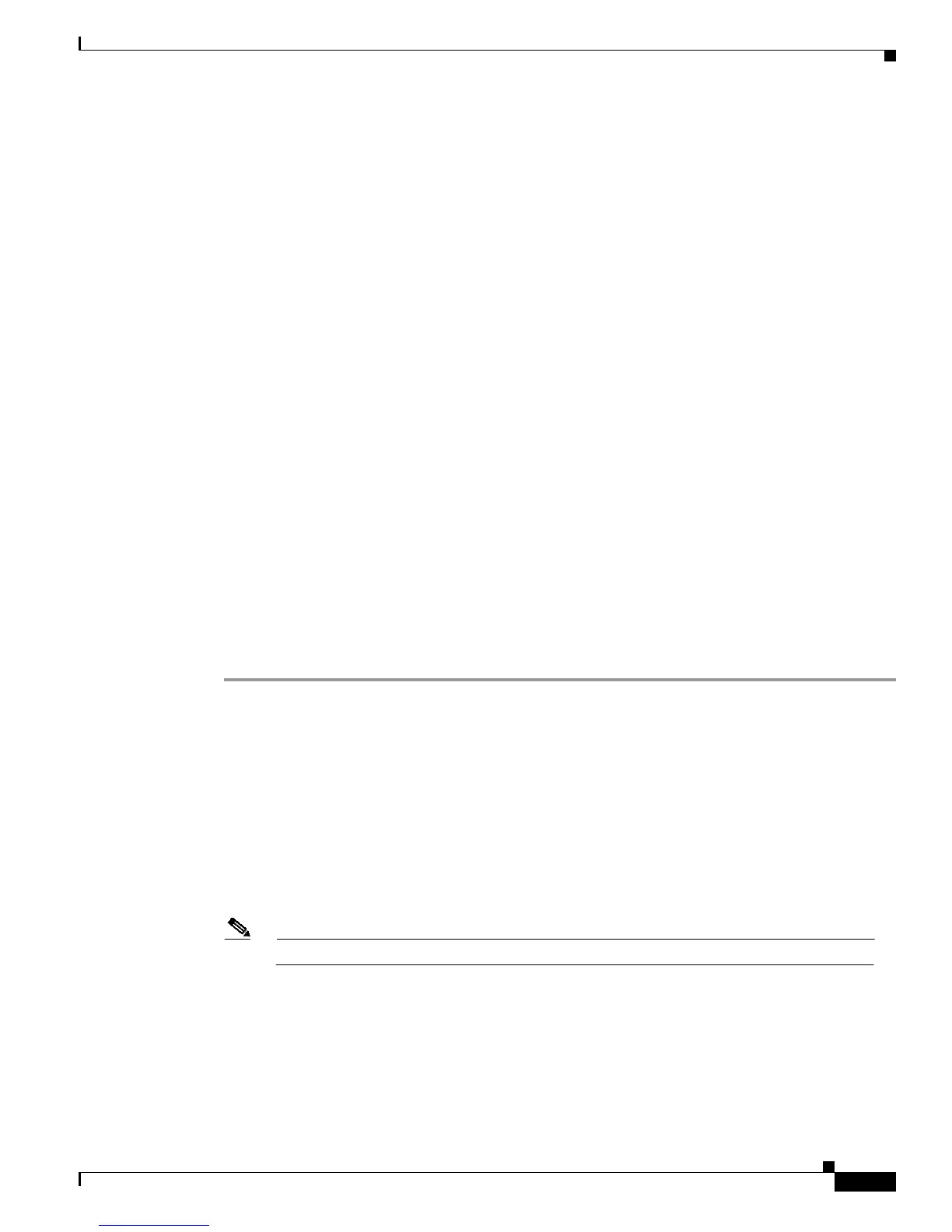5-39
Cisco 3600 Series Hardware Installation Guide
OL-2056-02
Chapter 5 Installing Memory in the Router
Installing and Configuring Flash Memory Cards in Cisco 3620, Cisco 3640, and Cisco 3660 Routers
Displaying the Contents of a Flash Memory Card
To display the contents of a Flash memory card, enter the show {slot0: | slot1:} command, for example:
Router# show slot1:
PCMCIA Slot1 flash directory, partition 1:
File Length Name/status
1 1933052 c3640-i-mz.111-6.3.AA
[1933116 bytes used, 6455492 available, 8388608 total]
8192K bytes of processor board PCMCIA Slot1 flash (Read/Write)
PCMCIA Slot1 flash directory, partition 2:
File Length Name/status
1 3399444 c3640-j-mz.111-7.AA
[3399508 bytes used, 794796 available, 4194304 total]
4096K bytes of processor board PCMCIA Slot1 flash (Read/Write)
PCMCIA Slot1 flash directory, partition 3:
File Length Name/status
1 2359 running-config
[2424 bytes used, 4191880 available, 4194304 total]
4096K bytes of processor board PCMCIA Slot1 flash (Read/Write)
Similarly, you can display the contents of system (onboard) Flash memory by entering the show flash:
command.
Copying a File from System Flash Memory to a Flash Memory Card
You can use a Flash memory card to store a backup copy of a Cisco IOS image or other file. Follow these
steps to copy a file from system (onboard) Flash memory to a Flash memory card:
Step 1 Enter privileged EXEC mode:
Router> enable
Password:
<password>
Step 2 Enter the copy flash:[partition:filename]{slot0: | slot1:}[partition:filename] command. Replace
partition with the partition number and filename with the name of the file, for example:
Router# copy flash:2:TESTFILE slot0:3:TESTFILE
PCMCIA Slot0 flash directory, partition 3:
No files in PCMCIA Slot0 flash
[0 bytes used, 4194304 available, 4194304 total]
Verifying checksum for 'TESTFILE' (file # 1)... OK
Erase flash device before writing? [confirm] n
Note If you omit the partition and filename variables, you are prompted for them.