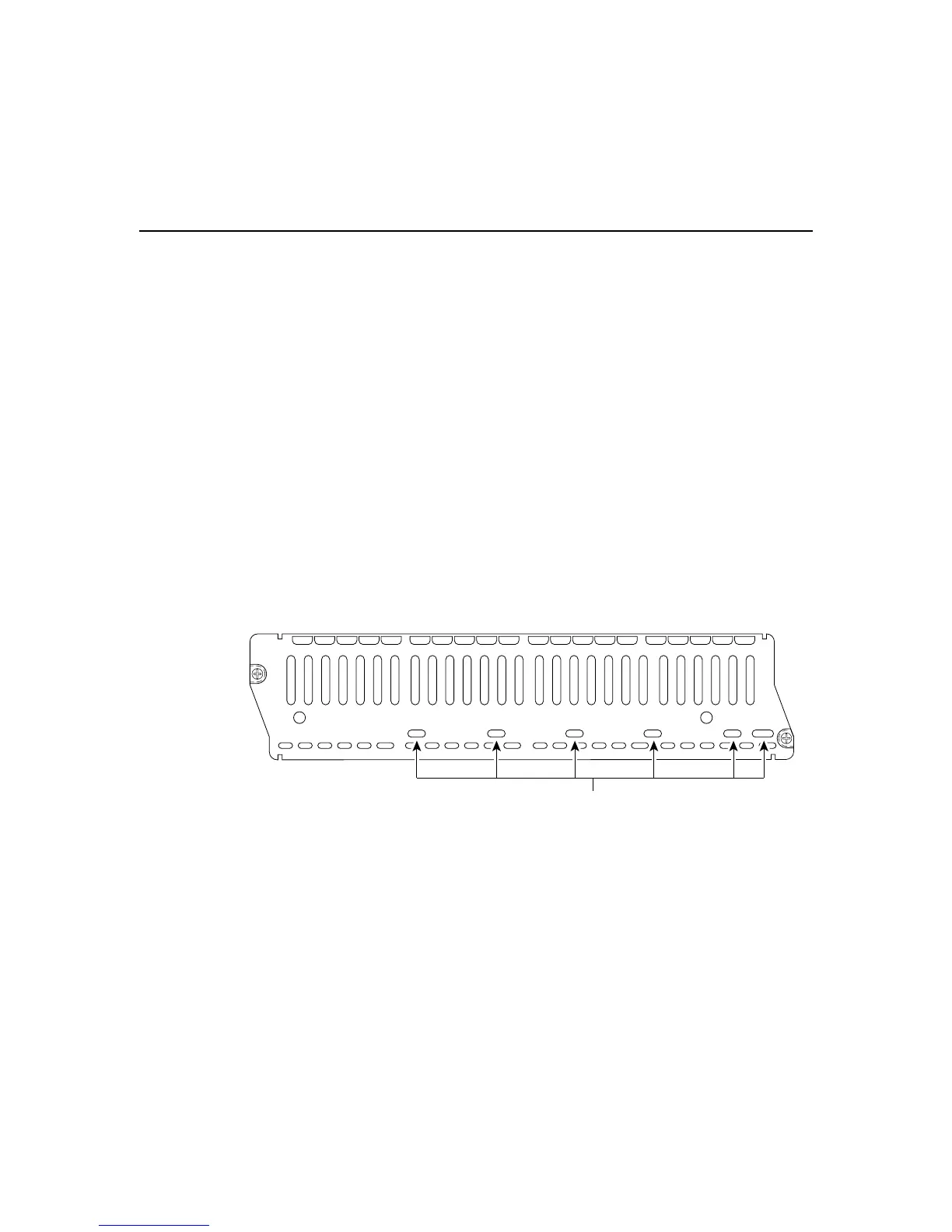Digital Modem Module LEDs
Cisco Network Modules Hardware Installation Guide
10-16
Reinstalling the Digital Modem Network Module
When you finish installing MICA modules, replace the digital modem network module in
the router chassis, following the procedure in Chapter 3, “Installing Network Modules in
Cisco Modular Routers.”
Digital Modem Module LEDs
All network modules have an enable (EN) LED. (See Figure 10-10.) This LED indicates
that the module has passed its self-tests and is available to the router.
Digital modem modules have five additional LEDs, one for each MICA module bank. The
LEDs blink during initialization. After the enable LED comes on, the MICA module LEDs
indicate that the corresponding MICA module is functioning. If a MICA module fails its
diagnostics, or if no MICA module is installed in a position, its LED remains off.
Figure 10-10 Digital Modem Network Module LEDs
H10824
DIGITAL MODEMS
MICA
BANK 0
MICA
BANK 1
MICA
BANK 2
LEDs
MICA
BANK 3
MICA
BANK 4
EN