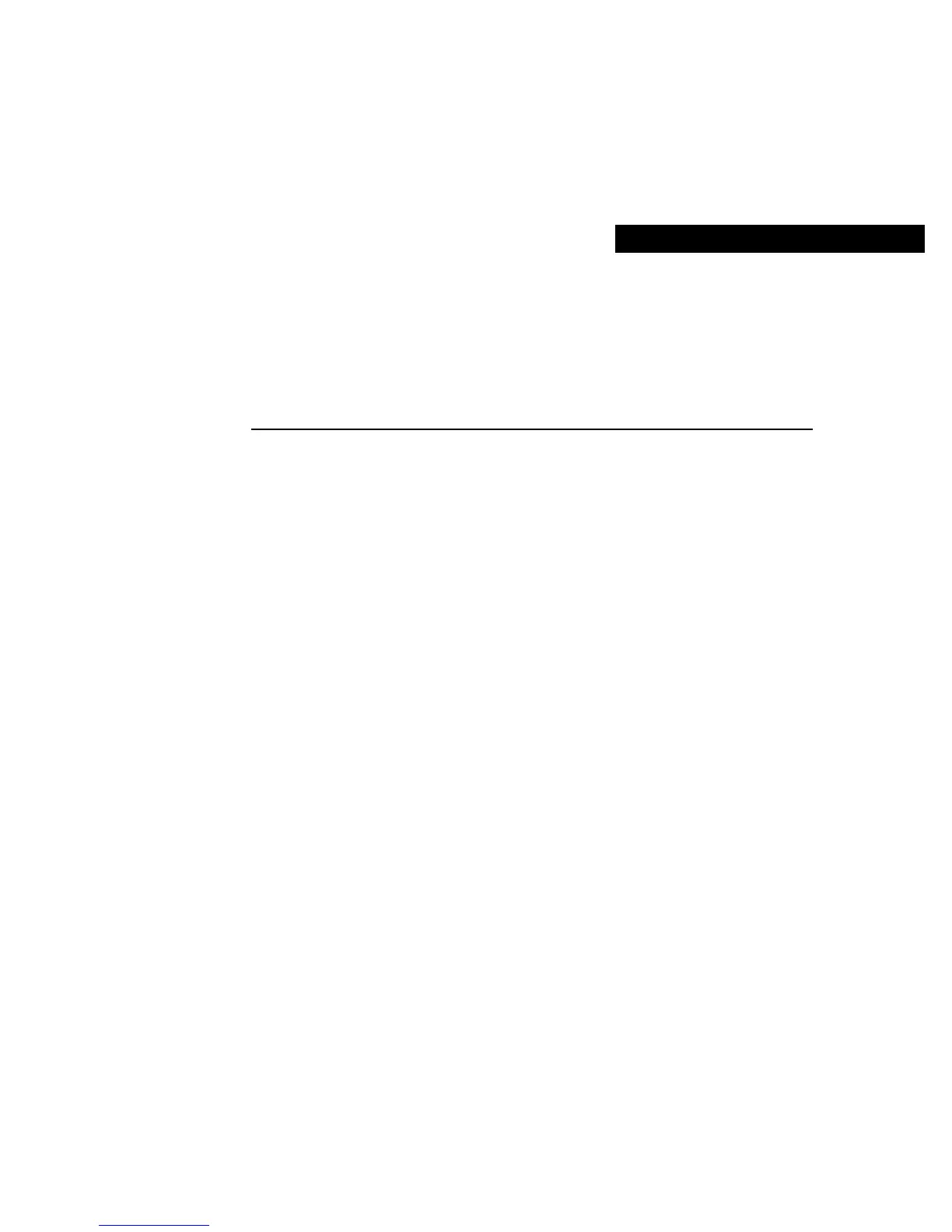CHAPTER
Connecting Analog Modem Network Modules to a Network 11-1
11
Connecting Analog Modem
Network Modules to a Network
This chapter contains the following sections:
• 8-Port and 16-Port Analog Modem Network Modules on page 11-1
• Supported Network Protocols on page 11-3
• Interface Numbering on page 11-3
• Connecting the Modules to the Telephone Network on page 11-6
• Analog Modem Network Module LEDs on page 11-7
8-Port and 16-Port Analog Modem Network Modules
The 8-port analog modem network module, Cisco product number NM-8AM=
(see Figure 11-1), and the 16-port analog modem network module, Cisco product number
NM-16AM= (see Figure 11-2), originate or terminate analog telephone transmissions
through RJ-11 modular jacks. They can be used with both Cisco 2600 series and
Cisco 3600 series routers. You can connect up to 48 telephone lines by installing three
16-port network modules in a 4-slot Cisco 3640 router, with one LAN network module
filling the fourth slot.