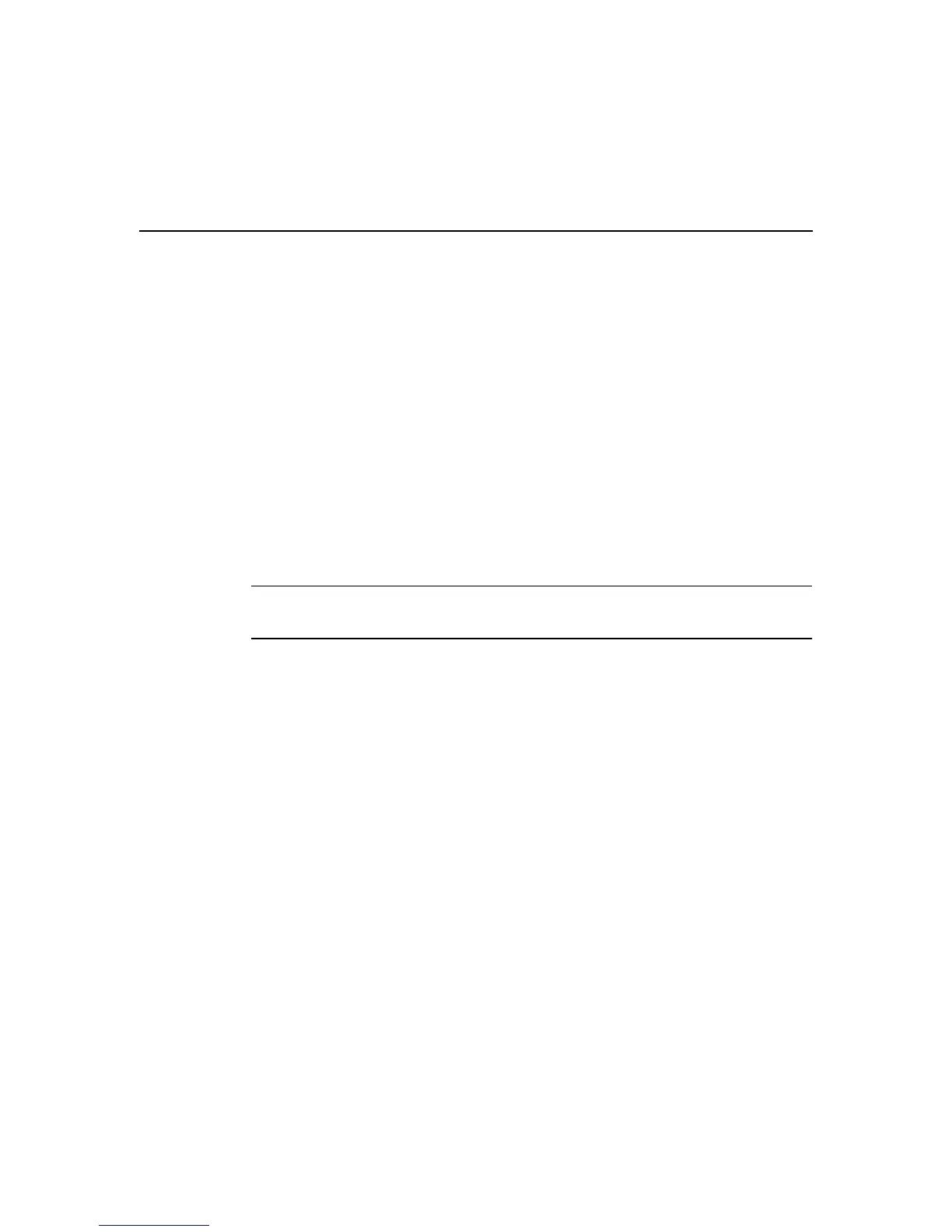Connecting Fast Ethernet PRI Network Modules to a Network 5-3
Connecting Fast Ethernet Channelized T1 Modules to the Network
Connecting Fast Ethernet Channelized T1 Modules to the
Network
In order to connect Fast Ethernet channelized T1 modules to the network, complete the
following:
• Connecting the Fast Ethernet Port on page 5-3
• Connecting the PRI Ports on page 5-4
Connecting the Fast Ethernet Port
Use a straight-through two-pair Category 5 unshielded twisted-pair (UTP) cable to connect
the RJ-45 port on the Fast Ethernet PRI network module to a switch, hub, repeater, server,
or other network device. These ports are color-coded yellow. Figure 5-3 shows the RJ-45
port connected to a hub.
Note RJ-45 cables are not available from Cisco Systems. These cables are widely
available and must be Category 5 cables.