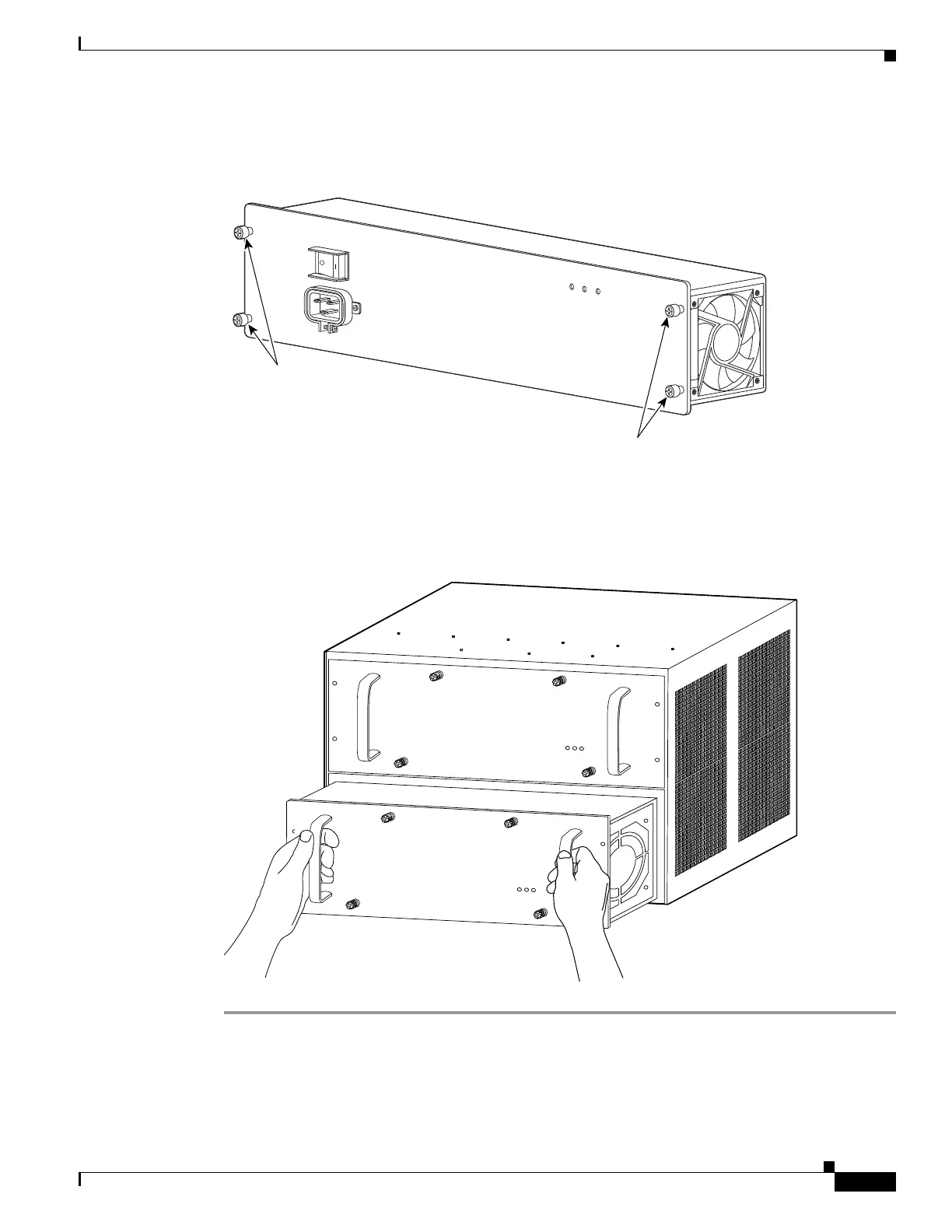9-5
Cisco SCE8000 10GBE Installation and Configuration Guide
OL-26784-02
Chapter 9 Removal and Replacement Procedures
Removing an AC-Input Power Supply
Step 4 Loosen the captive installation screws on the power supply (Figure 9-1).
Figure 9-1 AC Power Supply Captive Installation Screws
Step 5 Grasp both power supply handles, as shown in Figure 9-2, and slide the power supply completely out of
the chassis.
Figure 9-2 Handling the AC Power Supply
126565
Captive installation
screws
PWR-AC
INPUT
OK
FAN
OK
OUTPUT
FAIL
ALL FASTENERS MUST BE FULLY ENGAGED
PRIOR TO OPERATING THE POWER SUPPLY
100-240V-16A 50/60Hz
Captive installation
screws
63901
INPUT OK
FAN OK
OUTPUT FAIL
INPUT OK
FAN OK
OUTPUT FAIL
