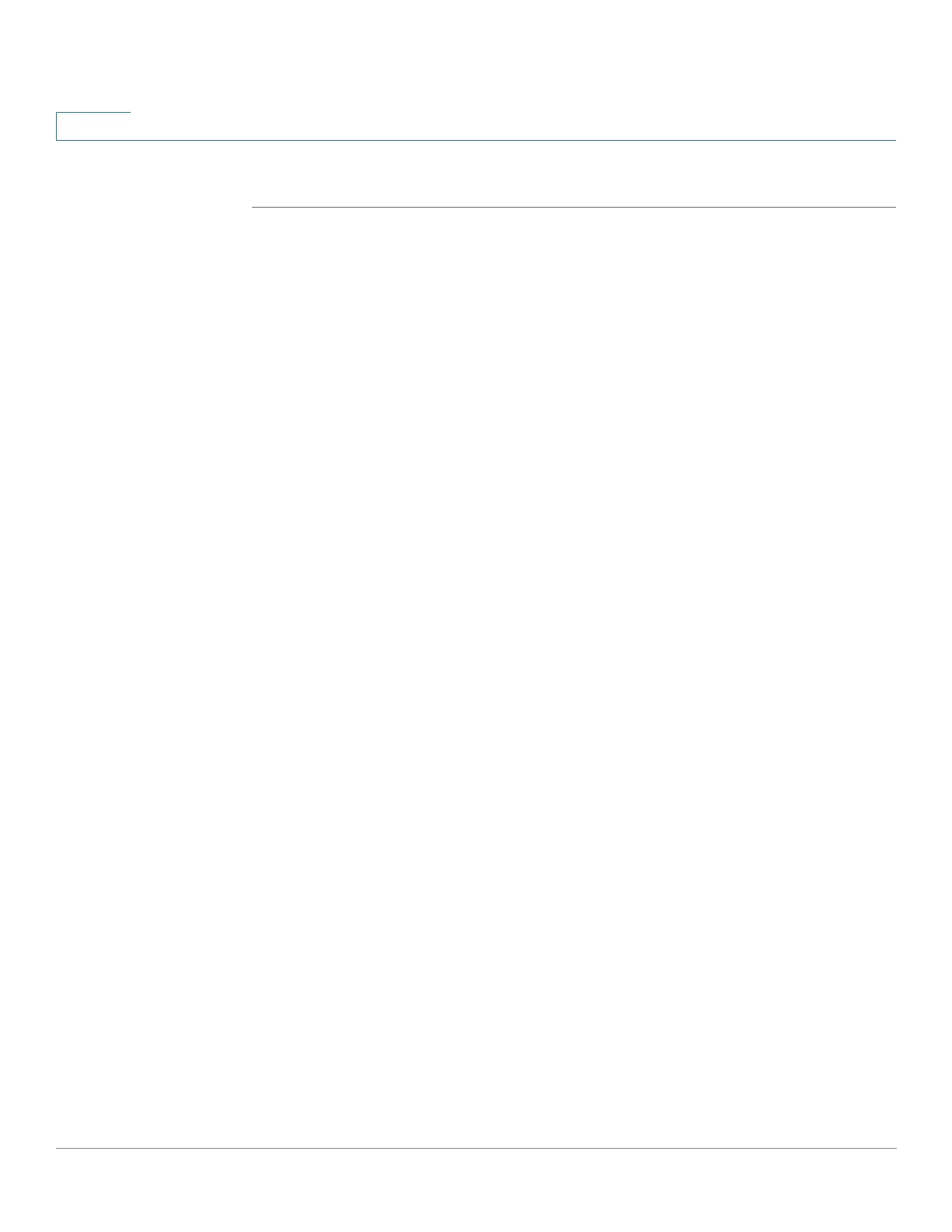Port Management
Link Aggregation
174 Cisco 350, 350X and 550X Series Managed Switches, Firmware Release 2.4, ver 0.4
10
STEP 4 Click Apply. The Running Configuration file is updated.
LACP
A dynamic LAG is LACP-enabled, and LACP is run on every candidate port defined in the
LAG.
LACP Priority and Rules
LACP system priority and LACP port priority are both used to determine which of the
candidate ports become active member ports in a dynamic LAG configured with more than
eight candidate ports.
The selected candidate ports of the LAG are all connected to the same remote device. Both the
local and remote switches have a LACP system priority.
The following algorithm is used to determine whether LACP port priorities are taken from the
local or remote device: the local LACP System Priority is compared to the remote LACP
System Priority. The device with the lowest priority controls candidate port selection to the
LAG. If both priorities are the same, the local and remote MAC addresses are compared. The
priority of the device with the lowest MAC address controls candidate port selection to the
LAG.
A dynamic LAG can have up to 16 Ethernet ports of the same type. Up to eight ports can be
active, and up to eight ports can be in standby mode. When there are more than eight ports in
the dynamic LAG, the device on the controlling end of the link uses port priorities to determine
which ports are bundled into the LAG and which ports are put in hot-standby mode. Port
priorities on the other device (the non-controlling end of the link) are ignored.
The following are additional rules used to select the active or standby ports in a dynamic
LACP:
• Any link operating at a different speed from the highest-speed active member or
operating at half-duplex is made standby. All the active ports in a dynamic LAG
operate at the same baud rate.
• If the port LACP priority of the link is lower than that of the currently-active link
members, and the number of active members is already at the maximum number, the
link is made inactive, and placed in standby mode.
LACP With No Link Partner
In order for LACP to create a LAG, the ports on both link ends should be configured for
LACP, meaning that the ports send LACP PDUs and handle received PDUs.
