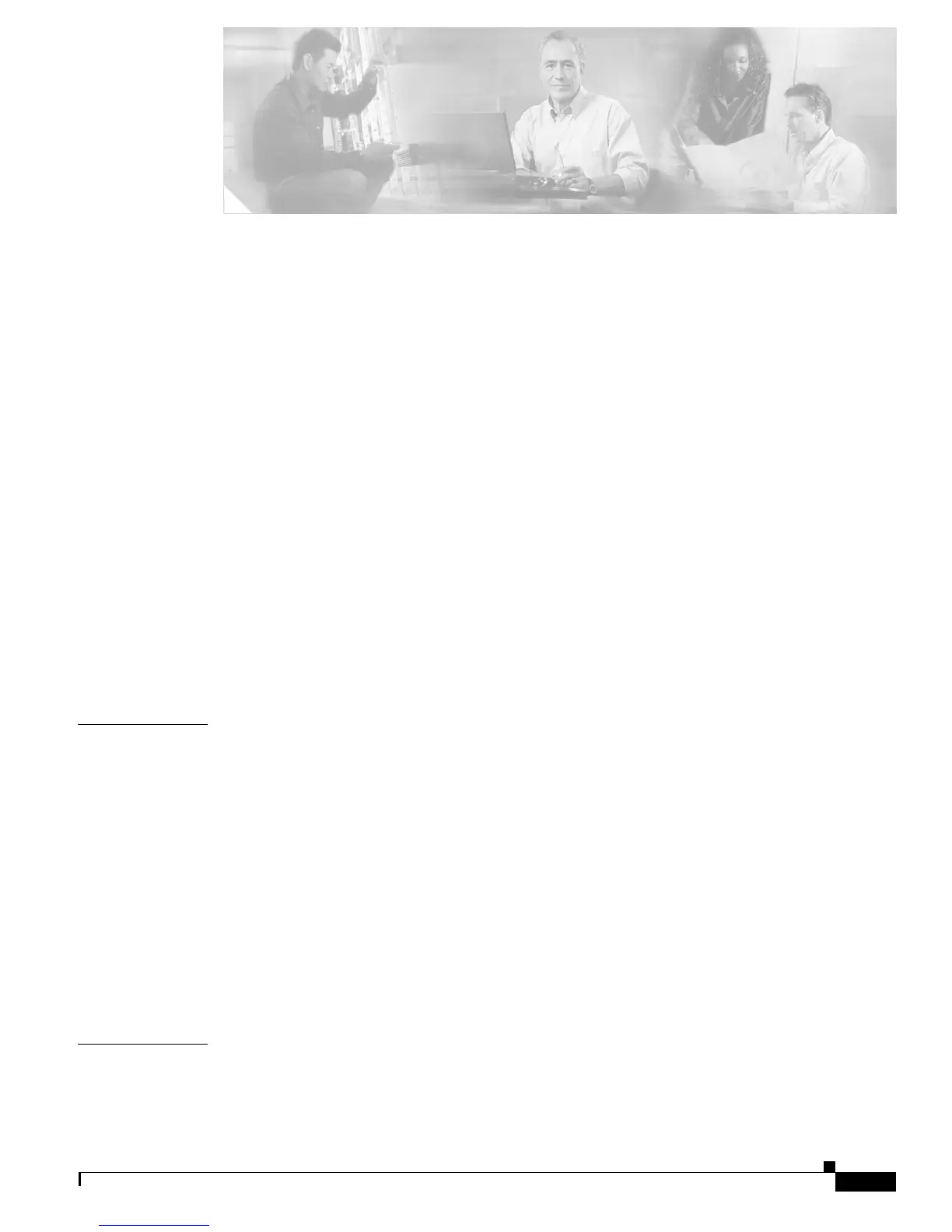iii
Cisco VG224 Voice Gateway Software Configuration Guide
OL-5005-01
CONTENTS
Preface vii
Objectives vii
Audience vii
Document Organization viii
Related and Referenced Documents viii
To Access Online User Documentation (PDF and HTML Formats) viii
Access User Documentation on the Documentation CD-ROM (HTML format only) viii
Obtaining Documentation x
Cisco.com x
Documentation CD-ROM x
Ordering Documentation x
Documentation Feedback xi
Obtaining Technical Assistance xi
Cisco TAC Website xi
Opening a TAC Case xi
TAC Case Priority Definitions xii
Obtaining Additional Publications and Information xii
CHAPTER
1 Understanding Interface Numbering and Cisco IOS Software Basics 1-1
Identifying the Cisco VG224 1-1
Port Numbering Conventions 1-2
Understanding Cisco IOS Software Basics 1-3
Getting Help 1-3
Command Modes 1-3
Undoing a Command or Feature 1-4
Saving Configuration Changes 1-5
Upgrading to a New Cisco IOS Release 1-5
Cisco VG224 Deployment Scenario 1-5
Where to Go Next 1-5
CHAPTER
2 Using the setup Command 2-1
Before Starting Your Cisco VG224 2-1
Using the setup Command 2-2
