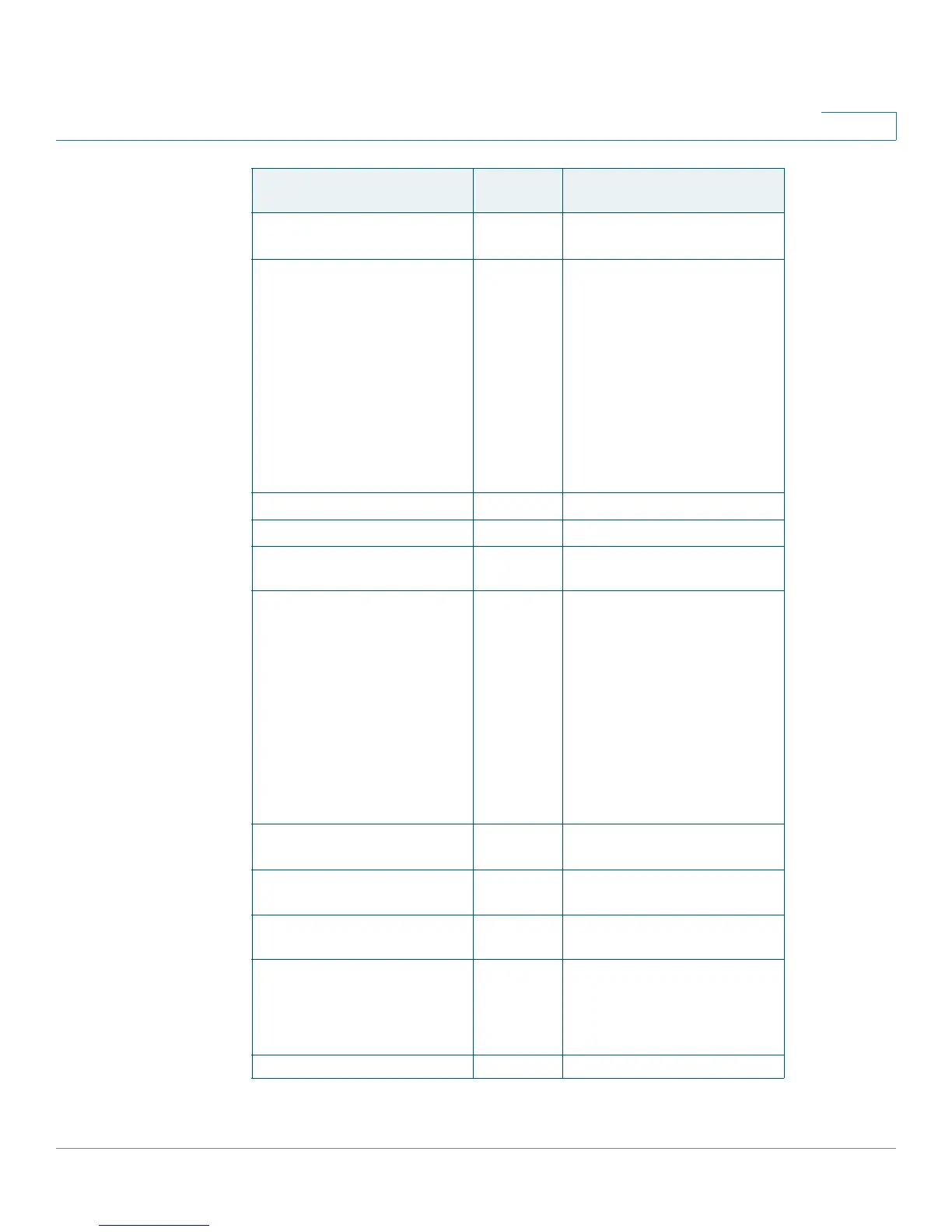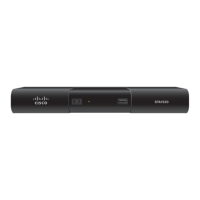Getting Started
Configuration and Management of the ATA
Cisco SPA100Series Administration Guide 17
1
Check Gateway IP
Address
130
Set Gateway IP Address 131 To enter the value, press
numbers on the telephone
key pad. Press the * (star)
key to enter a decimal
point.
Note: This option is
available only after you
choose Static IP as the
Internet Connection Type,
through option 101.
Check MAC Address 140
Check Firmware Version 150
Check Primary DNS Server
Setting
160
Set Primary DNS Server 161 To enter the value, press
numbers on the telephone
key pad. Press the * (star)
key to enter a decimal
point.
Note: This option is
available only after you
choose Static IP as the
Internet Connection Type,
through option 101.
Check Internet web server
port
170
SPA122 only: Check LAN
IP address (Ethernet port)
210
Announce Line 1 SIP
Transpor t
1910
Set Line 1 SIP Transport 1911 0: UDP
1: TCP
2: TLS
Check Line 2 SIP Transport 1920
IVR Action Menu
Option
Choices and Instructions
