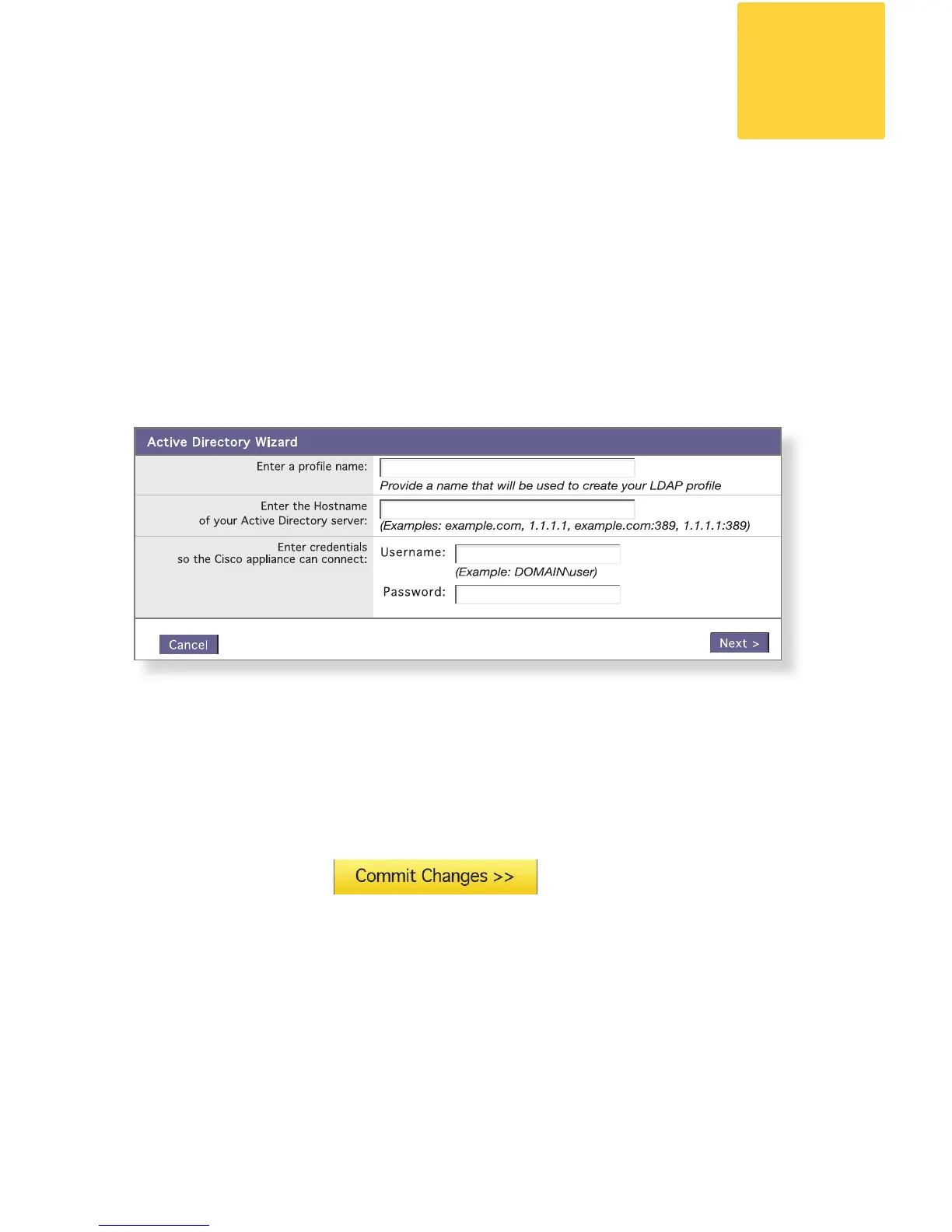- Quick Start Guide -
You can run the Active Directory Wizard to enable the Blocker to
accept email for users veried against your Active Directory server.
This adds another layer of security to your network.
To run the Active Directory Wizard, go to System Administration
LDAP. Select the “using Active Directory Wizard” checkbox, and then
click Add LDAP Server Prole.
Note: You will need the hostname and login information for your
Active Directory account to run the Active Directory Wizard.
Important: As you make conguration changes in the GUI, you must
explicitly commit those changes by clicking the Commit Changes
button. This button appears when you have uncommitted changes
that need to be saved.
Run the Active Directory Wizard
(OPTIONAL)
12
