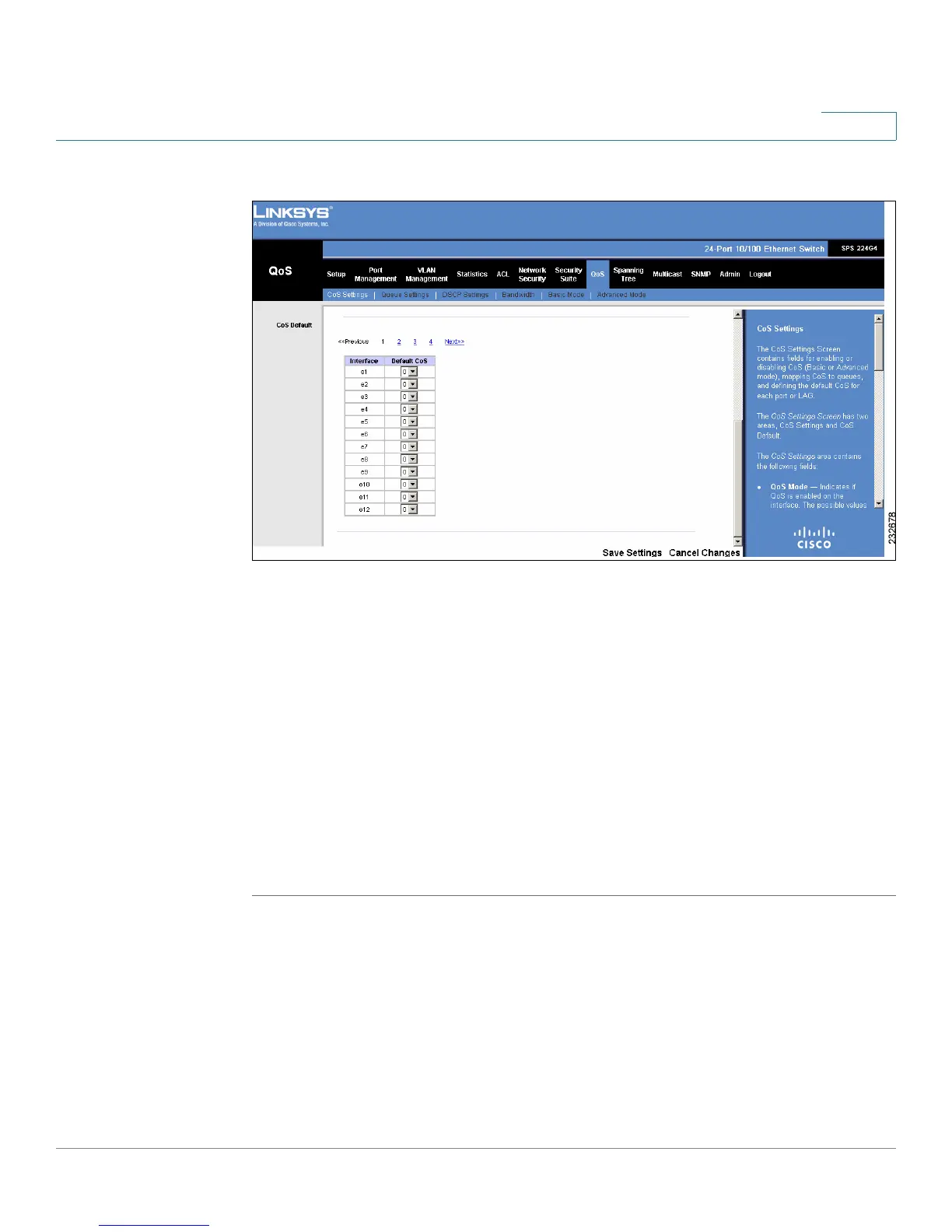QoS
CoS Settings
SPS208G/SPS224G4/SPS2024 Service Provider Switches User Guide 164
9
Figure 71 CoS Settings Screen — CoS Port Defaults
The
CoS Settings Screen — CoS Port Defaults
contains the following fields:
• Unit No. — Indicates the stacking member being managed.
• Interface — Port interface to which the CoS configuration applies.
• Default CoS — Determines the default CoS value for incoming packets for
which a VLAN tag is not defined. The possible field values are 0-7. The
default CoS is 0.
• LAG — LAG to which the port belongs, if relevant. If the port is a member of
a LAG, the LAG settings override the port settings.
STEP 3 In the CoS Default Table, define the default CoS levels for the device interfaces.
STEP 4 Click Save Settings. The Cos Settings are modified, and the device is updated.
