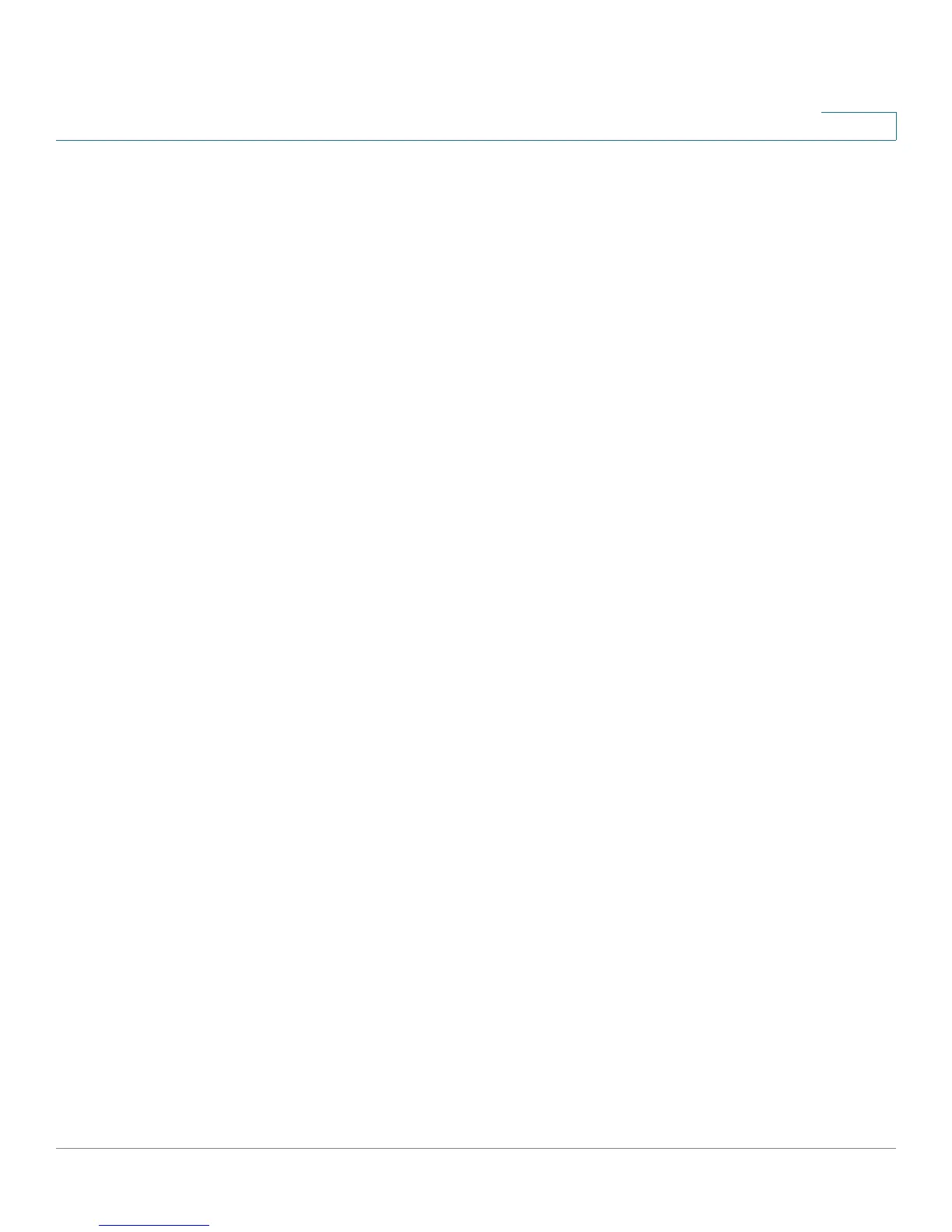QoS
Advanced Mode
SPS208G/SPS224G4/SPS2024 Service Provider Switches User Guide 174
9
• Typ e — Policer type for the policy. Possible values are:
-
Aggregate
— Configures the class to use a configured aggregate
policer selected from the drop-down menu. An aggregate policer is
defined if the policer is shared with multiple classes. Traffic from two
different ports can be configured for policing purposes. An aggregate
policer can be applied to multiple classes in the same policy map, but
cannot be used across different policy maps.
-
Single
— Configures the class to use manually configured information
rates and exceed actions.
• Aggregate Policer — Specifies the Aggregate Policer Name.
- Aggregate Policer Settings — Click this button to create and configure
aggregate policers in the
New Aggregate Policer Screen
. For more
information, see Aggregate Policer later in this section. For more
information, see Aggregate Policer.
• Ingress Committed Information Rate (CIR) — Defines the CIR in Kbps. This
field is only relevant when the Police Type is
Single
.
• Ingress Committed Burst Size (CbS) — Defines the CbS in bytes. This field
is only relevant when the Police Type is
Single
.
• Exceed Action — Action assigned to incoming packets exceeding the CIR.
This field is only relevant when the Police value is Single. Possible values
are:
-
Drop
— Drops packets exceeding the defined CIR value.
-
Out Of Profile DSCP
—Remarks packet’s DSCP values exceeding the
defined CIR value.
-
None
—Forwards packets exceeding the defined CIR value.
STEP 2 Define the relevant fields.
STEP 3 Click Add To List. The policy profile is defined and is displayed in the Policy Table
below the Policy Settings.