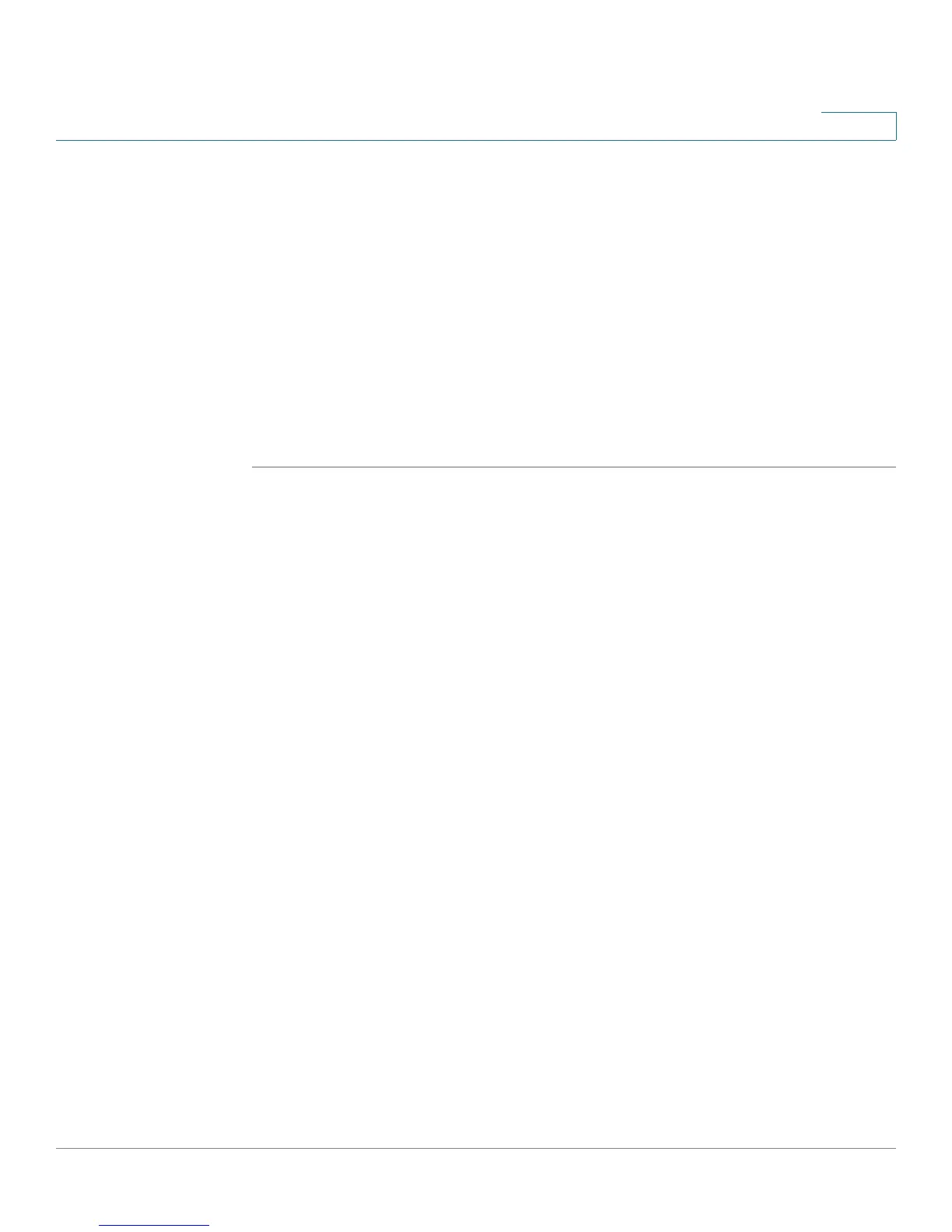Spanning Tree
Global STP
SPS208G/SPS224G4/SPS2024 Service Provider Switches User Guide 189
10
• Max Age — Specifies the device Maximum Age Time. The Maximum Age
Time indicates the amount of time in seconds a bridge waits before sending
configuration messages. The range is 6 to 40 seconds. The default max age
is 20 seconds.
• Forward Delay — Specifies the device forward delay time. The Forward
Delay Time indicates the amount of time in seconds a bridge remains in a
learning state before forwarding packets. The range is 4 to 30 seconds. The
default is 15 seconds.
STEP 2 Define the relevant fields.
STEP 3 Click Save Settings. The device STP configuration is saved and the device is
updated.
