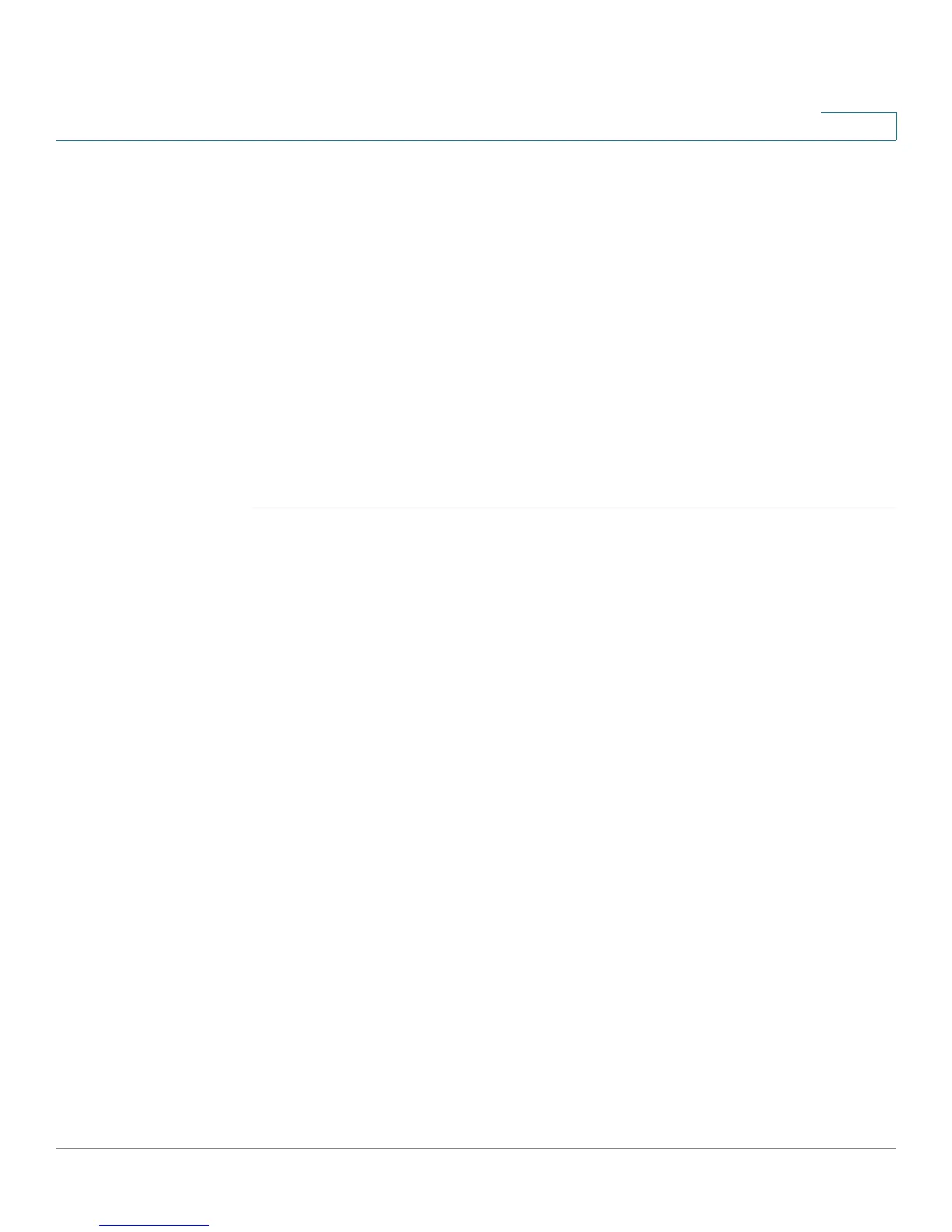Admin
Logging
SPS208G/SPS224G4/SPS2024 Service Provider Switches User Guide 248
13
• Warning — A system warning has occurred.
• Notice — The system is functioning properly, but system notice has
occurred.
• Informational — Provides device information.
• Debug — Provides detailed information about the log. If a Debug error
occurs, contact Customer Tech Support.
Logging can be performed in Memory and in Flash. Memory Logs are deleted at
reboot. Flash Logs are available after reboot.
STEP 2 Define the required severity levels.
STEP 3 Click Save Settings. The system logging configuration is saved and the device is
updated.
