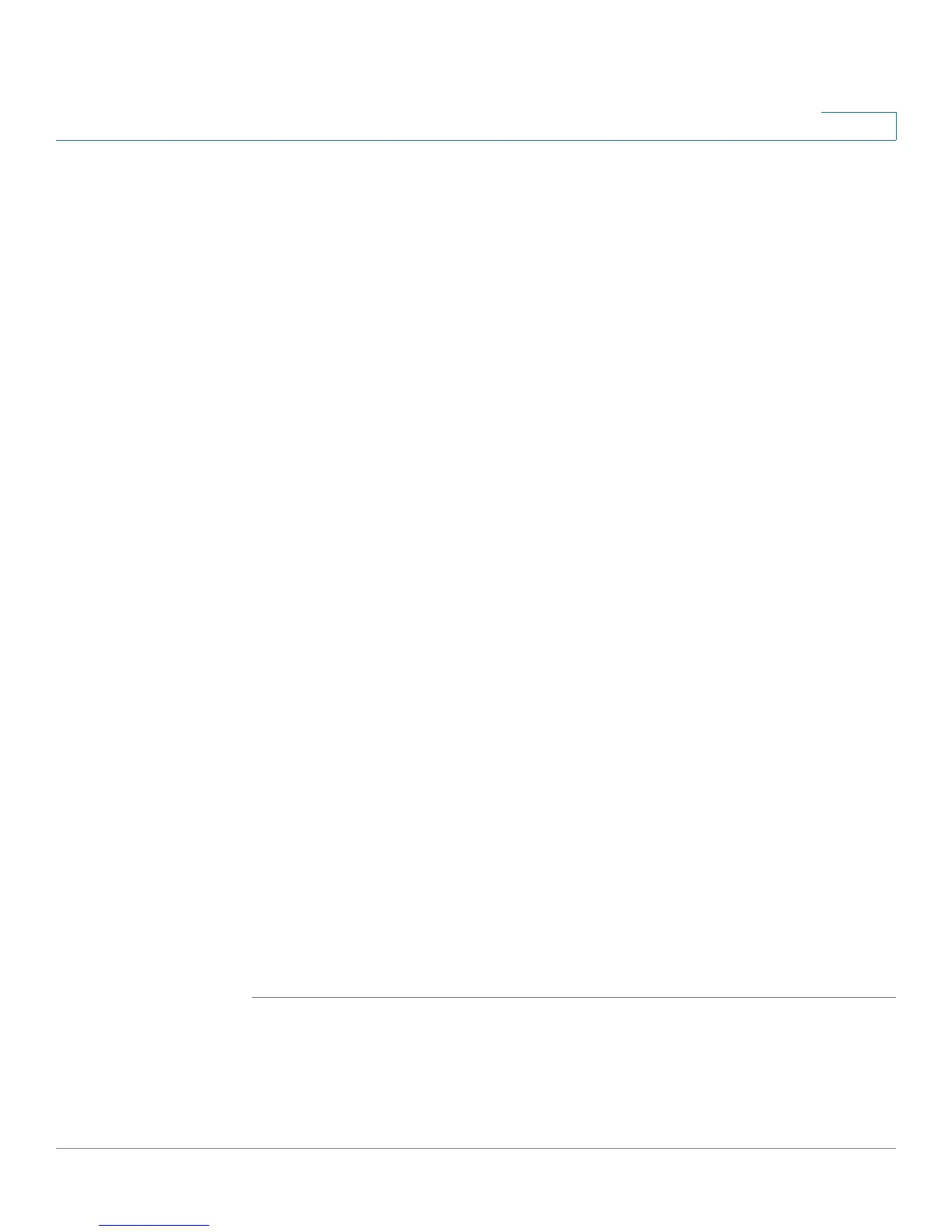Admin
Server Logs
SPS208G/SPS224G4/SPS2024 Service Provider Switches User Guide 265
13
The Log Parameters contains the following fields:
• Server — Specifies the server IP to which logs can be sent.
• UDP Port — Defines the UDP port to which the server logs are sent. The
possible range is 1 to 65535. The default value is 514.
• Facility — Defines a user-defined application from which system logs are
sent to the remote server. Only one facility can be assigned to a single
server. If a second facility level is assigned, the first facility is overridden. All
applications defined for a device utilize the same facility on a server. The
field default is Local 7. The possible field values are Local 0 - Local 7.
• Description — Provides a user-defined server description.
• Minimum Severity — Indicates the minimum severity from which logs are
sent to the server. For example, if Notice is selected, all logs from a Notice
severity and higher are sent to the remote server. The possible values are:
-
Emergency
—The system is not functioning.
-
Alert
— The system needs immediate attention.
-
Critical
— The system is in a critical state.
-
Error
— A system error has occurred.
-
Warning
— A system warning has occurred.
-
Notice
— The system is functioning properly, but system notice has
occurred.
-
Informational
— Provides device information.
-
Debug
— Provides detailed information about the log. If a Debug error
occurs, contact Customer Tech Support.
STEP 2 Define the relevant fields.
STEP 3 Click Add to List. The new Server Log configuration is displayed in the Log Table
at the bottom of the screen.
The Add to List button adds the Server Log configuration to the Log Table.