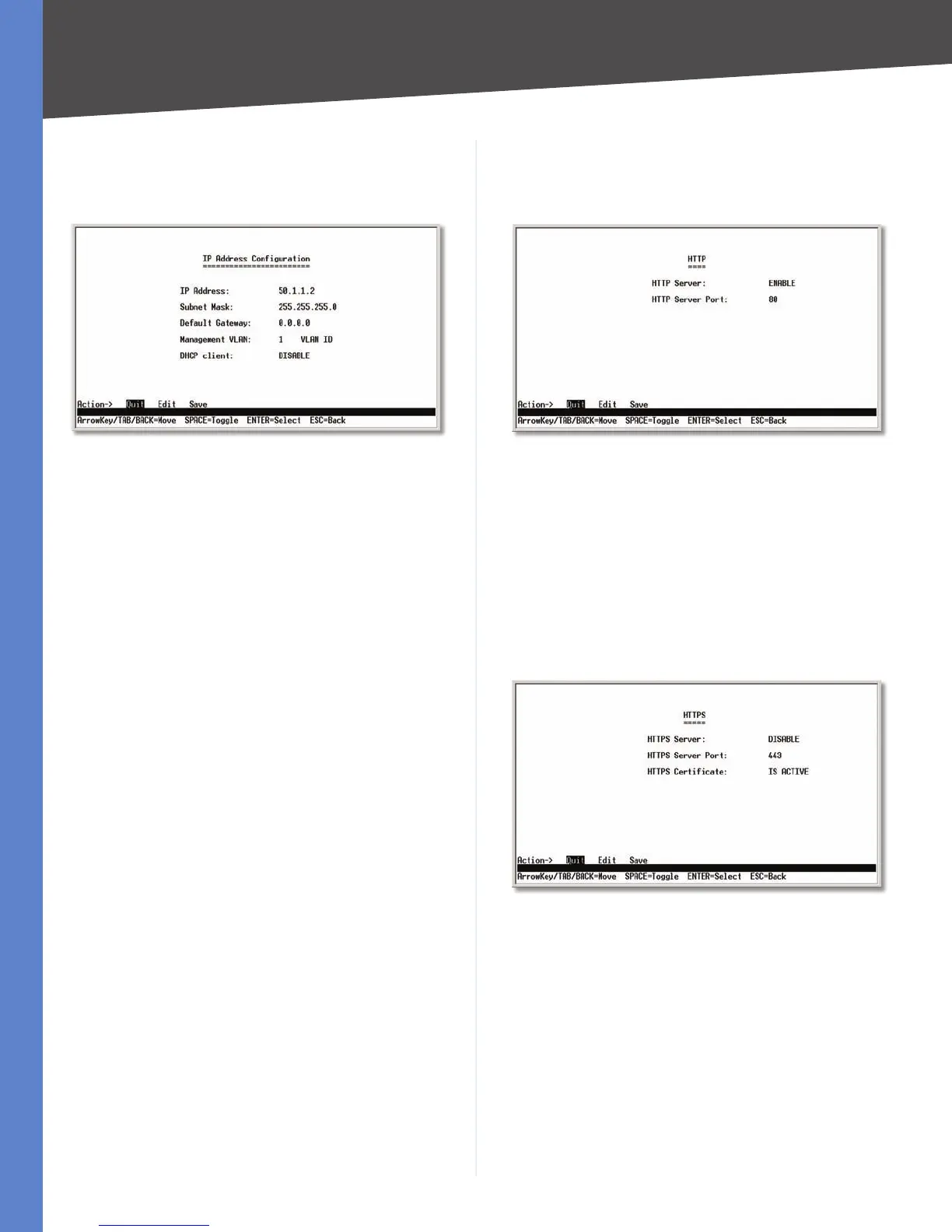16
Configuration Using the Console Interface
WebView Switches
Chapter 4
IP Address Configuration
The IP Address Configuration screen lets you configure
the Switch’s IP address information.
IP Address Configuration
IP Address The IP Address of the Switch is displayed.
(The default IP address is 192.168.1.254.) Verify that the
address you enter is correct and does not conflict with
another device on the network.
Subnet Mask The subnet mask of the Switch is
displayed.
Default Gateway The IP address of your network’s
default gateway is displayed.
Management VLAN The VLAN ID number is displayed.
DHCP client The status of the DHCP client is displayed.
If you want the Switch to be a DHCP client, then select
ENABLE. If you want to assign an static IP address to the
Switch, then enter the IP settings and select DISABLE.
Select Edit to make changes. When your changes are
complete, press the Esc key to return to the Action menu,
and select Save to save your changes.
HTTP
The HTTP screen lets you configure the status and port
number of the HTTP Server.
HTTP
Select Edit and press the Enter key to make changes.
When your changes are complete, press the Esc key to
return to the Action menu. Select Save and press the
Enter key to save your changes. To exit, select Quit and
press the Enter key.
HTTPS Configuration
The HTTPS Configuration screen lets you configure the
HTTPS settings. You can enable or disable the HTTPS server
and configure the port on which the session is enabled.
HTTPS Configuration
Select Edit and press the Enter key to make changes.
When your changes are complete, press the Esc key to
return to the Action menu. Select Save and press the
Enter key to save your changes. To exit, select Quit and
press the Enter key.
