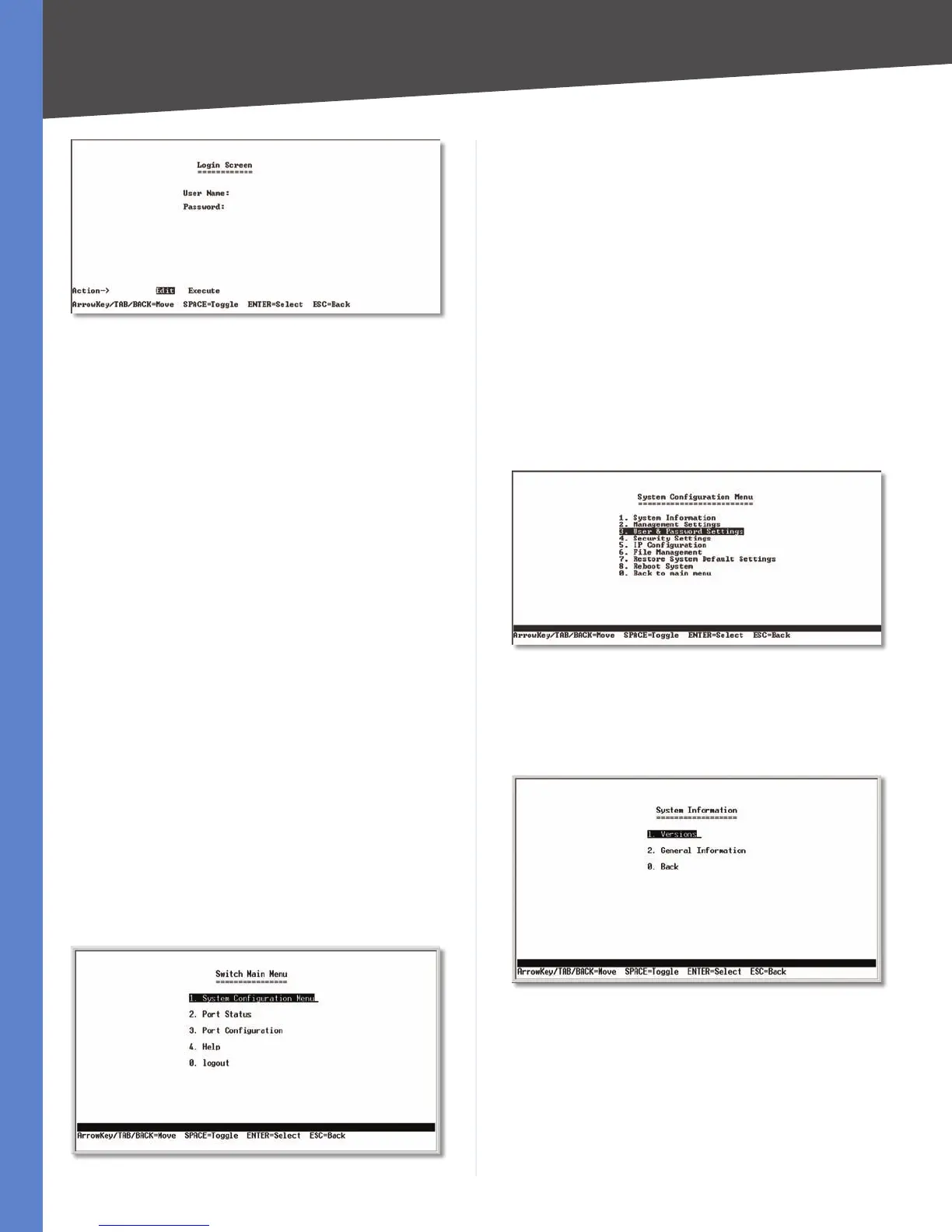11
Configuration Using the Console Interface
WebView Switches
Chapter 4
Telnet Login Screen
Press the Esc button to return to the login screen. Use the
right arrow button to navigate to the Execute option and
press the Enter button to open CLI interface.
Configuring the Switch through the
Console Interface
The console screens consist of a series of menus. Each
menu has several options, which are listed vertically. You
select a menu option when you highlight it; pressing the
Enter key activates the highlighted option.
To navigate through the menus and actions of the console
interface, use the up or down arrow keys to move up
or down, and use the left or right arrow keys to move
left or right. Use the Enter key to select a menu option,
and use the Esc key to return to the previous selection.
Menu options and any values entered or present will be
highlighted. The bottom of the screen lists the actions
available.
Switch Main Menu
The System Main Menu screen displays these choices:
System Configuration Information Menu1.
Port Status2.
Port Configuration3.
Help4.
Logout5.
Switch Main Menu
System Configuration Menu
On the System Configuration Menu screen, you can choose
from the following:
System Information1.
Management Settings2.
User & Password Settings3.
Security Settings4.
IP Configuration5.
File Management6.
Restore System Default Settings7.
Reboot System8.
Back to main menu9.
System Configuration Menu
System Information
Using System Information screen, you can check the Switch’s
firmware versions and general system information.
System Configuration Menu
