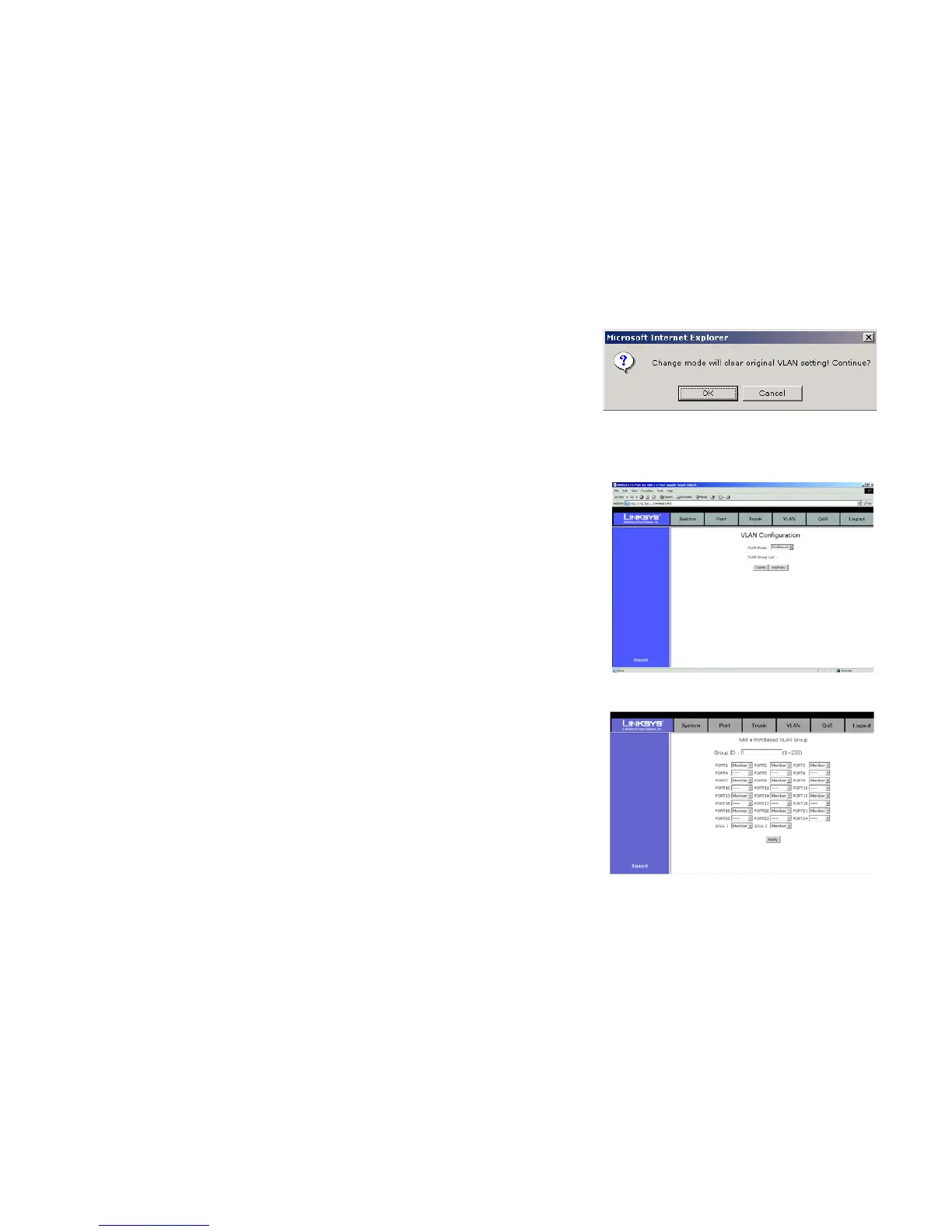25
Chapter 5: Configuring the Switch through the Web Utility
VLAN Tab
24-port 10/100 + 2-Port Gigabit Switch with WebView
If you change from an 802.1q VLAN mode to a Port-based VLAN mode, this screen will appear.
PortBased VLAN Mode
The VLAN Group list will display the existing VLAN groups.To add a VLAN group, click Add New. To delete a group
from the list, click Delete.
Click Apply to save the changes.
Add a PortBased VLAN Group
To add a PortBased VLAN group, enter an identifying number between 1 and 255 in the Group ID field. Select
Member from the drop-down menu under the port for each port that you want to add. Click Apply to save the
changes.
Figure 5-13: Mode Change
Figure 5-14: Port Based VLAN
Figure 5-15: Add a Port Base VLAN Group
