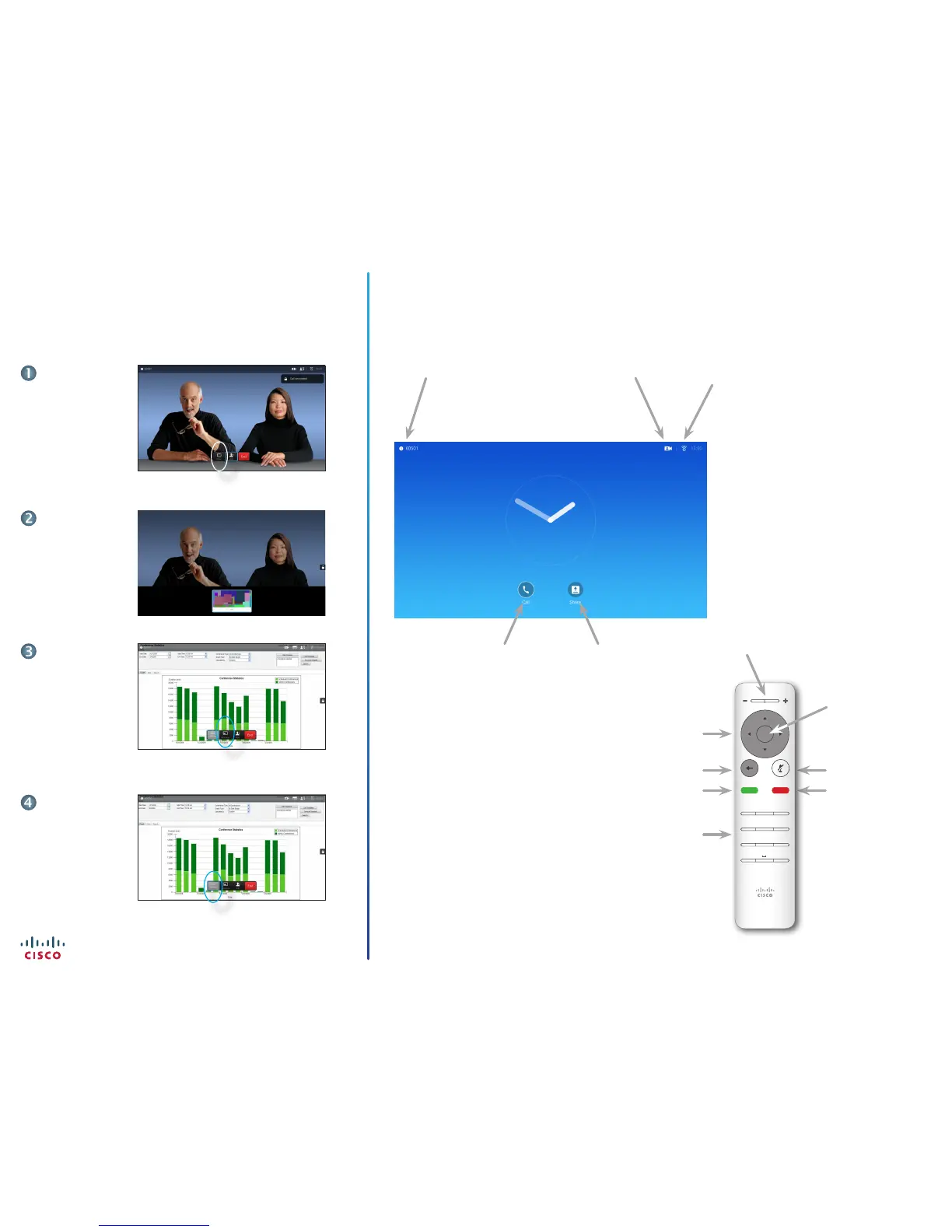The Screen and the Remote ControlContent Sharing
Use this feature to share content on your PC in a call or outside a call.
Use this to place
calls
Use this to share
content
Access Standby mode,
System information and the
Do Not Disturb feature
Access the
Camera Control
menu
This icon appears to
indicate that Proximity
has been enabled for
this system
Volume control and Increase/Decrease control
Field selector/
Cursor keys
Go back one step
Microphone mute/
unmute
Reject incoming call /
End call / Cancel /
Back to Home screen
(outside calls)
Place call /
Accept incoming call
OK/Enter
Keypad
1 2 3
4 5 6
7 8 9
*
0
#
.@
pqrs tuv wxyz
defabc
ghi jkl mno
Use the Cursor controls to move about
the screen and press OK/Enter to open
the selected menu eld.
Use the Cancel key to exit a menu (and
return to the Home screen) undoing
any changes. Use the Back key to go
just one step back.
When set to Do Not Disturb, ringtones
are muted and call attempts made by
others to reach you, will appear as
missed calls. You may, however, place
calls as much as you like.
Make sure your
presentation source
is connected and
On. Select Share
and press OK on the
remote control.
Select the source to be
shared and press OK
on the remote control.
The size of the shared
image is controlled by
means of the Minimize/
Maximize eld. Select
this and press OK on
the remote control, if
needed.
To stop sharing content,
select Stop sharing
and press OK on the
remote control.
Quick Reference Guide
Cisco TelePresence SX10, SX20
CE8.0
D1535501 Quick Reference Guide, SX10/SX20 with remote control.
Produced in November 2015 for CE8.0.
All contents © 2014—2015 Cisco Systems, Inc. All rights reserved.
