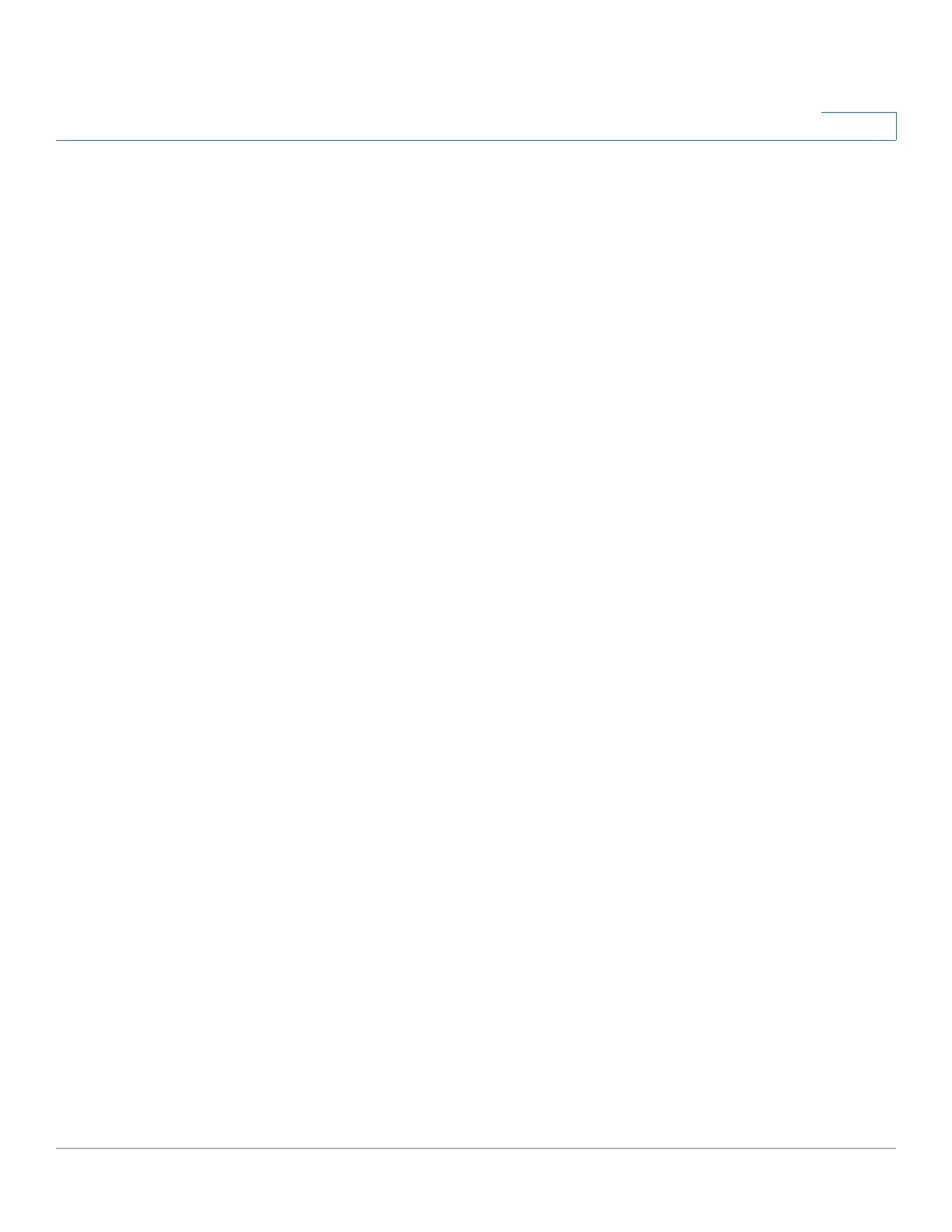Port Management
Green Ethernet
Cisco Sx350, SG350X, SG350XG, Sx550X & SG550XG Series Managed Switches, Firmware Release 2.2.5.x 180
9
- Operational—Displays whether Energy Detect is currently operating on the local
port. This is a function of whether it has been enabled (Administrative Status),
whether it has been enabled on the local port and whether it is operational on the
local port.
- Reason—Displays the reason that Energy Detect is not operational even if it is
enabled.
• Short Reach—State of the port regarding the Short Reach feature:
- Administrative—Displays whether Short Reach is enabled.
- Operational—Displays whether Short Reach is currently operating on the local port.
This is a function of whether it has been enabled (Administrative Status), whether it
has been enabled on the local port and whether it is operational on the local port.
- Reason—Displays the reason that Short Reach is not operational even if it is
enabled.
- Cable Length—Length of cable.
• 802.3 Energy Efficient Ethernet (EEE)—State of the port regarding the EEE feature:
- Administrative—Displays whether EEE was enabled.
- Operational—Displays whether EEE is currently operating on the local port. This
is a function of whether it has been enabled (Administrative Status), whether it has
been enabled on the local port and whether it is operational on the local port.
- LLDP Administrative—Displays whether advertising EEE counters through LLDP
was enabled.
- LLDP Operational—Displays whether advertising EEE counters through LLDP is
currently operating.
- EEE Support on Remote—Displays whether EEE is supported on the link partner.
EEE must be supported on both the local and remote link partners.
STEP 2 Select a Port and click Edit.
STEP 3 (For non-XG devices only) Select to enable or disable Energy Detect mode on the port.
STEP 4 (For non-XG devices only) Select to enable or disable Short Reach mode on the port if there
are GE ports on the device.
STEP 5 Select to enable or disable 802.3 Energy Efficient Ethernet (EEE) mode on the port.
STEP 6 Select to enable or disable 802.3 Energy Efficient Ethernet (EEE) LLDP mode on the port
(advertisement of EEE capabilities through LLDP).
