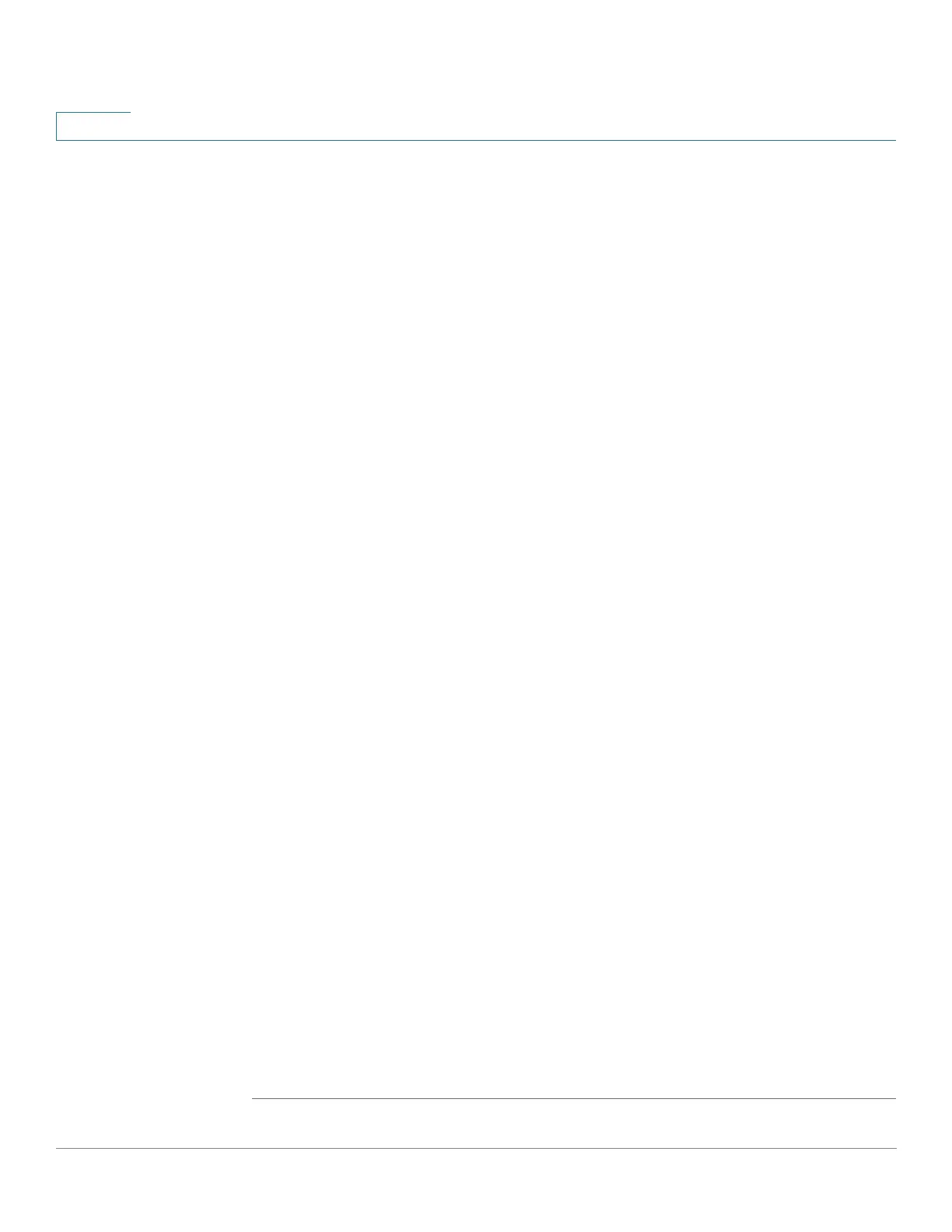VLAN Management
Regular VLANs
215 Cisco Sx350, SG350X, SG350XG, Sx550X & SG550XG Series Managed Switches, Firmware Release 2.2.5.x
11
- Multicast TV VLAN—When the port is in Access mode, it will be a member of this
Multicast TV VLAN.
• Trunk Mode Membership
- Native VLAN ID—When the port is in Trunk mode, it will be a member of this
VLAN.
- Tagged VLANs—When the port is in Trunk mode, it will be a member of these
VLANs. The following options are possible:
All VLANs—When the port is in Trunk mode, it will be a member of all VLANs.
User Defined—When the port is in Trunk mode, it will be a member of the VLANs
that are entered here.
• General Mode Membership
- Untagged VLANs—When the port is in General mode, it will be an untagged
member of this VLAN.
- Tagged VLANs—When the port is in General mode, it will be a tagged member of
these VLAN
- Forbidden VLANs—When the port is in General mode, the interface is not allowed
to join the VLAN even from GVRP registration. When a port is not a member of
any other VLAN, enabling this option on the port makes the port part of internal
VLAN 4095 (a reserved VID)
- General PVID—When the port is in General mode, it will be a member of these
VLANs.
• Customer Mode Membership
- Customer VLAN ID—When the port is in Customer mode, it will be a member of
this VLANs.
- Customer Multicast VLANs—When the port is in Customer mode, it will be a
member of this Multicast TV VLANs.
STEP 5 Select a port and click Details to view the following fields:
• Administrative VLANs—Port is configured for these VLANs.
• Operational VLANs—Port is currently a member of these VLANs.
STEP 6 Click Apply (for Join VLAN). The settings are modified and written to the Running
Configuration file.
