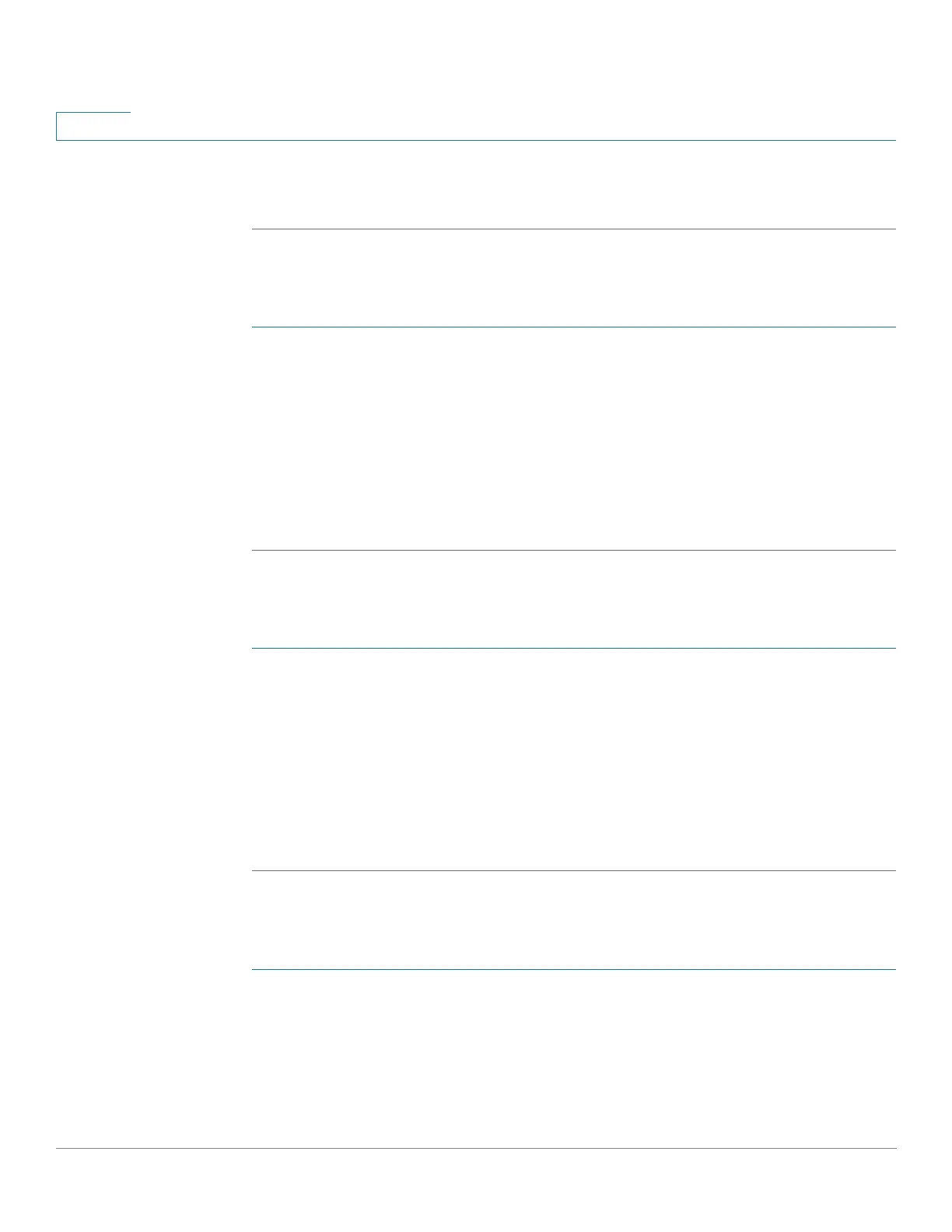Security: IPv6 First Hop Security
Common Tasks
551 Cisco Sx350, SG350X, SG350XG, Sx550X & SG550XG Series Managed Switches, Firmware Release 2.2.5.x
25
STEP 4 Attach the policy to a VLAN, port or LAG using either the Policy Attachment (VLAN) or
Policy Attachment (Port) pages.
Router Advertisement Guard Work Flow
STEP 1 In the RA Guard Settings page, enter the list of VLANs on which this feature is enabled.
STEP 2 In this same page, set the global configuration values that are used if no values are set in a
policy.
STEP 3 If required, either configure a user-defined policy or add rules to the default policies for the
feature.
STEP 4 Attach the policy to a VLAN, port or LAG using either the Policy Attachment (VLAN) or
Policy Attachment (Port) pages.
DHCPv6 Guard Work Flow
STEP 1 In the DHCPv6 Guard Settings page, enter the list of VLANs on which this feature is enabled.
STEP 2 In this same page, set the global configuration values that are used if no values are set in a
policy.
STEP 3 If required, either configure a user-defined policy or add rules to the default policies for the
feature.
STEP 4 Attach the policy to a VLAN, port or LAG using either the Policy Attachment (VLAN) or
Policy Attachment (Port) pages.
Neighbor Discovery Inspection Work Flow
STEP 1 In the ND Inspection Settings page, enter the list of VLANs on which this feature is enabled.
STEP 2 In this same page, set the global configuration values that are used if no values are set in a
policy.
STEP 3 If required, either configure a user-defined policy or add rules to the default policies for the
feature.
