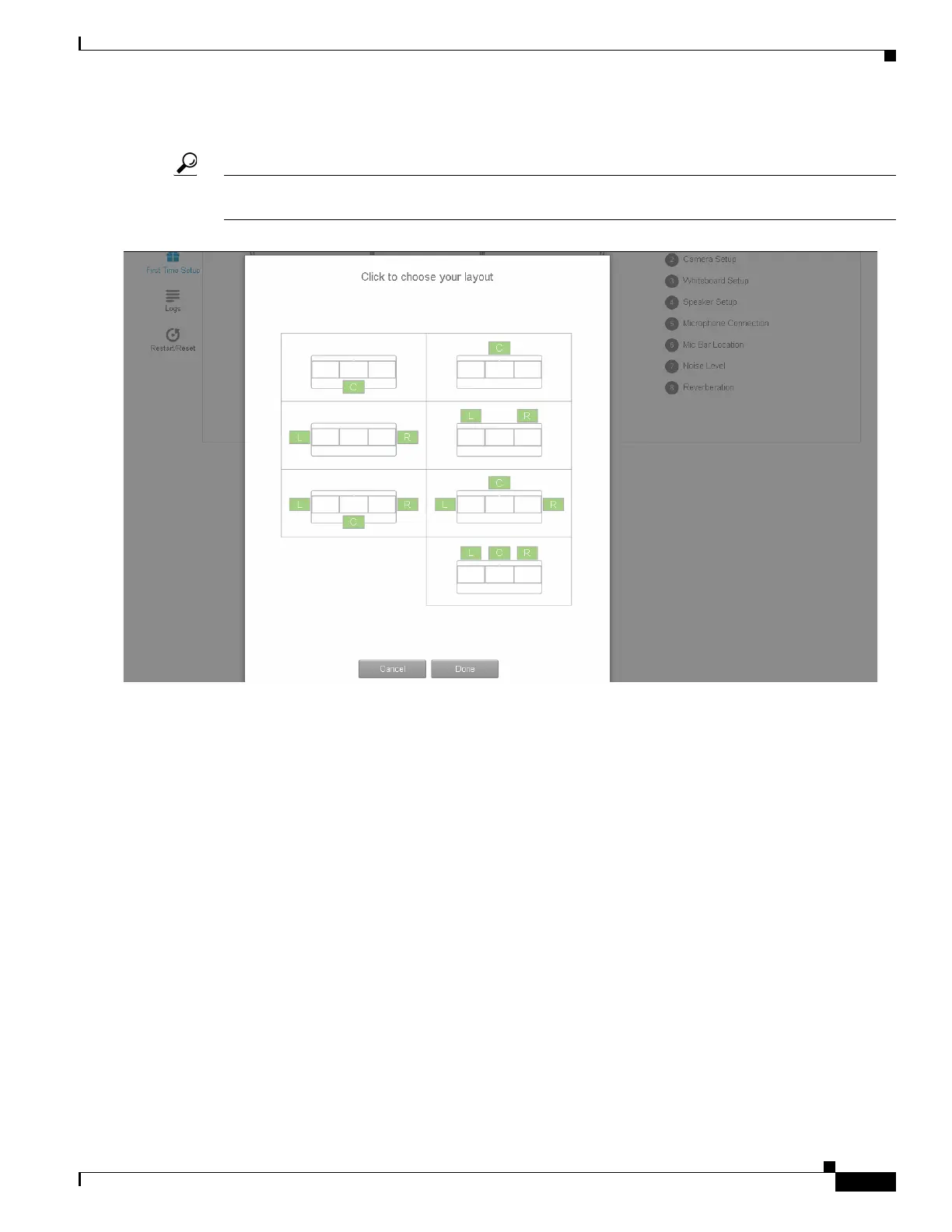17
Cisco TelePresence IX5000 and IX5200 First-Time Setup
OL-27038-01
Performing First-Time Setup
b. Click the correct auxiliary display layout, then click Done.
Tip If you clicked Yes in error and your system does not have auxiliary displays, click Cancel and continue
to the next step.
c. If the graphic shows the correct position of the displays, click Continue. If not, click Exit Setup,
power down your system, and check the cabling for your system.
Make sure that any auxiliary displays are correctly cabled as follows:
–
If a single auxiliary display is present, connect it to the H5 port.
–
If two auxiliary displays are present, connect the left display to the H4 port and the right display
to the H6 port. The H5 port should remain unused.
–
If three auxiliary displays are present, connect the left display to the H4 port, the center display
to the H5 port, and the right display to the H6 port.
For more information, see the “Cable Routing Diagrams” section in the Cisco TelePresence IX5000
and IX5200 Installation Guide.