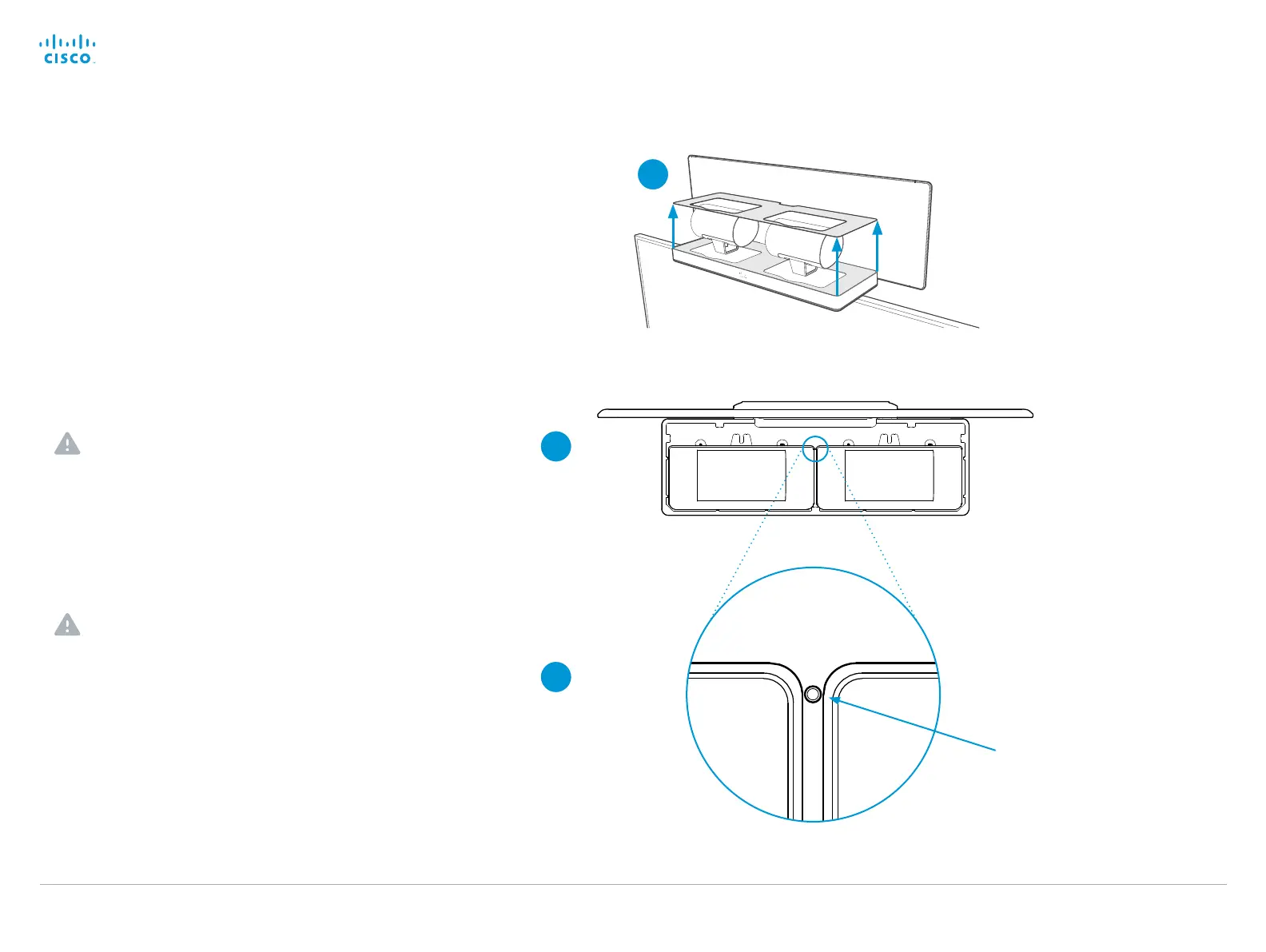Cisco TelePresence Precision 60 and SpeakerTrack 60
D15296.03 Cisco TelePresence Precision 60 and SpeakerTrack 60, APRIL 2016.
Copyright © 2016 Cisco Systems, Inc. All rights reserved.
17
Camera guide
SpeakerTrack 60
Factory resetting the device
A factory reset should only be performed by a system admin-
istrator or in contact with Cisco technical support.
The device will be reset to factory defaults, and all configura-
tion and logs will be erased.
If errors continue to occur, the cameras might have to be
reset, too. See the next page for instructions on how to reset
the cameras.
It is not possible to undo a factory reset.
To perform a factory reset:
1. Remove the top cover of the SpeakerTrack 60 device.
2.
Locate the pin hole button at the top of the SpeakerTrack 60.
3.
Use a pen or similar to press and hold the factory reset
button for 10 seconds.
4. The camera LED will be lit red during the factory reset.
Do not unplug power.
5.
When the factory reset is complete, the device restarts
and the LED lights up.
Pin-hole for
factory reset
1
2
3
