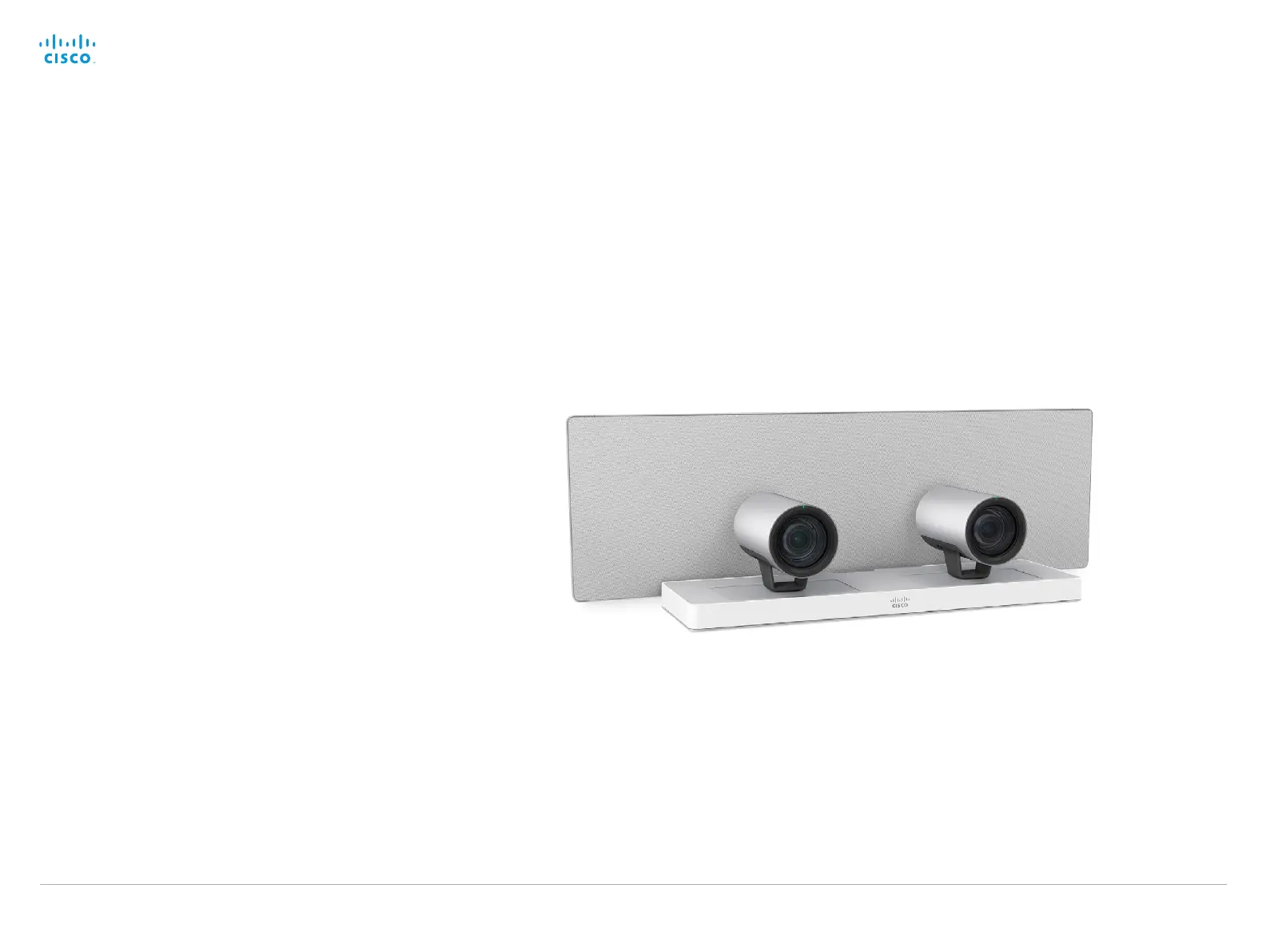Cisco TelePresence Precision 60 and SpeakerTrack 60
D15296.03 Cisco TelePresence Precision 60 and SpeakerTrack 60, APRIL 2016.
Copyright © 2016 Cisco Systems, Inc. All rights reserved.
21
Camera guide
SpeakerTrack 60
• 1080p60 Full High Definition
• 10x optical zoom
• 2x digital zoom
• 20x zoom combined
• Pan range: -100° to +100°
• Tilt range: -20° to +20°
• 80° horizontal field of view (FoV)
• 48.8° vertical FoV
• Tracking horizontal FoV: 80°
• Focus distance: 1.0 m – ∞ (wide)
• F-value: 1.5
• Camera control over Ethernet
• Automatic or manual focus, brightness and white balance
• IP network features:
• DNS lookup for service configuration
• Date and Time support via NTP
• TCP/IP
• DHCP
• LAN/Ethernet (RJ45) 10/100 Mbit network interface
• HDMI 1.4 video interface
• Power adapter:
• Input: 100-120 or 200-240 VAC; 50 or 60 Hz
• Output: 12 V / 6.5 A
• Operating temperature and humidity:
• 0°C to 40°C (32°F to 104°F)
• 10 to 90 % relative humidity
• Storing and transport temperature and humidity:
• -20°C to 60 °C (-4°F to 140°F)
• 10 to 90 % relative humidity, non condensing
• Compatibility information:
• Compatible with C40, C60, C90 and SX80 codecs
•
Requires a Cisco Touch 8 or Touch 10 user interface
(unless a control system is used)
• Height: 292 mm/11.5 in
• Width: 800 mm/31.5 in
• Depth: 210 mm/8.3 in
• Weight: 11.5 kg/25.4 lbs
• Part number: CTS-SPKER-TRACK60
