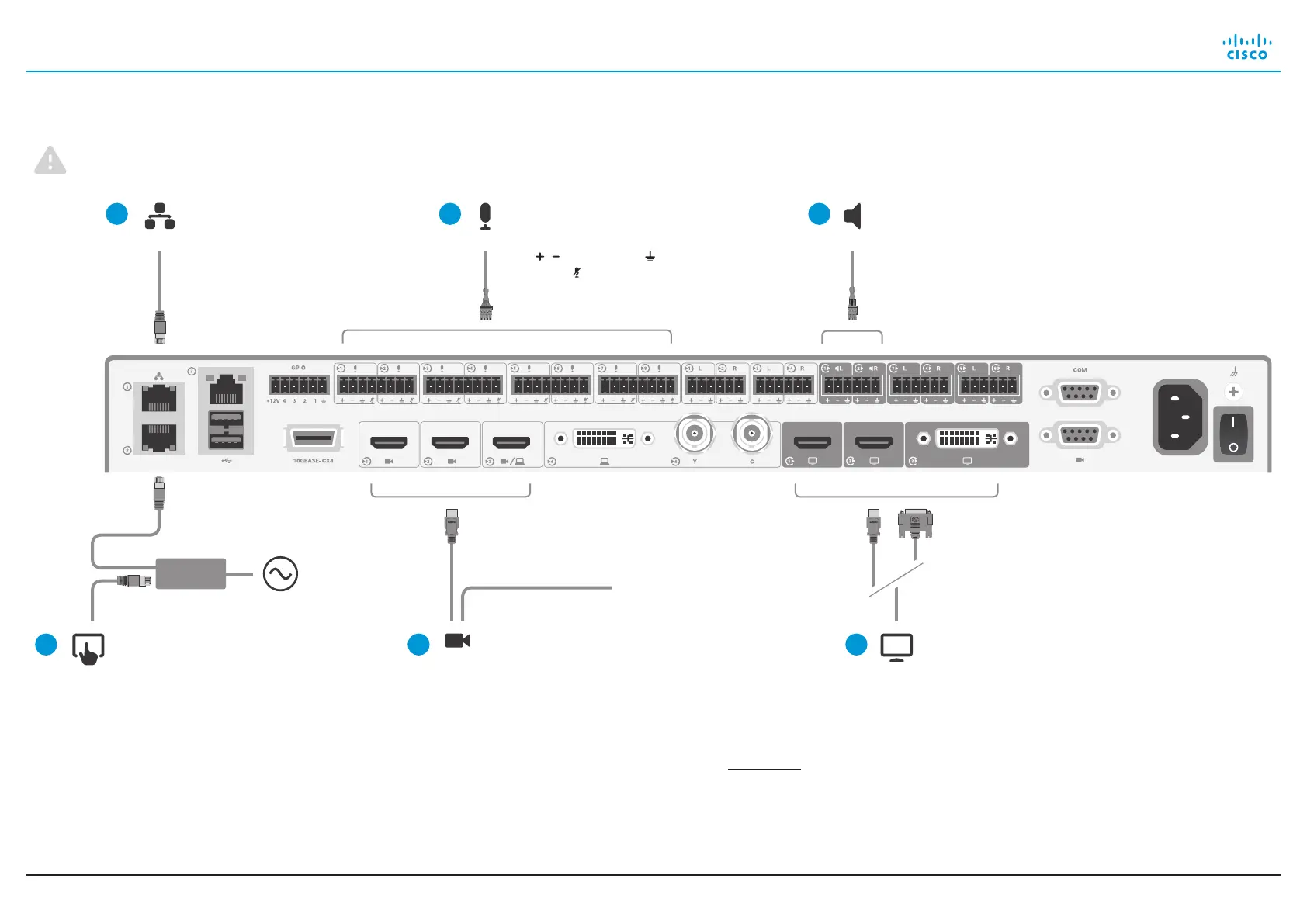Installation guide for Cisco TelePresence SX80
78-100153-03A0rev1 | SEPTEMBER 2019 | © 2019 Cisco Systems, Inc. All rights reserved. 3
Connect to LAN, microphones, loudspeakers, Touch 10, cameras and screens
Screens, max 3
(2 HDMI, 1 DVI-I)
Loudspeakers, mono or stereo (Euroblock, 3.5 mm)
Use speakers with amplifiers. The speaker/amplifier
should have balanced input to avoid ground loop noise.
LAN (RJ-45)
Always use the
1
st
Ethernet port
for LAN.
Microphones, max 8 (Euroblock, 3.5 mm)
If your microphone cable has 3 pins,
use , and ground ( ) and leave the
mute pin ( ) unused.
Cameras (HDMI)
How to connect cameras are described
overleaf. Note that different cameras use
different ports for camera control.
Make sure all units are switched off when connecting or disconnecting cables.
Camera control for the
Precision 40 / PrecisionHD
1080p 4xS2 camera
(D-SUB 9)
3
Serial port
(D-SUB 9)
Ground
(Protective earth)
2 × stereo audio line out,
e.g. to recorder
1
(Euroblock, 3.5 mm)
2 × stereo audio line in,
e.g. from PC
(Euroblock, 3.5 mm)
4 × programmable
GPIO pins
(Euroblock,
3.5 mm)
10 Gb Ethernet Video input,
e.g. from PC
(DVI-I)
Analog video input:
Composite, Y;
S-video, Y and C
(BNC)
2 × USB
To camera control
1 2 3
5 6
Power
Touch 10 control panel (RJ-45)
Insert the provided PoE injector
between Touch 10 and the codec’s
2
nd
or 3
rd
Ethernet port
2
.
4
Power
(100-240 VAC,
50/60 Hz)
AP
SWITCH
PoE
injector
1
The audio line outputs may be configured to be used for loudspeakers.
2
The Ethernet connector is at the rear of Touch 10. The Ethernet cable between Touch 10 and the PoE
injector must be PoE rated (provided). The Ethernet cable between the PoE injector and the codec is not
required to be PoE rated (not provided).
3
There is no DC power output from the camera control port. Use an external power supply for the camera.
About the 2
nd
and 3
rd
Ethernet port
The codec’s 2
nd
and 3
rd
Ethernet ports should be used for the Touch 10 control panel,
as well as for the Cisco’s SpeakerTrack60, Precision 60, and Quad cameras.
Connect a network switch to the codec’s 2
nd
or 3
rd
Ethernet port, if you need more than
two ports to support your devices.
