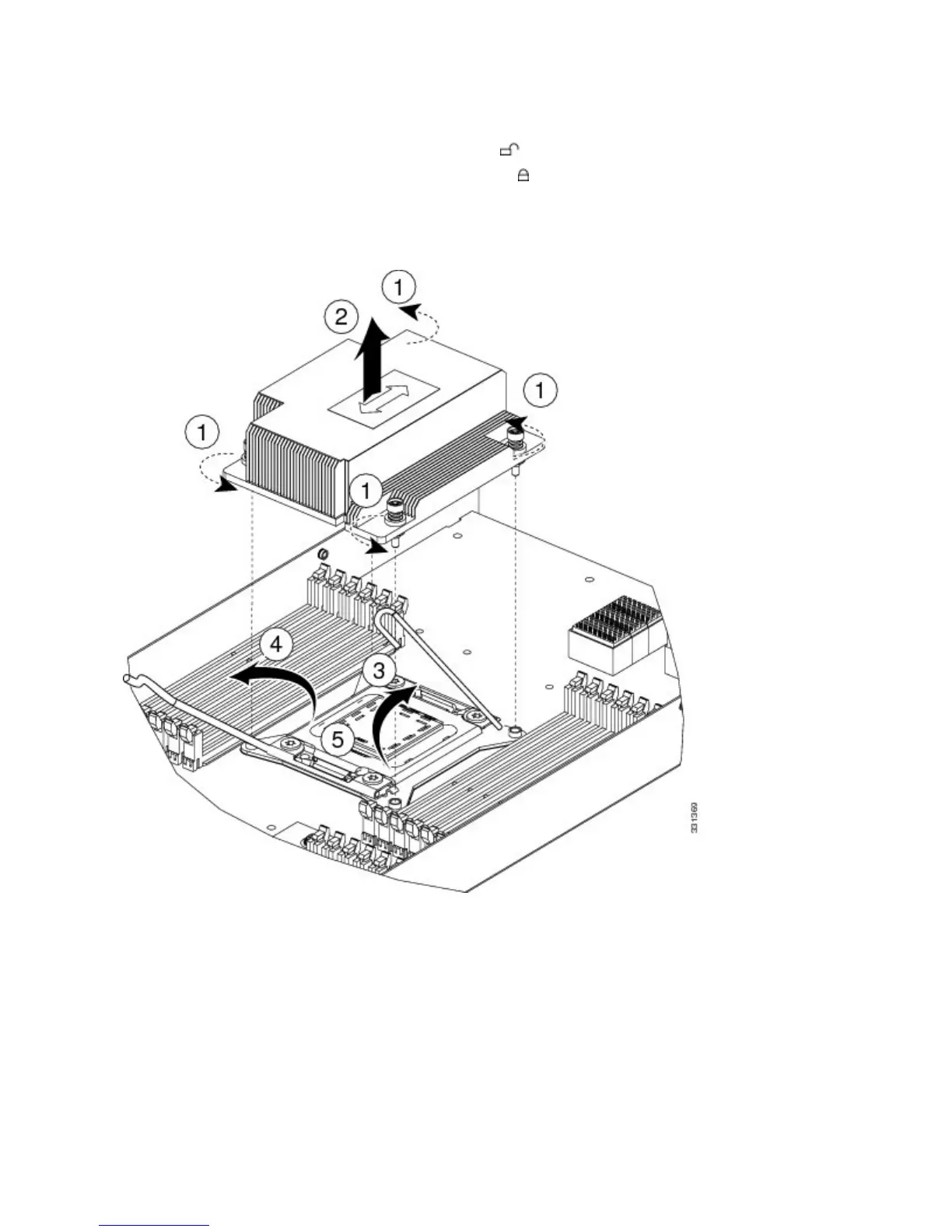Step 3
Unhook the first socket hook, which has the following icon: See callout 3 in the following figure.
Step 4
Unhook the second socket hook, which has the following icon: See callout 4 in the following figure.
Step 5
Open the socket latch. See callout 5 in the following figure.
Figure 11: Removing the Heat Sink and Accessing the CPU Socket
Step 6
Press the central button on the provided CPU pick and place tool (UCS-CPU-EP-PNP=) to release the catch.
The CPU pick and place tool is included with each CPU option kit, or the tool may be purchased separately. Be sure to
use the tool for the Intel Xeon E5-2600 Series processors.
Step 7
Remove an old CPU as follows:
a) Place the CPU pick and place tool on the CPU socket aligned with the arrow pointing to the CPU registration mark as
shown in the following figure.
b) Press the button/handle on the tool to grasp the installed CPU.
16