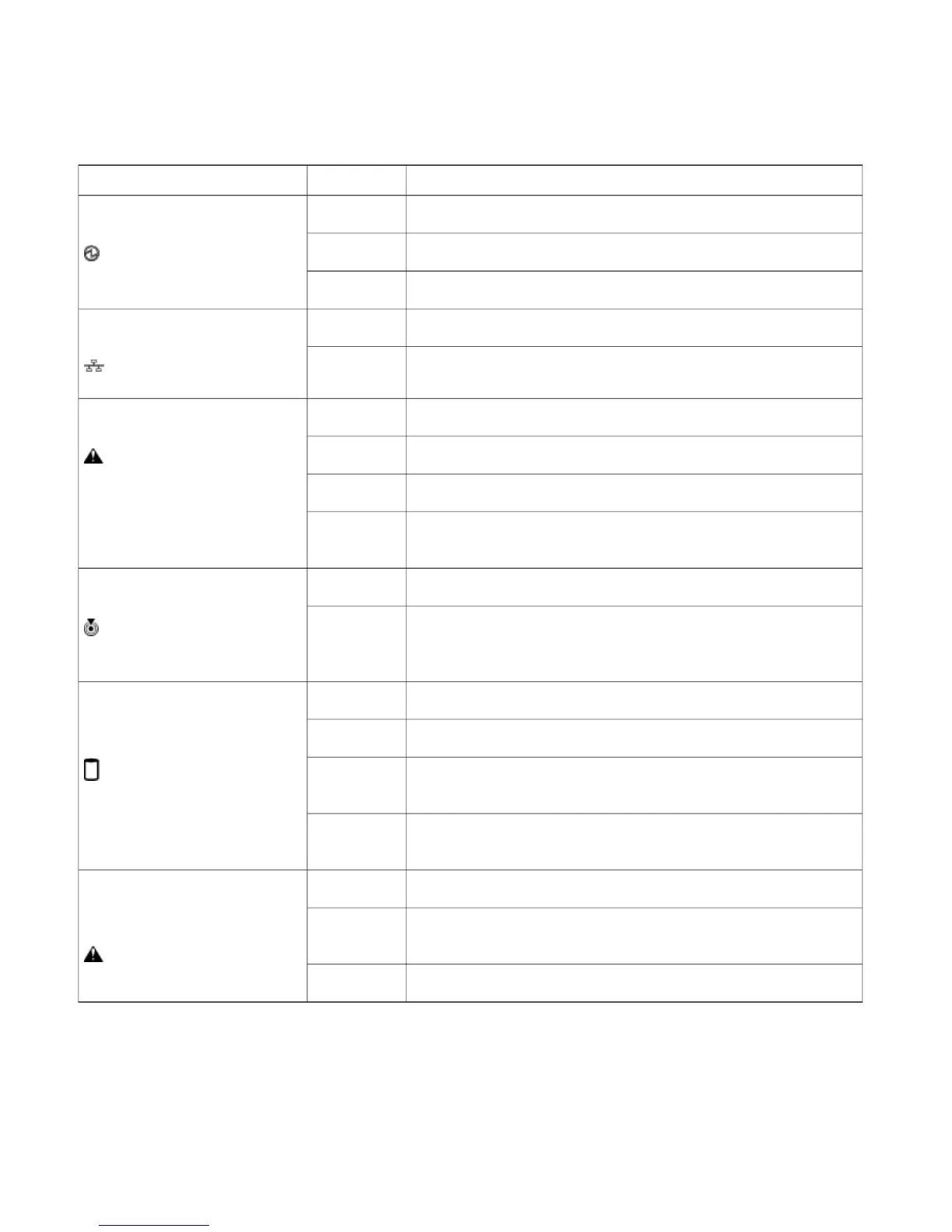Table 1: Blade Server LEDs
DescriptionColorLED
Power off.OffPower
Normal operation.Green
Standby.Amber
None of the network links are up.OffLink
At least one network link is up.Green
Power off.OffHealth
Normal operation.Green
Minor error.Amber
Critical error.Blinking
Amber
Beaconing not enabled.OffBeaconing
Beaconing to locate a selected blade—If the LED is not blinking, the
blade is not selected. You can initiate beaconing in UCS Manager or with
the button.
Blinking blue
1 Hz
Inactive.OffActivity
(Disk Drive)
Outstanding I/O to disk drive.Green
Rebuild in progress. Health LED will flash in unison.Flashing
Amber 4 Hz
Identify drive active.Flashing
Amber 4 hz
Can mean either no fault detected or the drive is not installed.OffHealth
(Disk Drive)
Identify drive active. If the Activity LED is also flashing amber, a drive
rebuild is in progress.
Flashing
Amber 4 hz
Fault detected.Amber
3