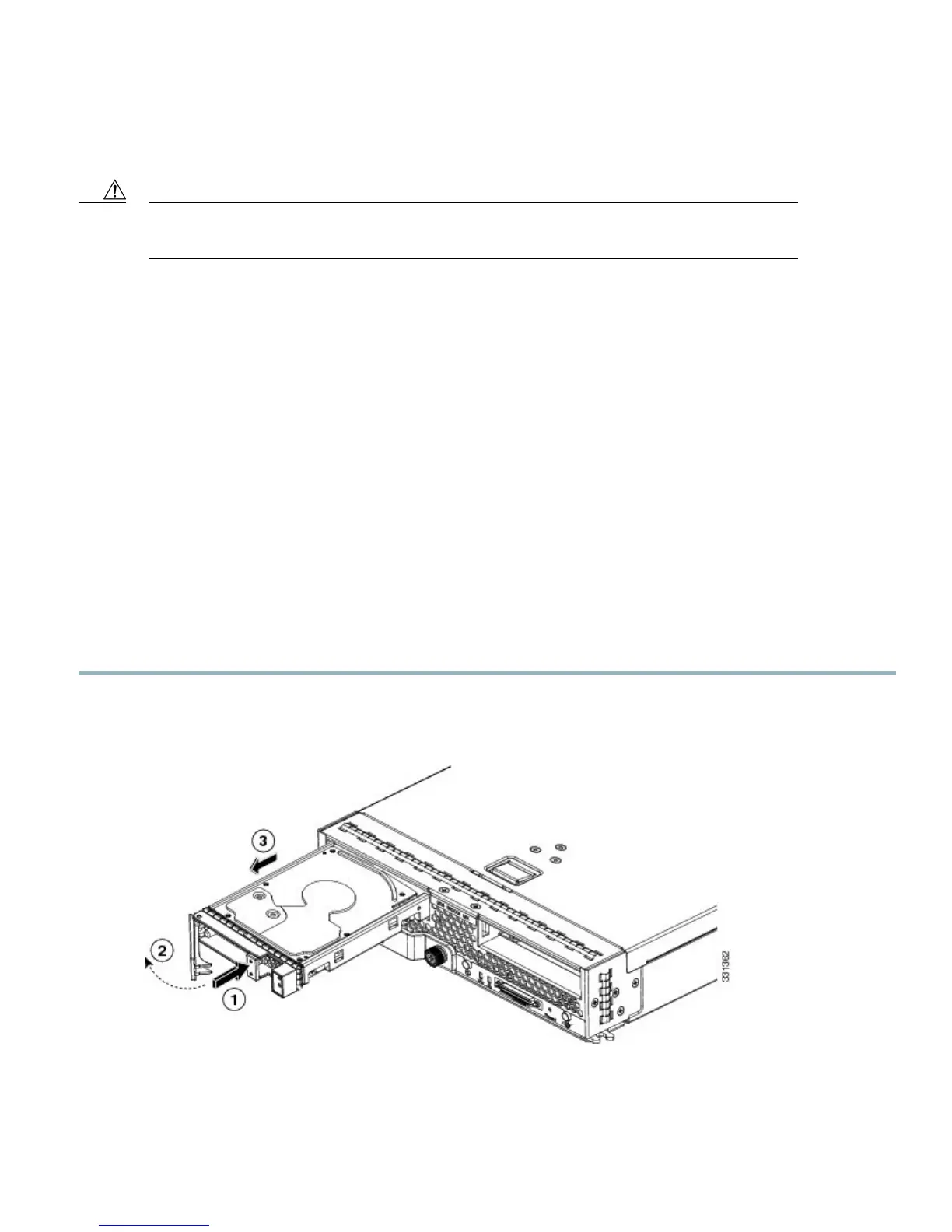Before upgrading or adding an HDD to a running system, check the service profile in Cisco UCS Manager and make sure the new
hardware configuration will be within the parameters allowed by the service profile.
To prevent ESD damage, wear grounding wrist straps during these procedures and handle modules by the
carrier edges only.
Caution
RAID Considerations
Each blade contains an LSI SAS 2004 RAID controller embedded in the motherboard that is not separately replaceable. The controller
supports RAID 0 and 1.
If the drive being replaced was part of a RAID array, Cisco recommends using a new drive of identical size, model, and manufacturer
to replace the failed drive. This recommendation comes from the industry standard practice of using drives of the same capacity when
creating RAID volumes. If drives of different capacities are used, the useable portion of the smallest drive will be used on all drives
that make up the RAID volume.
If you ever need to move a RAID cluster from one server to another, both the old and new servers for the cluster must use the same
LSI controller. For example, migration from a server with an LSI 1064E controller to a server with an LSI MegaRAID controller is
not supported. Similarly, migrating a RAID cluster from a B200 M3 to a B420 M3 is not supported.
For hard disk and RAID troubleshooting information, see the Cisco UCS Manager B-Series Troubleshooting Guide.
Removing a Blade Server Hard Drive
To remove a hard drive from a blade server, follow these steps:
Procedure
Step 1
Push the button to release the ejector, and then pull the hard drive from its slot.
Figure 3: Removing the Hard Drive
5