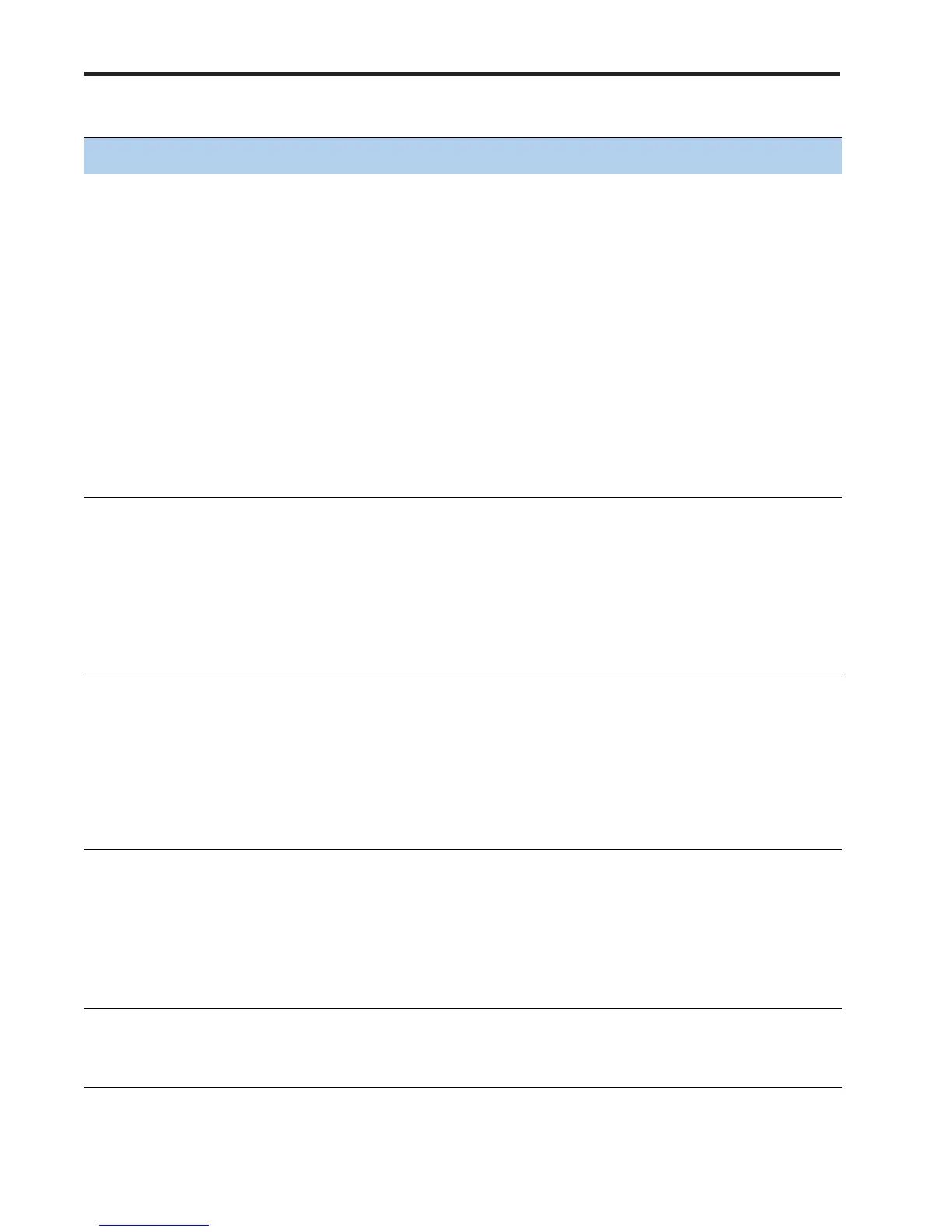Cisco UCS C22 M3 High-Density SFF Rack-Mount Server
SUPPLEMENTAL MATERIAL
55
System Status Off Undefined
On (green) Server is in normal operating condition
On (amber) Server is in a degraded operational state. For example:
■ Power supply redundancy is lost.
■ CPUs are mismatched.
■ At least one CPU is faulty.
■ At least one DIMM is faulty.
■ At least one drive in a RAID configuration failed.
Blinking (amber) Server is in a critical fault state. For example:
■ Boot failed.
■ Fatal CPU and/or bus error is detected.
■ Server is in over-temperature condition
Fan Status Off Undefined
On (green) Fans are operating and no error condition has been
detected
On (amber) Fans are in a degraded operational state, indicating that
one of the fans has a fault.
Blinking (amber) Critical fault state, indicating that two or more fans
have a fault.
Temperature Status Off Undefined
On (green) System is operating at normal temperature and no error
conditions have been detected.
On (amber) One or more temperature sensors exceeded a warning
threshold.
Blinking (amber) One or more temperature sensors exceeded a critical
threshold
Power Supply Status Off Undefined
On (green) AC power supplies are operating and no error condition
has been detected.
On (amber) One or more power supplies are in a degraded
operational state.
Blinking (amber) One or more power supplies are in a critical fault state.
Network Link Status Off Undefined
On (green) Link pulses detected on any of the LOM ports, but no
activity.
Table 27 Front Panel LEDs (continued)
LED LED State Meaning
