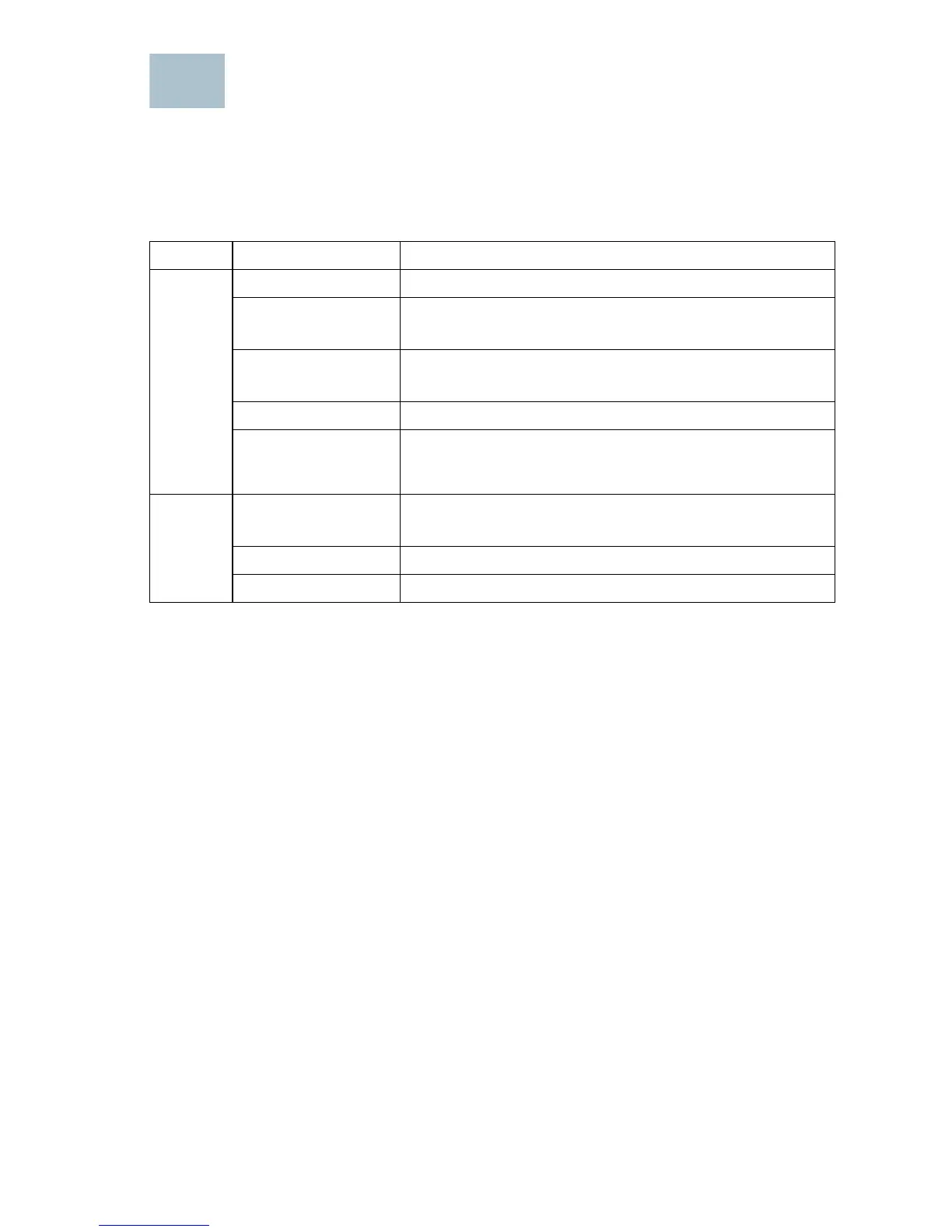Cisco WAP571 Wireless Access Point 6
Verifying the Hardware Installation
To verify the hardware installation, complete the following tasks:
• Check the cable connections.
• Check the state of the indicator lights.
NOTE If you need help resolving a problem, visit the Cisco Support
Community at www.cisco.com/go/smallbizsupport.
Label Activity Description
Power
Off The WAP571 is out of power.
Solid (Green) The Cisco WAP571 is normal; no wireless
client connected.
Solid (Blue) The Cisco WAP571 is normal; at least one
wireless client connected.
Flashing (Blue) The Cisco WAP571 is upgrading the firmware.
Solid (Red) The Cisco WAP571 fails to boot with both
firmware images.
LAN
Off No Ethernet link; FE Ethernet link is active or
10Mbps.
Solid Green GE Ethernet link is active.
Flashing Green The WAP 571 is transmitting or receiving data.
