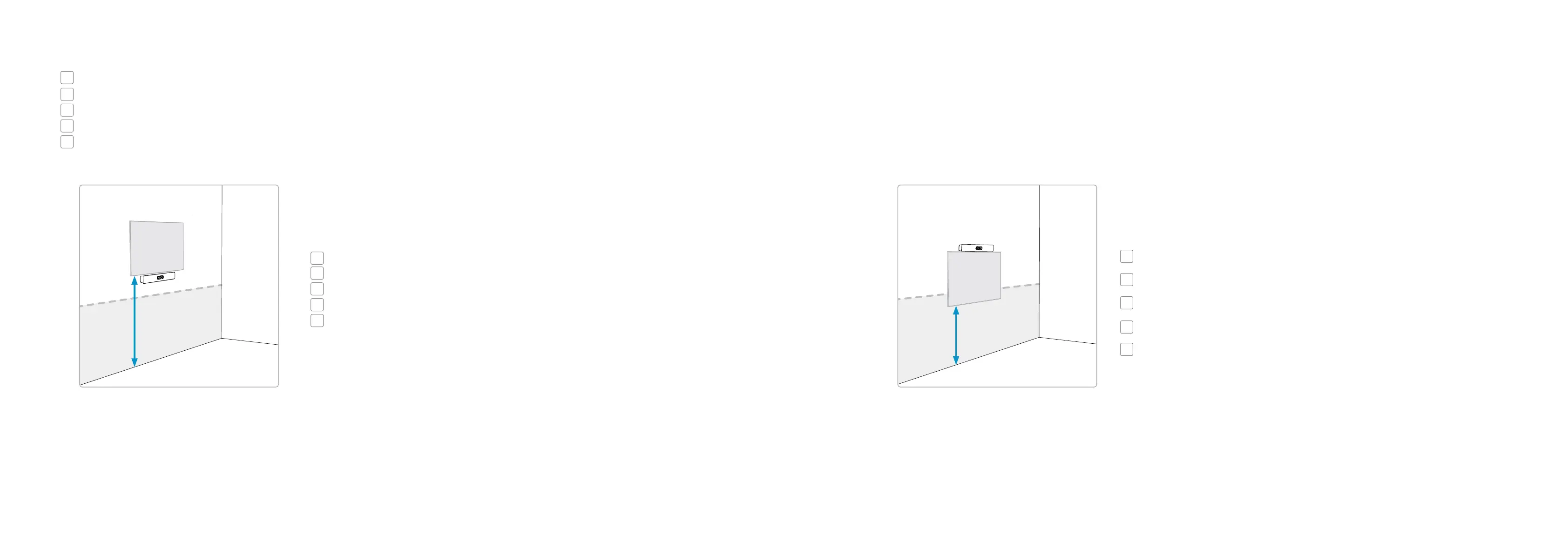76
H > 120 cm / 47 "
A
H < 120 cm / 47 "
B
Choisissez l’emplacement de la Quad Camera
Coloque el soporte de pared de la Quad Camera
Decidir o posicionamento da Quad Camera
Decidere dove posizionare di Quad Camera
Positionieren der Quad Camera
FR
ES
PT
IT
DE
1
Decide where to position the Quad Camera
Montez la caméra sous l'écran si la hauteur de montage de l'écran est supérieure à 120 cm.
Coloque la cámara bajo la pantalla cuando la altura de montaje de la pantalla sea superior a 120 cm.
Instale a câmara por baixo do ecrã se a altura de montagem do ecrã for superior a 120 cm.
Installare la videocamera sotto lo schermo quando lo schermo è montato a un’altezza superiore ai 120 cm.
Montieren Sie die Kamera unter dem Bildschirm, wenn die Montagehöhe des Bildschirms höher als 120 cm ist.
FR
ES
PT
IT
DE
Mount the camera below the screen when the mounting height of the screen is higher than
120 cm / 47
".
Montez la caméra au-dessus de l'écran si la hauteur de montage de l'écran est inférieure à 120 cm. Dans ce cas,
la hauteur de montage recommandée de l'écran est de 80 cm.
Coloque la cámara sobre la pantalla cuando la altura de montaje de la pantalla sea inferior a 120 cm. En este caso,
la altura de montaje recomendada de la pantalla es de 80 cm.
Instale a câmara por cima do ecrã se a altura de montagem do ecrã for inferior a 120 cm. Neste caso, a altura de
montagem recomendada do ecrã é de 80 cm.
Installare la videocamera al di sopra dello schermo quando lo schermo è montato a un’altezza inferiore ai 120 cm.
In questo caso, l'altezza consigliata per il montaggio dello schermo è di 80 cm.
Montieren Sie die Kamera über dem Bildschirm, wenn die Montagehöhe des Bildschirms niedriger als 120 cm ist.
In diesem Fall beträgt die empfohlene Montagehöhe des Bildschirms 80 cm.
FR
ES
PT
IT
DE
Mount the camera above the screen when the mounting height of the screen is lower than
120 cm / 47
". In this case, the recommended mounting height of the screen is 80 cm / 31.5 ".
