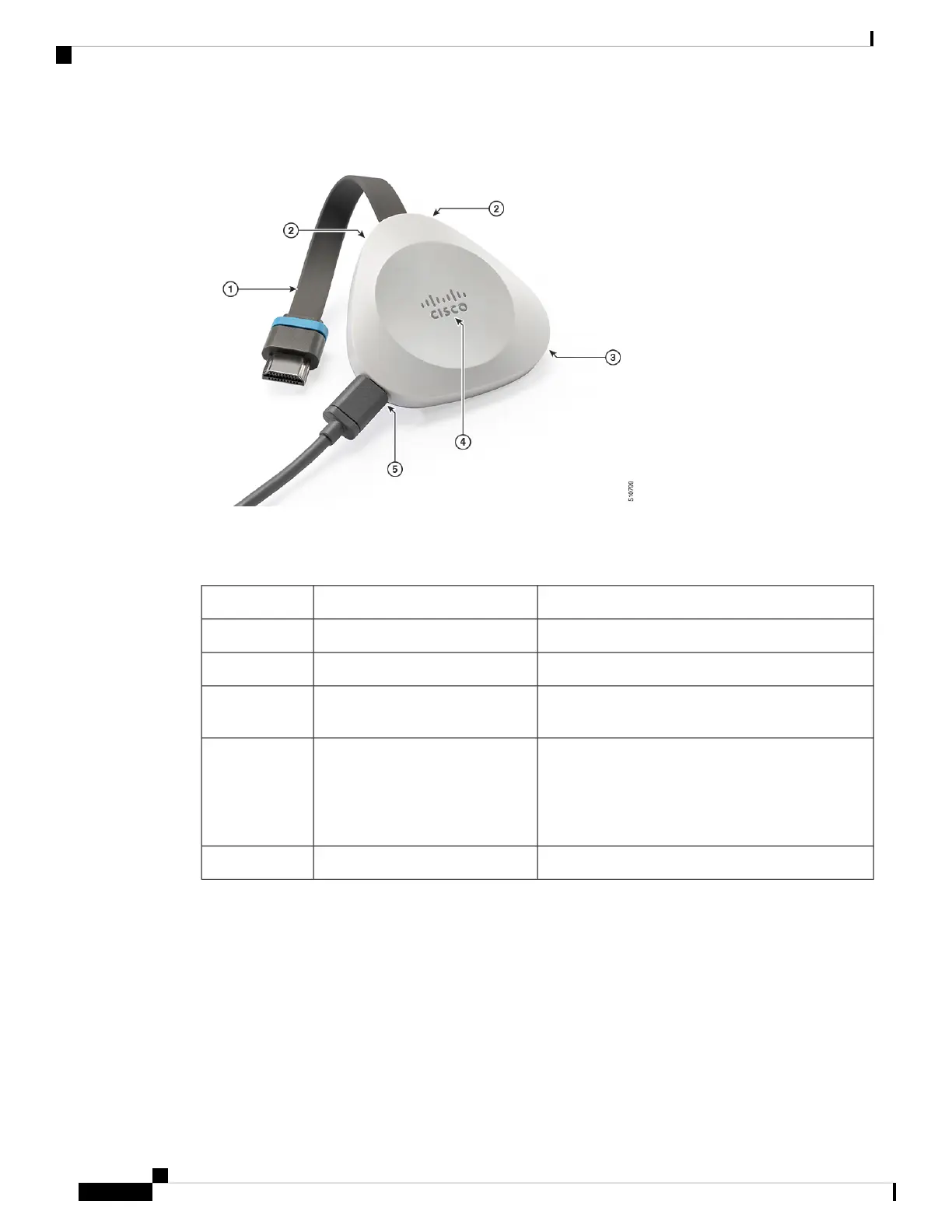Figure 2: Your Webex Share
The following table describes the Webex Share buttons, cables, and hardware.
Table 1: Webex Share Buttons and Ports
FunctionButton or PortItem
Connects to your TV screen or HDMI-type display.HDMI cable1.
Used for voice activity detection.Microphones2.
Use for proximity pairing. The device pairs within 3
to 5 seconds.
Ultrasonic emitter3.
Shows the device status and resets the device to the
factory default settings.
Press once to see the device status.
Press and hold for 10 seconds to reset the device.
Reset button4.
Provides power or power plus connectivity.USB-C port5
Webex Share specifications and requirements
Webex Share is a HDMI dongle with proximity pairing. It allows you to wirelessly share content from Webex
to any HDMI-type display.
For additional information, see the Webex Share Data Sheet (https://www.cisco.com/c/en/us/products/collateral/
collaboration-endpoints/webex-share/datasheet-c78-741592.html)
About Webex Share
2
About Webex Share
Webex Share specifications and requirements