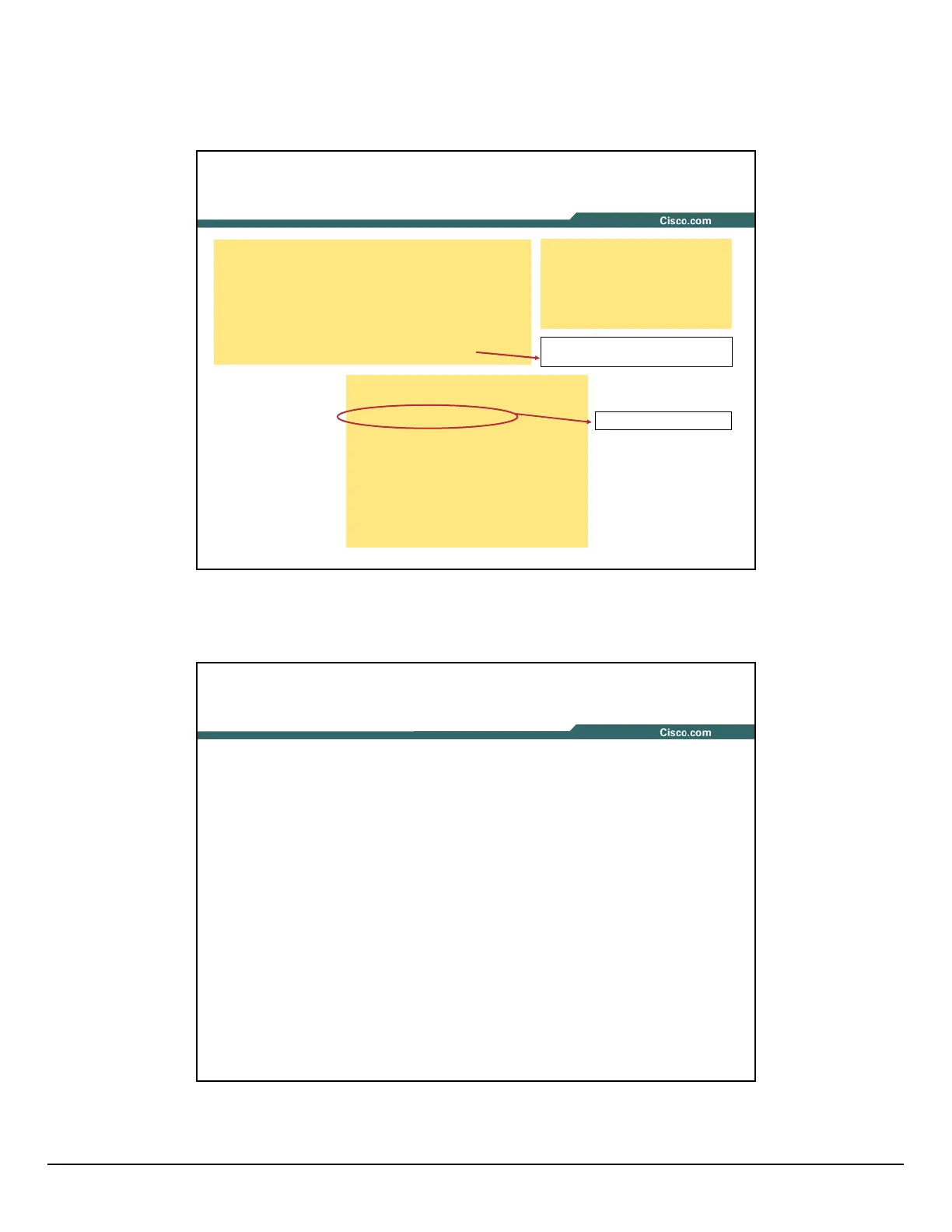© 2004 Cisco Systems, Inc. All rights reserved. Printed in USA.
Presentation_ID.scr
575757
© 2004 Cisco Systems, Inc. All rights reserved.
RST-3508
9805_05_2004_c2
cat4500#sh int fa3/19 trunk
Port Mode Encapsulation Status Native vlan
Fa3/19 on 802.1q trunking 1
Port Vlans allowed on trunk
Fa3/19 1-4094
Port Vlans allowed and active in management domain
Fa3/19 1-3,10,41,49-50,100-102,104
Port Vlans in spanning tree forwarding state and not pruned
Fa3/19 1-3,10,41,49-50,100-102,104
cat4500# show interface fast 0/1 switchport
Name: Fa0/1
Switchport: Enabled
Administrative Mode: trunk
Operational Mode: trunk
Administrative Trunking Encapsulation: dot1q
Operational Trunking Encapsulation: dot1q
Negotiation of Trunking: On
Access Mode VLAN: 1 (default)
Trunking Native Mode VLAN: 1 (default)
Voice VLAN: none
Administrative private-vlan host-association: none
Administrative private-vlan mapping: none
Operational private-vlan: none
Trunking VLANs Enabled: ALL
Pruning VLANs Enabled: 2-1001
Capture Mode Disabled
Capture VLANs Allowed: ALL
cat4500#sh run int fa3/19
Building configuration...
Current configuration : 95 bytes
!
interface FastEthernet3/19
switchport trunk encapsulation dot1q
switchport mode trunk
end
Useful for STP Optimization Prune
Unneeded VLANs
Check Operational State
Trunk Troubleshooting
585858
© 2004 Cisco Systems, Inc. All rights reserved.
RST-3508
9805_05_2004_c2
Spanning Tree Support
• 802.1d Spanning Tree
• 802.1d PVST
• Uplink Fast
• Backbone Fast
• 802.1w(RST)/802.1s(MST)
• Rapid PVST+
• Port fast
• Port fast BPDU Guard
• Port fast BPDU Filter
• Root Guard
• UDLD
Cisco Catalyst OS and Cisco IOS
Supervisor STP Support
