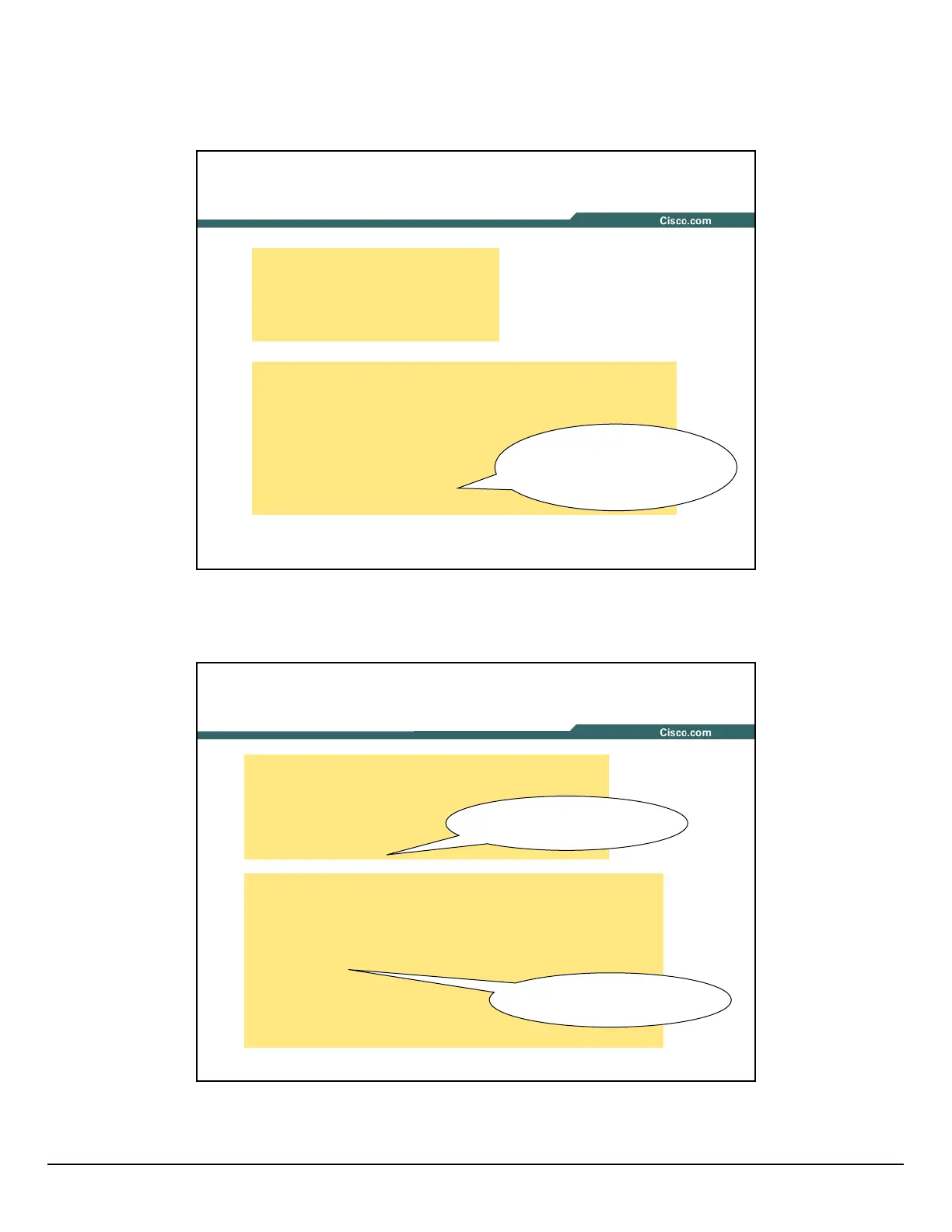© 2004 Cisco Systems, Inc. All rights reserved. Printed in USA.
Presentation_ID.scr
979797
© 2004 Cisco Systems, Inc. All rights reserved.
RST-3508
9805_05_2004_c2
Supervisor II QoS
Cat4K-c (enable) sh qos info runtime
Run time setting of QoS:
QoS is disabled
Cat4K-c (enable) set qos enable
QoS is enabled.
Console> (enable) sh qos info runtime
Run time setting of QoS:
QoS is enabled
All ports have 2 transmit queues with 1 drop thresholds (2q1t).
Default CoS = 0
Queue and Threshold Mapping:
Queue Threshold CoS
----- --------- ---------------
1 1 0 1 2 3 4 5 6 7
2 1
Throughput Has Just
Been Halved!!
Must Re-Map CoS
Values to Queue 2
989898
© 2004 Cisco Systems, Inc. All rights reserved.
RST-3508
9805_05_2004_c2
Supervisor II QoS
Cat4K (enable) set qos defaultcos 7
qos defaultcos set to 7
Cat4K (enable)
Cat4k (enable) sh qos info runtime
Run time setting of QoS:
QoS is enabled
All ports have 2 transmit queues with 1 drop thresholds (2q1t).
Default CoS = 7
Queue and Threshold Mapping:
Queue Threshold CoS
----- --------- ---------------
1 1 0 1 2 3
2 1 4 5 6 7
Console> (enable) set qos map 2q1t 2 1 cos 4-7
Qos tx priority queue and threshold mapped to cos successfully.
Console> (enable) sh qos info runtime
Queue Threshold CoS
----- --------- ---------------
1 1 0 1 2 3
2 1 4 5 6 7
Re-Mapping CoS Values
to Queue 2
System Wide CoS
Mapping
