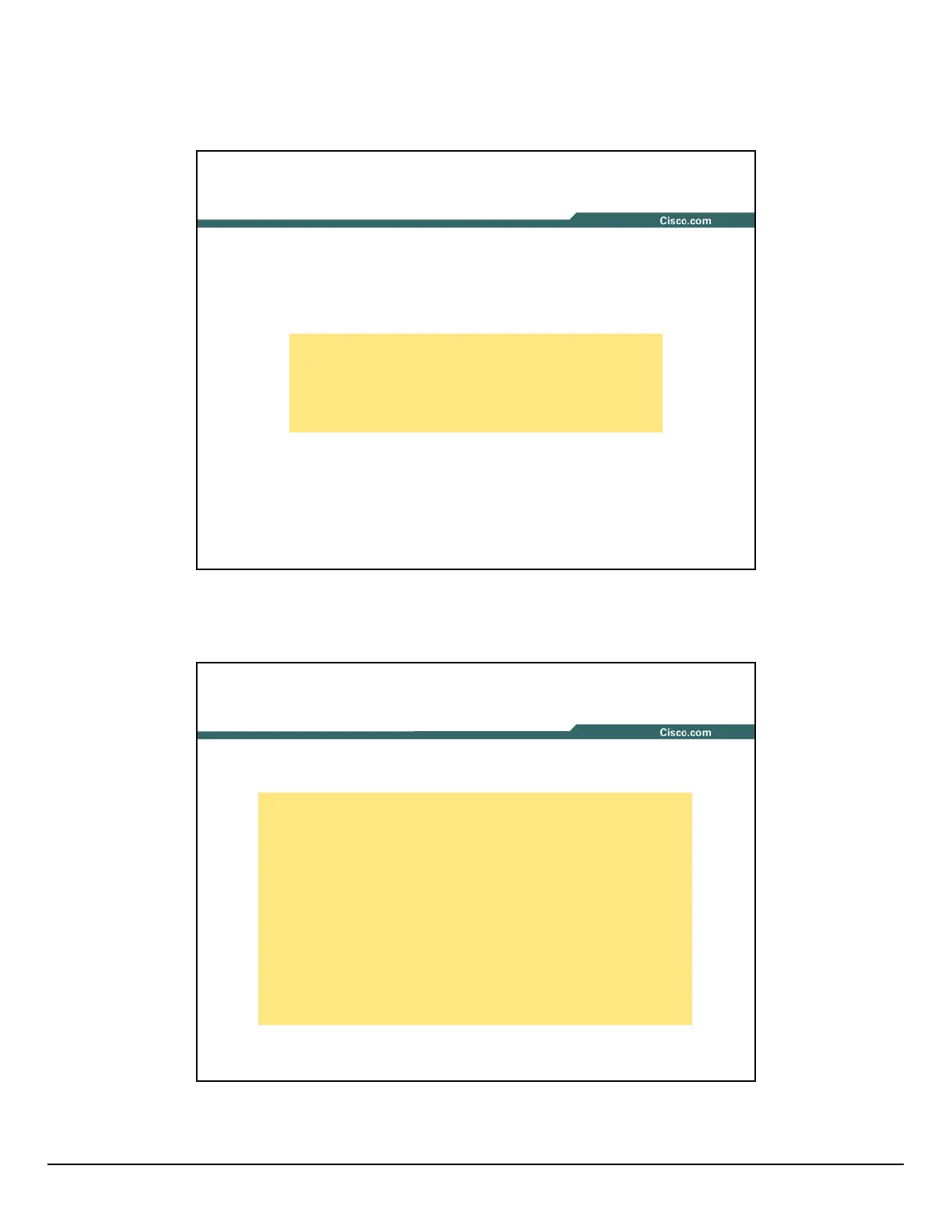© 2004 Cisco Systems, Inc. All rights reserved. Printed in USA.
Presentation_ID.scr
103103103
© 2004 Cisco Systems, Inc. All rights reserved.
RST-3508
9805_05_2004_c2
QoS Issues: First Check if QoS Is Enabled
cat4500#show qos
QoS is enabled globally
IP header DSCP rewrite is enabled
By Default QoS Is Disabled and All Port
Trust States Are Trusted
104104104
© 2004 Cisco Systems, Inc. All rights reserved.
RST-3508
9805_05_2004_c2
Check the Port
cat4500#show qos interface gig6/4
QoS is enabled globally
Port QoS is enabled
Port Trust State: 'dscp'
Default DSCP: 0 Default CoS: 0
Appliance trust: none
Tx-Queue Bandwidth ShapeRate Priority QueueSize
(bps) (bps) (packets)
1 250000000 disabled N/A 1920
2 250000000 disabled N/A 1920
3 250000000 50000000 high 1920
4 250000000 disabled N/A 1920
What Is the Port’s Trust State?
