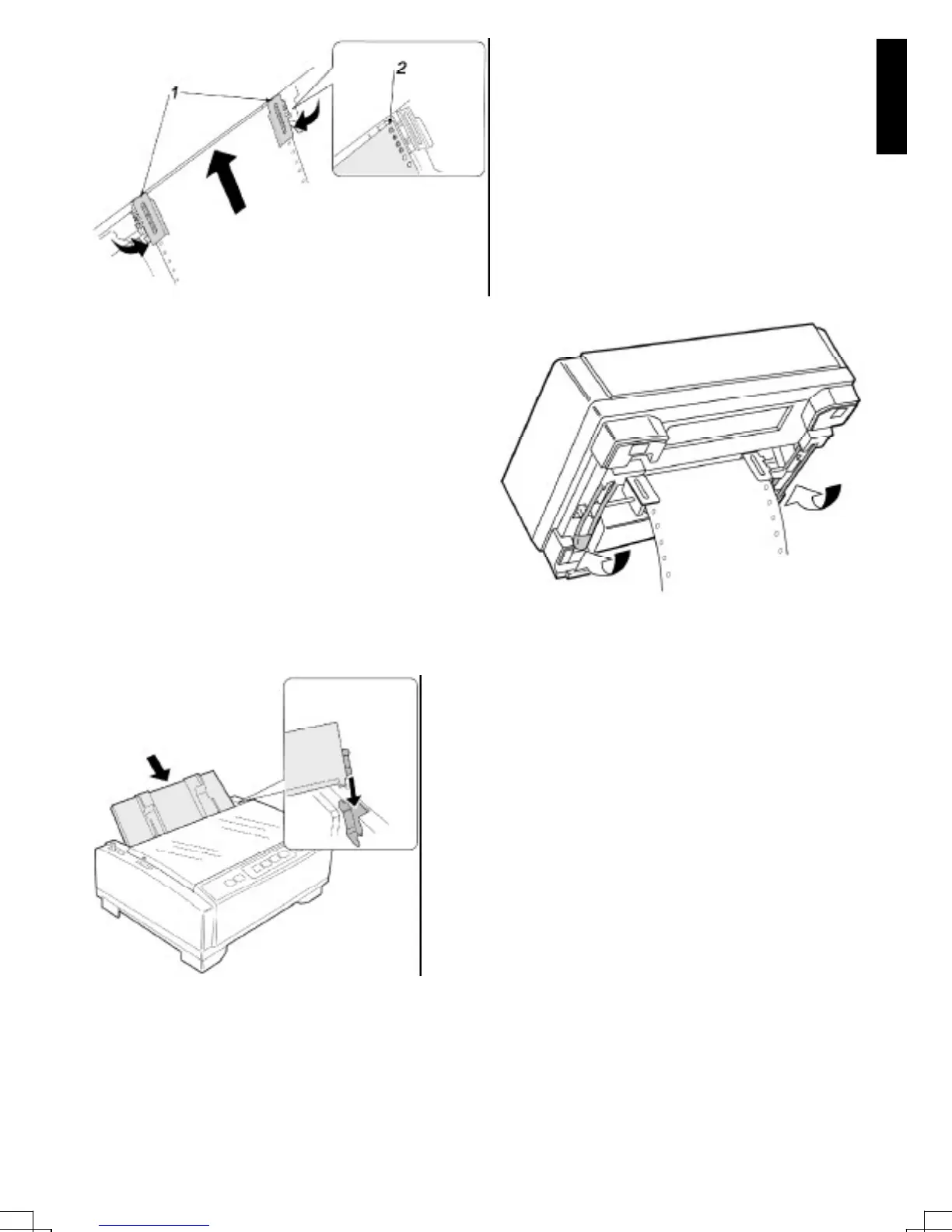15
English
Adjust the tractors (1) to the correct width of
paper and ensure the sprocket holes in the
paper match with the tractor pins (2).
Close the tractor covers back down on to
the paper and adjust the tractors to ensure
any slack in the paper is taken up.
Re-lock the tractor clamping levers
While holding the printer up, fold up the printer
stand shafts and place unit on a stable work
surface with the paper suitably stacked.
Turn the power to the printer on and the PAPER
OUT indicator will flash indicating that there is
no paper installed in the printer.
Press the LOAD/PARK key on the front panel to load
the paper in to the printer. The paper will stop at the
first line of printing, or “top of form”.
Insert the top cover again and raise it to the upright
position.
This is done by inserting the side pins of the top
cover into the slots in the upper case.
If the ON LINE indicator light is not lit, press the ON
LINE key to ensure the printer is ready to print.