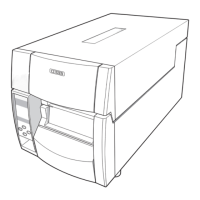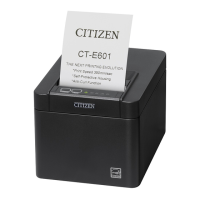B
Brian McdonaldAug 14, 2025
How to fix a Head Up Error on a Citizen CL-E321 Printer?
- BBrian EdwardsAug 14, 2025
A Head Up Error on a Citizen Printer typically means that the top cover is not closed correctly. To fix this, close the top cover correctly.