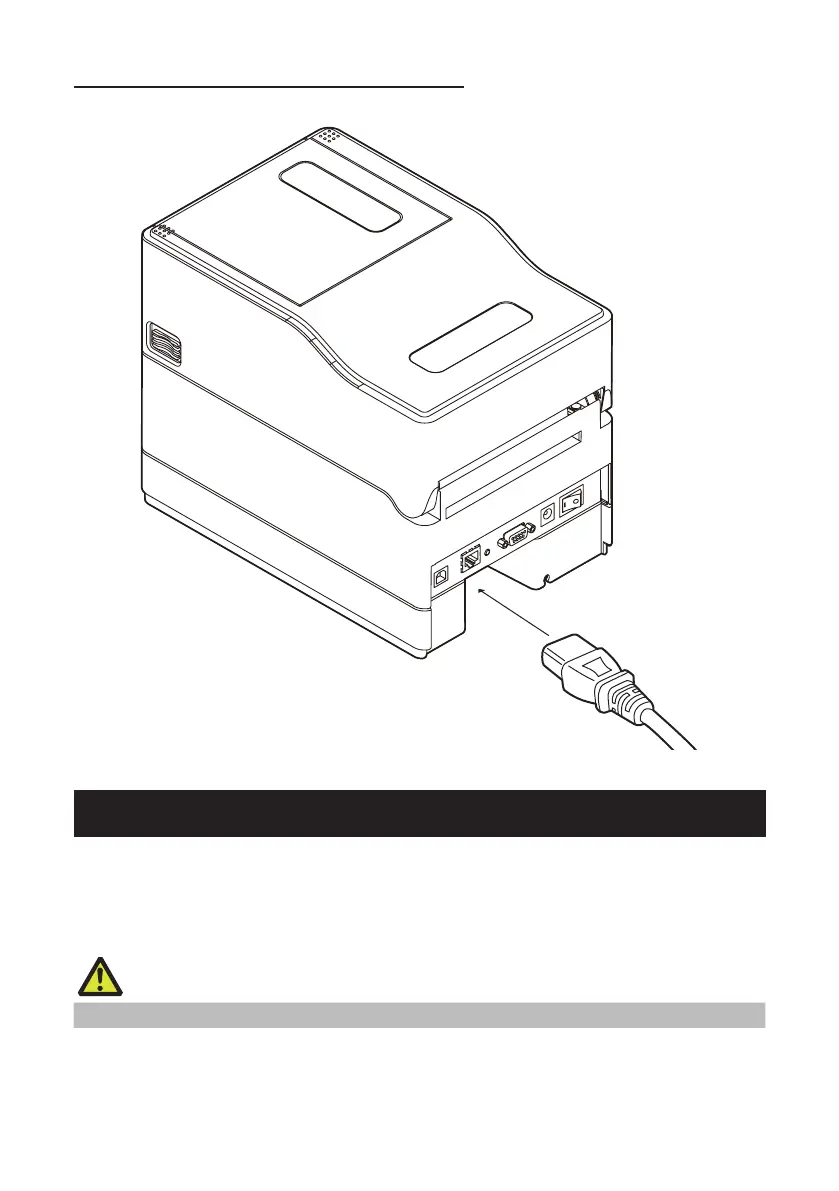52
——
For a model with an AC adapter storage case
Insert the plug of the AC cord into the AC port.
3.6 Connecting the Printer to a Host Computer
This printer is equipped with print data interfaces including a USB port, an Ethernet
port, and a serial port.
Use the following procedure to connect this printer to a host computer.
CAUTION
Interface cables are required to connect the printer to a host computer.