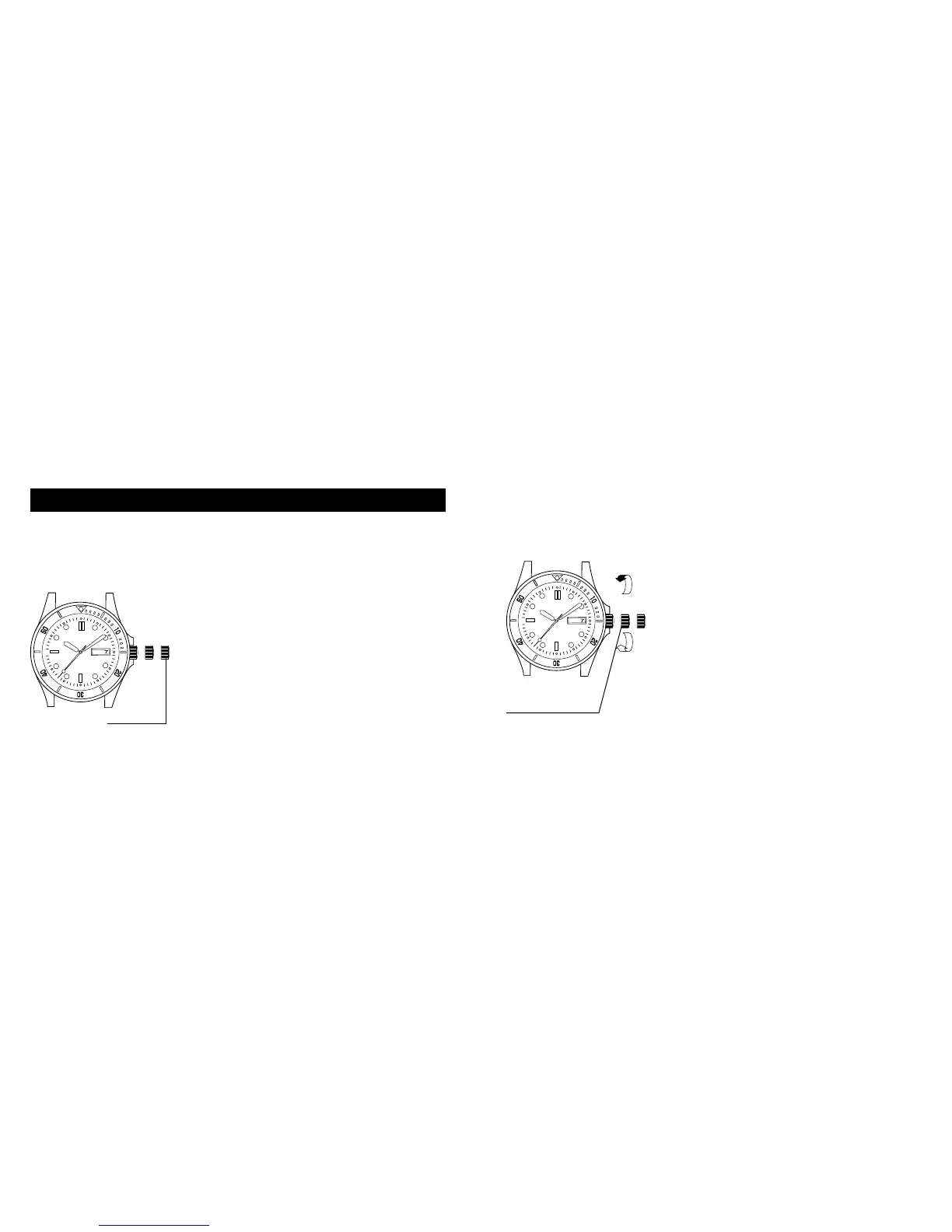2. Setting the Date
(1) Turn the crown to the le to loosen the screw down lock.
(2) Pull the crown out to the rst click.
(3) Turn the crown to set the date and day (rapid
correction).
• e date changes if the crown is turned to
the le.
• e day changes if the crown is turned to
the right.
e day is alternately displayed in two
languages. Once the day has been set to
the desired display, the watch automatically
displays the specied display.
(4) Push in the crown to the normal position.
(5) Turn the crown to the right while pushing in
until it stops to securely fasten the screw lock.
1. Setting the Time
(1) Turn the crown to the le to loosen the screw down lock.
(2) Pull the crown out to the second click.
• e second hand does not stop moving.
Date/day setting
position
Date rapid
correction
Day rapid
correction
Time setting
position
4. Setting the Time and Date
(3) Turn the crown to set the time.
If the date changes, the time is around
12:00 AM. e day changes about 4-5
hours later.
• Pay attention to AM and PM when
setting the time.
(4) Push in the crown to the normal position
0.
(5) Turn the crown to the right while pushing
in until it stops to securely fasten the
screw lock.
1
1
0
0
2
2
