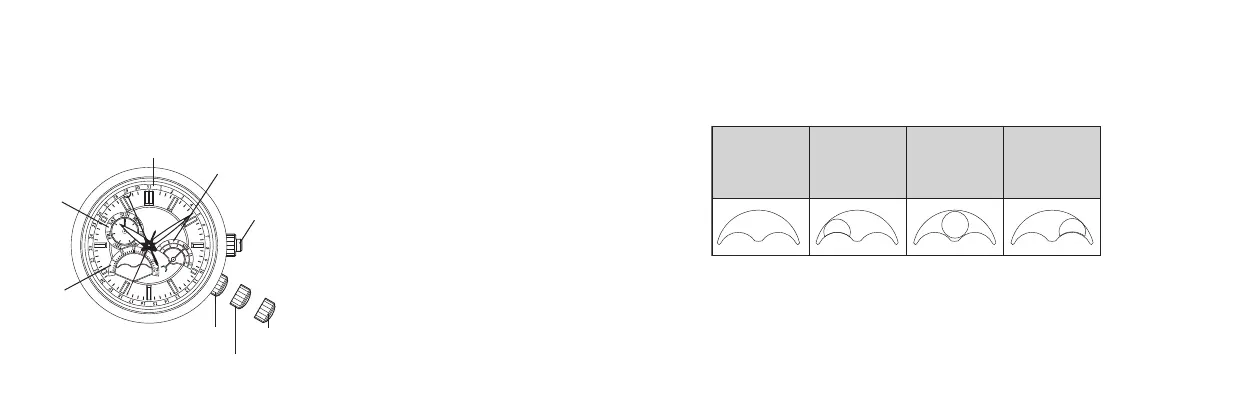0
1
2
Date
Day
Moon
Phase
Month
Month
correction
button
Time correction position
(correction of time and day)
Date correction position(correction of date and moon phase)
Nomal position
[Procedure for Setting Time and Date]
Setting the Day
1. Pull the crown out to the time correction position (second position).
2. Turn the crown to the right (clockwise) and set the day to the current day.
• e displayed day begins changing at around 12:00 AM and nishes at about 5:00
AM.
Setting the Moon Phase
1. Pull the crown out to the date correction
position (rst position).
2. Turn the crown to the right (clockwise)
and set the current moon phase.
• e moon phase of a particular day can
be read from a newspaper and so forth.
Set the moon mark while referring to
"Reading the Moon Phase" following.
<Reading the Moon Phase>
The moon phase display does not display the shape of the moon itself, but rather
simply indicates the moon phase. It can be used to provide an approximate
indication of the moon phase.
New moon
Moon age:0
(spring tide)
First quarter
Moon age:
approx.7
(neap tide)
Full moon
Moon age:
approx.15
(spring tide)
Last quarter
Moon age:
approx.22
(neap tide)
<For More Accurate Setting of the Moon Phase>
e moon phase can be set more accurately by setting the time during a new moon
(when the moon mark cannot be seen: moon phase: 0) or during a full moon (when
the moon mark is directly above in the 12:00 direction : moon phase: 15).