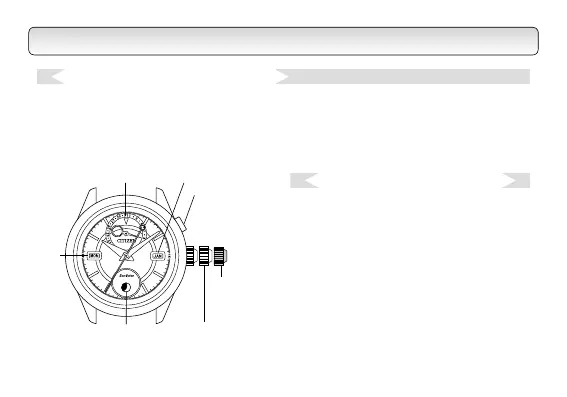10
Moon phase
Day of
week
Day of month Month
Crown
Position 2
Adjusting the
time and day
of week
Position 1
Adjusting the day of
month and moon phase
Month adjustment
button
Adjusting the day of week
1. Pull out the crown to position 2 (time and day of week adjustment).
2. Turn the crown to the right (clockwise) to set the day of week for the current day.
• The day of week begins to change starting at about midnight and is finished
changing by about 5:00 a.m.
Adjusting the moon phase
1. Pull out the crown to position 1 (date
adjustment position).
2. Turn the crown to the right (clockwise)
to set the moon phase for the current
day.
Look up the moon phase for today in the
newspaper or another source and adjust
while referring to "Viewing the moon
phase".
5. Adjusting the Time and Date