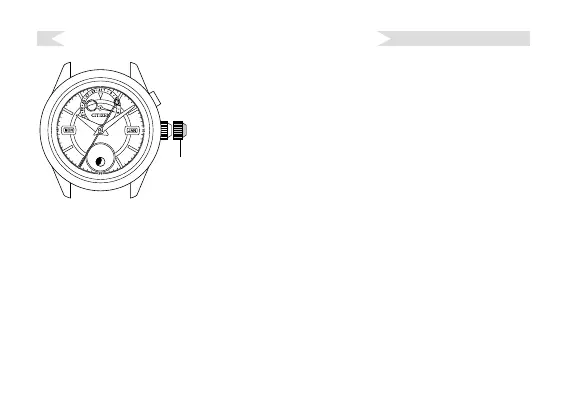12
1. Pull out the crown to position 1 (date adjustment
position).
2. Adjust the day of month and the month.
• The day of month rotates to the right when the
crown is turned to the left.
• Pressing the month adjustment button changes
the month.
Adjusting the day of month and month
[When the day of month to be set is from the 3rd to the 30th]
① Turn the crown to the left to set the date hand to the current day of the month.
② Press the month adjustment button to set the month to the current month.
[When the day of month to be set is the 31st]
① First, temporarily set the day of month to the 30th.
② Press the month adjustment button to set the month to the current month.
③ Turn the crown to the left to set the day to the 31st for the correct day of month.
Crown
Position 1
Month
adjustment
button