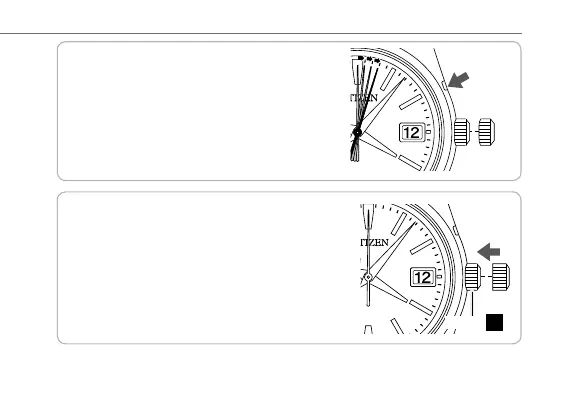23
Adjusting the calendar Adjusting the calendar
3.
Press the button to adjust the month and year.
• The second hand moves forward in one-minute
marker increments with every pressing of the button.
• The second hand moves to show the current
month and year. The year, in this case,
corresponds to the number of years since leap
year. For details on how to read the month and
year, see page 24.
4.
Return the crown to Position to complete the
setting.
(In case of a screw down crown, lock the
crown. See page 5.)
Press the
button
Position
0