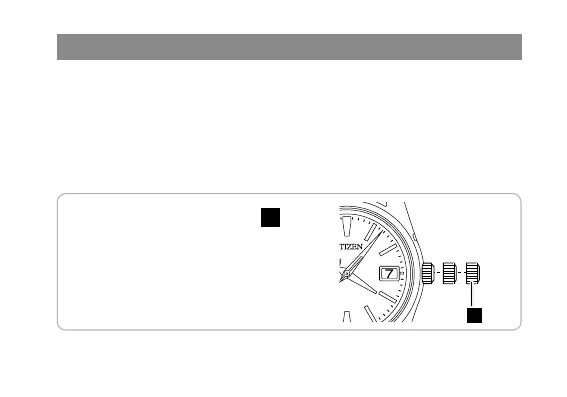31
Performing the “all reset” procedure
Position
2
1.
Pull the crown out to Position
2
.
If the watch does not work stably, you can perform the “all reset” procedure.
* If you perform all reset, all information will be deleted. Do not perform all reset unless
absolutely necessary.
* Make sure to charge the watch before performing all reset (see page 14).
If you perform all reset, the watch setting is updated as follows:
• Calendar: January 1 (leap year)
• Time: AM time indicated by the hour, minute, and second hands