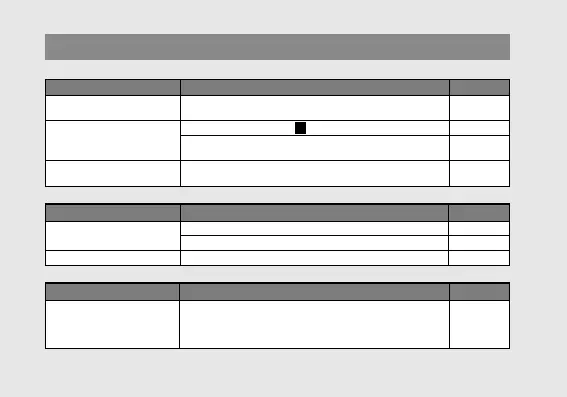34
Handling the Watch
The hands do not work properly.
Symptoms Remedies Page
The second hand moves in two-
second increments.
Charge the watch. 16, 17
All hands stop moving.
Set the crown to Position
0
. −
Charge your watch by exposing it to direct sunlight until the
second hand begins to move in one-second increments.
16
The hands start turning rapidly as
you take the watch out of the case.
The power save mode has been cancelled.
Wait until the hands point to the current time.
17
The time and/or date is not correct.
Symptoms Remedies Page
The time and/or date is wrong.
Check the reference position. 18 - 30
Adjust the date and time. 19 - 23
The date changes at around 12:00 p.m.
Adjust the time by 12 hours. 19 - 20
Others
Symptoms Remedies Page
The watch stops working
immediately after it has been
fully charged.
Charge the watch by exposing it to direct sunlight for five
to six hours. If the problem still persists, contact the shop
where you made the purchase, or your nearest Authorized
Citizen Service Center listed in your warranty booklet.
16